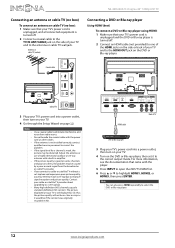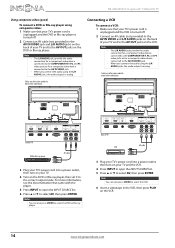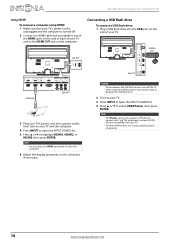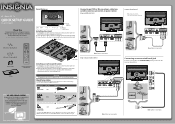Insignia NS-42D240A13 Support Question
Find answers below for this question about Insignia NS-42D240A13.Need a Insignia NS-42D240A13 manual? We have 13 online manuals for this item!
Question posted by dgluksetich on May 11th, 2022
Is This A Smart Tv?
The person who posted this question about this Insignia product did not include a detailed explanation. Please use the "Request More Information" button to the right if more details would help you to answer this question.
Current Answers
Related Insignia NS-42D240A13 Manual Pages
Similar Questions
Is The Insignia Ns - 32d312na15 Rev.c Smart Tv?
(Posted by leathalnashi 2 years ago)
Where Can I Download The Firmware For Insgnia Tv Model Ns-46d40sna14 ?
Where can I download the firmware for INSGNIA TV model NS-46D40SNA14 ?
Where can I download the firmware for INSGNIA TV model NS-46D40SNA14 ?
(Posted by alfredalliven 2 years ago)
My Tv Model Ns-rc05a-11 Making A Ringing Noise
My tv model NS-RC05A -11 is producing a ringing noise with no sound from the tv but the ringing nois...
My tv model NS-RC05A -11 is producing a ringing noise with no sound from the tv but the ringing nois...
(Posted by Tameka1029 8 years ago)
Wireless Headphone
How can I use wireless headphone (IR/Bluetooth) with this tv? Do you recommend any specific headphon...
How can I use wireless headphone (IR/Bluetooth) with this tv? Do you recommend any specific headphon...
(Posted by mohzuber 10 years ago)
I Lost The Hd Picture On My 32' Insigna Tv - Model # Ns-32e740a12.
I need your help. Thanks
I need your help. Thanks
(Posted by noterys 10 years ago)