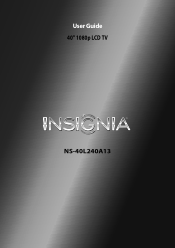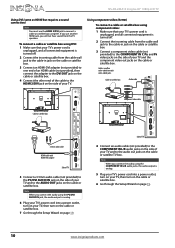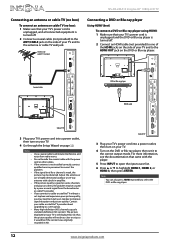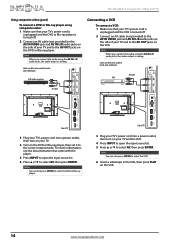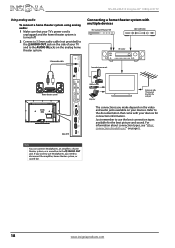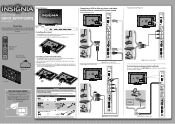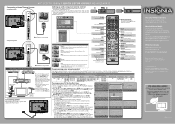Insignia NS-40L240A13 Support Question
Find answers below for this question about Insignia NS-40L240A13.Need a Insignia NS-40L240A13 manual? We have 11 online manuals for this item!
Question posted by pba414 on September 22nd, 2013
Manual
Current Answers
Answer #1: Posted by tintinb on September 23rd, 2013 1:38 AM
http://www.helpowl.com/manuals/Insignia/NS40L240A13/164378
If you have more questions, please do not hesitate to ask here at HelpOwl. We are always willing to help you by providing the best answers to solve your problem.
Regards,
TinTin
Answer #2: Posted by StLFanMan on September 23rd, 2013 9:02 AM
http://www.insigniaproducts.com/products/televisions/NS-40L240A13.html
Related Insignia NS-40L240A13 Manual Pages
Similar Questions
Where can I download the firmware for INSGNIA TV model NS-46D40SNA14 ?
I need screws for my Insignia NS-40L240A13 tv stand. Where can I purchase them or order them? Thanks...
I need your help. Thanks