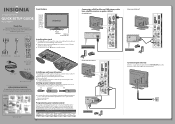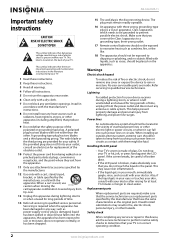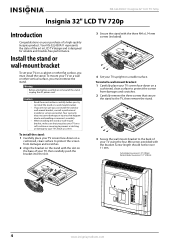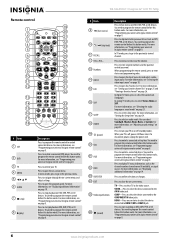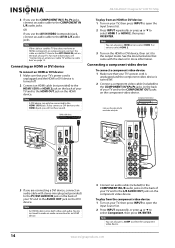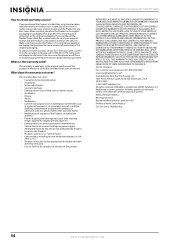Insignia NS-32L430A11 Support Question
Find answers below for this question about Insignia NS-32L430A11.Need a Insignia NS-32L430A11 manual? We have 9 online manuals for this item!
Question posted by jkrosby on August 7th, 2015
Mount Screws
Current Answers
Answer #1: Posted by BusterDoogen on August 7th, 2015 9:28 AM
I hope this is helpful to you!
Please respond to my effort to provide you with the best possible solution by using the "Acceptable Solution" and/or the "Helpful" buttons when the answer has proven to be helpful. Please feel free to submit further info for your question, if a solution was not provided. I appreciate the opportunity to serve you!
Related Insignia NS-32L430A11 Manual Pages
Similar Questions
insignia tv ns 39e480a13 is this tv edge lit of backlit thank you bob.
I have the NS-24E730A12 TV. It was wall mounted and now want to mount it to the base. The screws enc...
What size screws (mm) are needed to mount the television to the stand? There are two sets: one set...