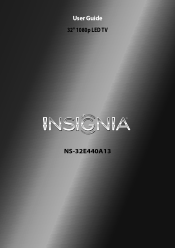Insignia NS-32E440A13 Support Question
Find answers below for this question about Insignia NS-32E440A13.Need a Insignia NS-32E440A13 manual? We have 12 online manuals for this item!
Question posted by jgrassa on August 24th, 2012
How To Eliminate Ghosts Around People?
When viewing people in screen there is a ghost shadow around them. Is there a setting to eliminate it?
Current Answers
There are currently no answers that have been posted for this question.
Be the first to post an answer! Remember that you can earn up to 1,100 points for every answer you submit. The better the quality of your answer, the better chance it has to be accepted.
Be the first to post an answer! Remember that you can earn up to 1,100 points for every answer you submit. The better the quality of your answer, the better chance it has to be accepted.
Related Insignia NS-32E440A13 Manual Pages
User Manual (English) - Page 6
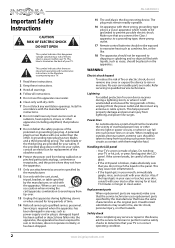
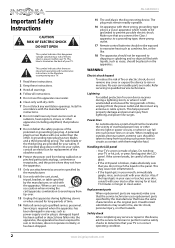
...as contact with liquids, such as vases, should be located in clean water. If the screen breaks, be fatal. Replacement parts
When replacement parts are inside. Safety check
After completing ...and unused for your TV or hit, jolt, or press hard against the LCD panel. NS-32E440A13
Important Safety Instructions
CAUTION
RISK OF ELECTRIC SHOCK
DO NOT OPEN
This symbol indicates that dangerous ...
User Manual (English) - Page 8
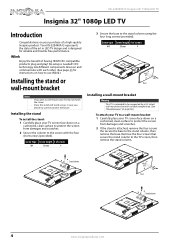
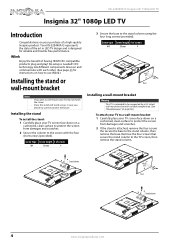
...
4
3 Secure the base to the stand column, then remove the base.
NS-32E440A13 Insignia 32" 1080p LED TV
Insignia 32" 1080p LED TV
Introduction
Congratulations on how to use the...NS-32E440A13 represents the state of the art in LED TV design and is needed!
Screw type Screw length # of a high-quality Insignia product.
No setup is designed for instructions on your TV screen...
User Manual (English) - Page 10
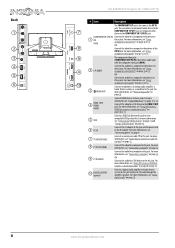
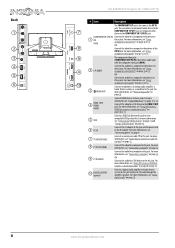
...an analog audio amplifier, a
3 /AUDIO OUT
home theater system, or a sound bar to view compatible JPEG picture files. For more information, see "Using component video (better)" on page ...The component video jacks (COMPONENT IN Y/PB/PR) share these jacks.
Back
1
2 3 4 5 6
NS-32E440A13 Insignia 32" 1080p LED TV
# Item
Description
The COMPONENT IN Y jack is the same as HDMI but ...
User Manual (English) - Page 12
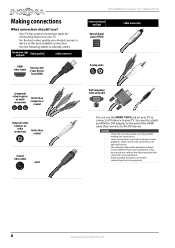
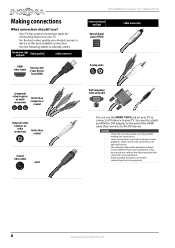
...
Cable connector
HDMI video/audio
Best (use this if your devices
have questions, refer to your equipment. For the best video quality, you have HDMI)
NS-32E440A13 Insignia 32" 1080p LED TV
Connection type and jack
Optical digital audio (SPDIF)
Cable connectors
Analog audio
Component video (requires
an audio connection)
Better than...
User Manual (English) - Page 14
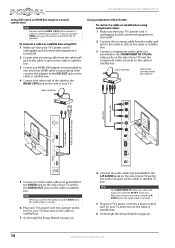
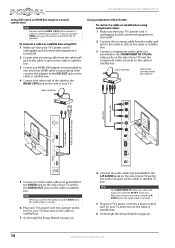
... AUDIO jack on the side of your TV, then turn on your TV and to the AUDIO OUT jacks on the cable or satellite box. NS-32E440A13 Insignia 32" 1080p LED TV
Using DVI (same as HDMI but requires a sound connection)
Note
You must use another HDMI jack, you will not hear...
User Manual (English) - Page 16
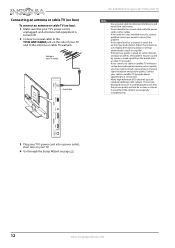
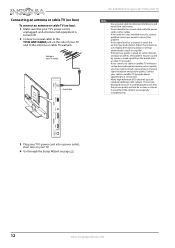
...from radio waves. Contact your cable or satellite TV provider about upgrading to a set -top box to eliminate interference and noise from the broadcaster or cable TV provider. If the antenna ...directional outdoor or set-top antenna with the power cord or other cables. Connecting an antenna or cable TV (no box)
To connect an antenna or cable TV (no box)
Coaxial cable
NS-32E440A13 Insignia 32" ...
User Manual (English) - Page 18
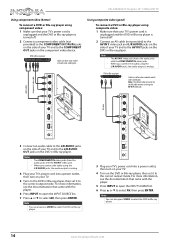
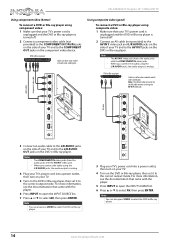
...www.insigniaproducts.com
Note: The yellow video connector on the DVD or Blu-ray player, then set it to the correct output mode.
When you connect the audio using the L/R AUDIO jacks... to open the INPUT SOURCE list.
7 Press S or T to the green AV IN Y video jack. NS-32E440A13 Insignia 32" 1080p LED TV
Using component video (better)
To connect a DVD or Blu-ray player using component...
User Manual (English) - Page 20
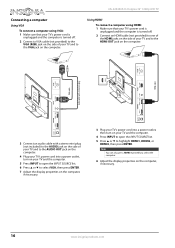
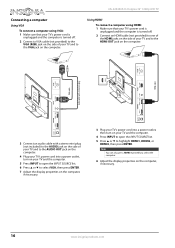
... plug (not included) to the AUDIO jack on the side of your TV and to select the computer.
6 Adjust the display properties on the computer.
NS-32E440A13 Insignia 32" 1080p LED TV
Using HDMI
To connect a computer using VGA: 1 Make sure that your TV's power cord is
unplugged and the computer is...
User Manual (English) - Page 22
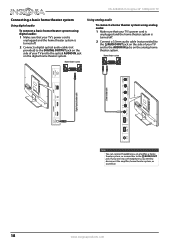
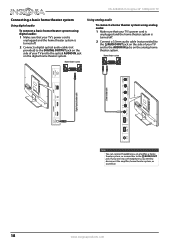
... (not provided) to the /AUDIO OUT jack on the side of your TV and to the AUDIO IN jacks on the digital home theater system. NS-32E440A13 Insignia 32" 1080p LED TV
Connecting a basic home theater system
Using digital audio
To connect a basic home theater system using analog audio: 1 Make sure that...
User Manual (English) - Page 24


.... NS-32E440A13 Insignia 32" 1080p LED TV
5 Press S or T to highlight Time Zone, then press W or X to highlight Home Mode or Retail Mode, then press ENTER. Press S or T to continue using an antenna for standard or HD TV. The Choose Your TV Source screen opens.
EXIT EXIT
20
www.insigniaproducts.com To set by...
User Manual (English) - Page 26


... HDMI one or more times to cycle between the HDMI inputs.
NS-32E440A13 Insignia 32" 1080p LED TV
12 To watch TV, press INPUT... Menus in TV mode, unless otherwise indicated. The screens shown in this manual are described in this manual ...Balance Advanced Audio Reset Audio Settings
PICTURE AUDIO CHANNELS SETTINGS PHOTOS
Standard 0
MOVE
OK ENTER
SELECT
Adjust settings to select a video ...
User Manual (English) - Page 28


... Brightness Contrast Color Advanced Video Reset Picture Settings
PICTURE AUDIO CHANNELS SETTINGS PHOTOS
Energy Savings 44 55 75
MOVE
OK ENTER
SELECT
Adjust settings to affect picture quality
MENU PREVIOUS
EXIT EXIT
2 Press W or X to access the option. NS-32E440A13 Insignia 32" 1080p LED TV
Viewing channel information
To view channel information: • Press INFO to select...
User Manual (English) - Page 30


.... Position-Moves the image right or left. • V.
NS-32E440A13 Insignia 32" 1080p LED TV
4 Press S or T to highlight SETTINGS, then press T or ENTER. The Settings menu opens. Position-Moves the image up or down. • Clock-Adjusts the sample frequency. • Phase-Adjusts the focus of your TV. Setting the power on -screen menu opens.
User Manual (English) - Page 42


... Caption Digital CC Settings
PICTURE AUDIO CHANNELS SETTINGS PHOTOS
CC Off CC1 CS1
NS-32E440A13 Insignia 32" 1080p LED TV
3 Press S or T to highlight Analog Caption, then press ENTER.
The Settings menu opens.
4... covers half or all of the screen. Settings-Closed caption CC Mode Analog Caption Digital Caption Digital CC Settings
PICTURE AUDIO CHANNELS SETTINGS PHOTOS
CC1 CC2 CC3 CC4 Text1 ...
User Manual (English) - Page 52


NS-32E440A13 Insignia 32" 1080p LED TV
Problem
Solution
Dark, poor, or no picture (screen is lit), but sound is selected. See "Adjusting .... • Make sure you are connected correctly and securely to eliminate the interference.
The station may be experiencing problems.
• Adjust the color settings. Try a new set .
• Other devices (for example, a surround sound receiver...
User Manual (English) - Page 56
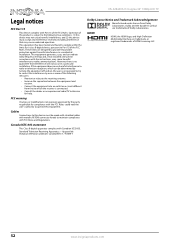
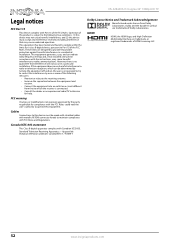
...LLC.
52
www.insigniaproducts.com If this equipment does cause harmful interference to radio or television reception, which the receiver is connected. • Consult the dealer or an experienced radio... and High-Definition Multimedia Interface are trademarks or registered trademarks of the FCC Rules. NS-32E440A13 Insignia 32" 1080p LED TV
Legal notices
FCC Part 15
This device complies with Part...
Quick Setup Guide (English) - Page 1
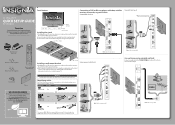
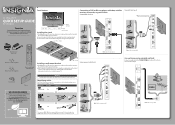
....
Front features
32" 1080p LED TV
QUICK SETUP GUIDE
NS-32E440A13
Thank You
for purchasing this product for years to come
...control sensor
Installing the stand
1 Carefully place your TV screen face-down on the back of your TV. We ...to the Green Y/Video jack.
A copy of this fine Insignia television. Identifying cables
Your TV has several connection types for connecting devices.
...
Important Information (English) - Page 5
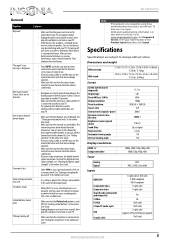
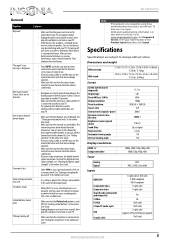
... to view channels from the TV to eliminate the interference.
• Press INPUT and make sure that the channels are not hidden. NS-32E440A13
General
Problem
Solution
No power
"No signal" error message is displayed
After Auto Channel Search, there are no channels
One or more channels do not display
Password is lost Some settings...
Important Information (English) - Page 7


... the Product at no charge with a screen 42 inches or larger, in ). •...Set up to five (5) pixel failures throughout the display. (Pixel based displays may contain a limited number of pixels that may not function normally.)
REPAIR REPLACEMENT AS PROVIDED UNDER THIS WARRANTY IS YOUR EXCLUSIVE REMEDY FOR BREACH OF WARRANTY.
NS-32E440A13
One-year limited warranty Insignia Televisions...
Similar Questions
How Do I Make My Insignia Ns-32e440a13 Look 1080p
(Posted by tecmlezc 9 years ago)
I Lost The Hd Picture On My 32' Insigna Tv - Model # Ns-32e740a12.
I need your help. Thanks
I need your help. Thanks
(Posted by noterys 10 years ago)
What Is The Length Of The Orginal Warrenty ??
(Posted by Squirrleybs 11 years ago)
Closed Captioning Is Not An Option On My Insigna Ns-40l240a13. How Do I Get It?
(Posted by tencerd 11 years ago)