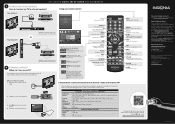Insignia NS-32E400NA14 Support Question
Find answers below for this question about Insignia NS-32E400NA14.Need a Insignia NS-32E400NA14 manual? We have 13 online manuals for this item!
Question posted by mikebrown55205 on November 29th, 2013
Power Indicator Flashes Red
The power indicator on our NS-32E400NA14 flashes red. I just flashes on and off with a red light.
Current Answers
Related Insignia NS-32E400NA14 Manual Pages
Similar Questions
Cracked Screen That Now Won't Turn On But Shows Red Light
How do I fix a cracked screen to make it useable again without ever knowing or seeing the it was cra...
How do I fix a cracked screen to make it useable again without ever knowing or seeing the it was cra...
(Posted by awogan2000 2 years ago)
Delay To Turn On
The unit takes about 2-3 minutes to turn on the LCD. Once on works OK
The unit takes about 2-3 minutes to turn on the LCD. Once on works OK
(Posted by malliosc 6 years ago)
Blinking Red Light On Ns-40d420na16?
There is a blinking red light on my 40 inch insignia led tv? Whats up?
There is a blinking red light on my 40 inch insignia led tv? Whats up?
(Posted by henryrandy 7 years ago)
Ns- Lcd32 Power Light Flashes
2006 NS-LCD32 Red light comes on but no power up. when upluging from AC outlet red light flashes 5 t...
2006 NS-LCD32 Red light comes on but no power up. when upluging from AC outlet red light flashes 5 t...
(Posted by osufan1 9 years ago)
Tv Wont Come On Only A Red Light By Power Butten
(Posted by rdoggg36 11 years ago)