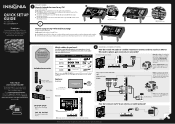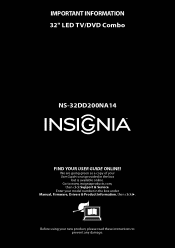Insignia NS-32DD200NA14 Support Question
Find answers below for this question about Insignia NS-32DD200NA14.Need a Insignia NS-32DD200NA14 manual? We have 13 online manuals for this item!
Question posted by eakbridge on January 8th, 2014
Is There A Wake Up Alarm On This Model?
Current Answers
Answer #1: Posted by StLFanMan on January 9th, 2014 1:39 PM
http://www.insigniaproducts.com/products/televisions/NS-32DD200NA14.html
There is not an alarm to this TV; however, there is a sleep timer function. You can find instructions on how to set the sleep timer on page 59 of the User Manual.
Related Insignia NS-32DD200NA14 Manual Pages
Similar Questions
i need help with getting on I got new power cord still nothing can you put in the direction on how t...
I just purchased the insigna tv and I cannot get it to switch input modes. It is greyed out and will...
TV has been locking up off and on lately , but now is locked into 1 station ,has no pic and voice co...