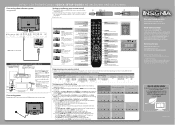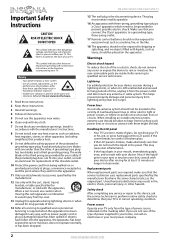Insignia NS-24LD120A13 Support Question
Find answers below for this question about Insignia NS-24LD120A13.Need a Insignia NS-24LD120A13 manual? We have 11 online manuals for this item!
Question posted by scottanddar on January 29th, 2013
What Year Was This Model Produced? Ns-24ld120a13
The person who posted this question about this Insignia product did not include a detailed explanation. Please use the "Request More Information" button to the right if more details would help you to answer this question.
Current Answers
Related Insignia NS-24LD120A13 Manual Pages
Similar Questions
How To Reset A Insignia Led Tv Model Number Ns-46e570a11
(Posted by gdlMat 9 years ago)
Model Number Ns-32d201na14
I just purchased the insigna tv and I cannot get it to switch input modes. It is greyed out and will...
I just purchased the insigna tv and I cannot get it to switch input modes. It is greyed out and will...
(Posted by schne7298 10 years ago)
Insignia Tv Model Number Ns 24 E 340a13 Locking Up
TV has been locking up off and on lately , but now is locked into 1 station ,has no pic and voice co...
TV has been locking up off and on lately , but now is locked into 1 station ,has no pic and voice co...
(Posted by Anonymous-122560 10 years ago)
Remote Information
Does the remote for the ns 24ld120a13 have a sleep timer?
Does the remote for the ns 24ld120a13 have a sleep timer?
(Posted by pengwin41 11 years ago)
Is This Model An Hdtv? If Not, Which Of Your 24' Tvs Is Hdtv?
(Posted by dorothy54689 11 years ago)