Insignia NS-24LD120A13 Support Question
Find answers below for this question about Insignia NS-24LD120A13.Need a Insignia NS-24LD120A13 manual? We have 11 online manuals for this item!
Question posted by pengwin41 on July 18th, 2012
Remote Information
Does the remote for the ns 24ld120a13 have a sleep timer?
Current Answers
There are currently no answers that have been posted for this question.
Be the first to post an answer! Remember that you can earn up to 1,100 points for every answer you submit. The better the quality of your answer, the better chance it has to be accepted.
Be the first to post an answer! Remember that you can earn up to 1,100 points for every answer you submit. The better the quality of your answer, the better chance it has to be accepted.
Related Insignia NS-24LD120A13 Manual Pages
Quick Setup Guide (English) - Page 1


... Combo
QUICK SETUP GUIDE
NS-24LD120A13/NS-32LD120A13
Thank You
for purchasing this
product for information about how to your TV... FAVORITE ZOOM
PICTURE AUDIO MENU SETUP
SLEEP TOP MENU
CH-LIST SUBTITLE
AUDIO
DVD
NS-RC05A-13
Remote control and 2 AAA batteries
TV ...until you enjoy the quality and reliability of this fine Insignia television and DVD player combo. Go to remove it lock into ...
Quick Setup Guide (English) - Page 2
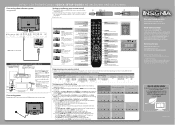
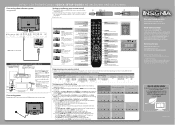
... a satellite box to work with your new Insignia TV, see the table for helpful information from a digital TV signal.
24"/32" LCD TV/DVD Combo I QUICK SETUP GUIDE I NS-24LD120A13/NS-32LD120A13
Connecting a home theater system
Using digital audio
Setting up and using your remote control
1 Press the release button on the back of the...
User Manual (English) - Page 3


... 30 Setting parental control levels 31 Downloading rating information 33
Using closed captioning 33
Turning closed captioning on or off 33 Selecting the analog closed captioning mode 34 Customizing digital closed captioning styles 34
Adjusting time settings 35
Setting the clock 35 Setting the sleep timer 36
Adjusting menu settings 37
Selecting the...
User Manual (English) - Page 6


..., grounding-type plug is a Class I apparatus to a grounding-type, three-prong outlet.
17 Remote control batteries should not be exposed to excessive heat such as radiators, heat registers, stoves, or....
9 Do not defeat the safety purpose of the polarized or grounding-type plug.
NS-24LD120A13
Important Safety Instructions
CAUTION
RISK OF ELECTRIC SHOCK
DO NOT OPEN
This symbol indicates that ...
User Manual (English) - Page 10


... through the amplifier speakers. R ANT / CABLE
1
2
3 45 6
7 8 9 10
NS-24LD120A13 Insignia 24" LCD TV/DVD Combo
# Item
Description
1 USB
Connect a USB flash drive to this jack to listen to the this jack. For more information, see "Using composite video (good)" on page 38.
For more information, see "Connecting headphones" on page 15. For more...
User Manual (English) - Page 11


.../DVD Combo
Remote control
POWER
INPUT
RECALL
TV
DVD HDMI VIDEO
TV-MENU
HOME
INFO*
CCD MTS/SAP FAVORITE ZOOM PICTURE AUDIO SLEEP CH-LIST
MENU SETUP TOPMENU SUBTITLE AUDIO
DVD
NS-RC05A-13
....
Press to set the sleep timer. For more information, see "Selecting the video input source" on page 27.
For more information, see "Viewing channel information" on page 36.
27...
User Manual (English) - Page 16


...with a built-in HD. Many high-definition (HD) channels upscale standard-definition (SD) content. NS-24LD120A13 Insignia 24" LCD TV/DVD Combo
Connecting an antenna or cable TV (no box)
To connect...Coaxial cable
HDMI cable
DIGITAL
COMPONENT IN
OUTPUT Y
PB
PR
AV IN VIDEO L -
For more information, see the documentation that came with the power cord or other cables. Notes
•
•...
User Manual (English) - Page 18


... output is analog.
Note
You can also press VIDEO to select the DVD or Blu-ray player. NS-24LD120A13 Insignia 24" LCD TV/DVD Combo
Using composite video (good)
To connect a DVD or Blu-ray...
AV IN VIDEO L -
Cables are often color-coded to match color-coded jacks. AUDIO - For more information, see the documentation that your TV/DVD combo's power cord is unplugged and the VCR is turned off ....
User Manual (English) - Page 20


...DVD combo and to select the computer.
6 Adjust the display properties on the computer.
For more information, see "Using a USB flash drive" on the
back of your TV/DVD combo. Note
The...
Note
You can also press HDMI repeatedly to the HDMI OUT jack on the computer, if necessary. NS-24LD120A13 Insignia 24" LCD TV/DVD Combo
Using HDMI
To connect a computer using the USB flash drive. ...
User Manual (English) - Page 22


... should I use the best connection types available for connection information.
symbols on the batteries with multiple devices
Blu-ray player/DVD player/VCR
Cable/satellite box
AV receiver
NS-24LD120A13 Insignia 24" LCD TV/DVD Combo
Using the remote control
Installing remote control batteries
To install remote control batteries: 1 While pressing the release latch on the...
User Manual (English) - Page 26


... start and end times.
• Analog channel information-Displays channel number, channel label (if present), signal type, audio information, and resolution.
The on -screen menu opens with
the Picture menu displayed. Adjusting the picture
Adjusting the TV picture
To adjust the TV picture: 1 Press MENU. NS-24LD120A13 Insignia 24" LCD TV/DVD Combo
Selecting...
User Manual (English) - Page 28


NS-24LD120A13 Insignia 24" LCD TV/DVD Combo
Adjusting the computer image
To adjust the computer image: 1 Make...mode.
3 Press S or T to highlight an option, then press OK to highlight Computer Settings, then press OK.
For more information, see "Selecting the video input source" on -screen menu opens.
Audio
Sound Mode Balance
Advanced Audio Reset Audio Settings
PICTURE AUDIO CHANNELS...
User Manual (English) - Page 34


...only operate the TV with Button Lock highlighted. Please change your TV/DVD combo using the remote control. The Enter Password screen opens.
The on -screen menu opens.
To lock control buttons...affect picture quallty
EXIT Exit
2 Press W or X to enter the four-digit password. NS-24LD120A13 Insignia 24" LCD TV/DVD Combo
Locking control buttons
When the button lock is 0000.
...
User Manual (English) - Page 40


... Note
You can specify the amount of time before your TV/DVD combo turns off . Setting the sleep timer
You can also press SLEEP to close the menu. The Settings menu opens. The Time-Time Zone menu opens.
9 Press S...EXIT EXIT
4 Press S or T to highlight Time, then press OK.
NS-24LD120A13 Insignia 24" LCD TV/DVD Combo
3 Press S or T to highlight Date/Time, then press OK.
User Manual (English) - Page 44


...
Browse Photos Favorite Photos View Slideshow Settings
PICTURE AUDIO CHANNELS SETTINGS PHOTOS
NS-24LD120A13 Insignia 24" LCD TV/DVD Combo
3 Press OK. The Photos ...and navigate on page 38.
2 Press MENU. See "Switching to highlight View Slideshow, then press OK. For more information, see "Browsing photos" on page 39. A slideshow starts with a control bar at the bottom of your favorites
EXIT...
User Manual (English) - Page 50


... permanent after-image to eliminate the interference. For more information, see "Aiming the remote control" on page 18.
• The supplied batteries...plug the cord back in clear plastic. See "Setting the sleep timer" on page 18. This can vary by pressing the number...no channels. NS-24LD120A13 Insignia 24" LCD TV/DVD Combo
Problem No output from one device at the remote control sensor ...
User Manual (English) - Page 52


... V-Chip (version 2.0) Sleep timer Channel labeling VESA mount (mm) (horizontal × vertical)
English, French, Spanish No No No No No Yes Yes Yes
100 × 100
Note
The length of the remote/set-top box you can operate your universal remote control's instructions for the latest remote control code information.
2 Follow your universal remote control has a "Learn...
Important Information (English) - Page 5


...• Make sure that the sleep timer is not turned on. Additional troubleshooting information is in your TV. See... satellite box, use the remote that came with that box to change channels.
...sleep timer" in the Product Search field, then click Search. Go to www.insigniaproducts.com, click Support & Service, enter your model number in the online User Guide. Dimensions and weight
NS-24LD120A13...
Important Information (English) - Page 6


...)
Video Analog audio Digital audio WiFi Ethernet Headphone
Audio
No No 1 coaxial (back) No No 1 (back)
Simulated Surround Sound Audyssey Dynamic Volume Sound Leveler Speakers
NS-24LD120A13 No No No
Number: 2 Watts per channel: 3W
NS-32LD120A13 No No No
Number: 2 Watts per channel: 8W
Power
Power consumption Power input Miscellaneous...
Information Brochure (English) - Page 2


22.8" (57.9 cm) 23.6" (59.9 cm)
16.4" (41.7 cm)
AC C E S S O R I E S
• REMOTE CONTROL &
AAA BATTERIES (2)
• IMPORTANT INFORMATION
DOCUMENT
• QUICK SETUP GUIDE
P R O D U C T S P E C I F I CAT I O N S
WARRANTY-PARTS
1 YEAR COMB FILTER
3D Y/C DIGITAL
WARRANTY-LABOR
1 YEAR RESPONSE TIME
6ms
DIMENSIONS (WxDxH) W/O STAND
22.8"x3.9"x15.1" ...
Similar Questions
Tv Service Manual Model NS-19E320A13 Isignia
Damage to the power regulator Luisan
Damage to the power regulator Luisan
(Posted by larrazolas27 10 years ago)
I Lost The Hd Picture On My 32' Insigna Tv - Model # Ns-32e740a12.
I need your help. Thanks
I need your help. Thanks
(Posted by noterys 10 years ago)
What Year Was This Model Produced?
Ns-24ld120a13
(Posted by scottanddar 11 years ago)
Is This Model An Hdtv? If Not, Which Of Your 24' Tvs Is Hdtv?
(Posted by dorothy54689 11 years ago)
Closed Captioning Is Not An Option On My Insigna Ns-40l240a13. How Do I Get It?
(Posted by tencerd 11 years ago)

