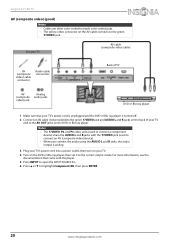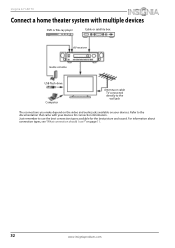Insignia NS-32D511NA15 Support Question
Find answers below for this question about Insignia NS-32D511NA15.Need a Insignia NS-32D511NA15 manual? We have 13 online manuals for this item!
Question posted by savingyoufromme on March 27th, 2015
How Do You Setup A Portable Dvd With Verizon Fios Cable To A Insignia Tv
The person who posted this question about this Insignia product did not include a detailed explanation. Please use the "Request More Information" button to the right if more details would help you to answer this question.
Current Answers
Related Insignia NS-32D511NA15 Manual Pages
Similar Questions
Tv Turn On No Video Only Audio, Sometimes Video Works For Little Time
(Posted by blkcat57 4 years ago)
Insignia Ns-32d511na15
Is this model Insignia NS-32D511NA15 compatible with a Verizon Fios hook up.
Is this model Insignia NS-32D511NA15 compatible with a Verizon Fios hook up.
(Posted by imdej 9 years ago)
Hooking Up My Dvd To My Insignia Tv
How do I connect my DVD to my NS-24E400NA14 tv. Do I have to place the tv on a certain channel?
How do I connect my DVD to my NS-24E400NA14 tv. Do I have to place the tv on a certain channel?
(Posted by donadye1 10 years ago)
How To Set Tv To Work With Fios Cable Box
(Posted by Anonymous-89917 11 years ago)