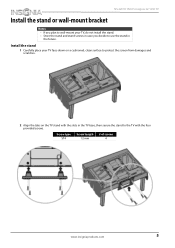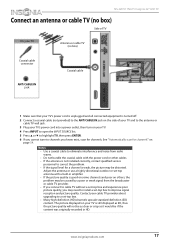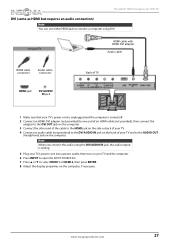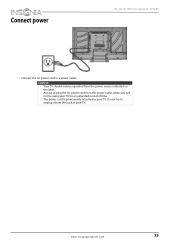Insignia NS-32D511NA15 Support Question
Find answers below for this question about Insignia NS-32D511NA15.Need a Insignia NS-32D511NA15 manual? We have 13 online manuals for this item!
Question posted by imdej on January 5th, 2015
Insignia Ns-32d511na15
Is this model Insignia NS-32D511NA15 compatible with a Verizon Fios hook up.
Current Answers
Related Insignia NS-32D511NA15 Manual Pages
Similar Questions
Making This Tv Work With Antenna Insignia Model Ns-ltdvd20
I bought a antenna because I cut my cable off but I can't program the tv to work with the antenna on...
I bought a antenna because I cut my cable off but I can't program the tv to work with the antenna on...
(Posted by bksimba123 2 years ago)
Where Can I Download The Firmware For Insgnia Tv Model Ns-46d40sna14 ?
Where can I download the firmware for INSGNIA TV model NS-46D40SNA14 ?
Where can I download the firmware for INSGNIA TV model NS-46D40SNA14 ?
(Posted by alfredalliven 2 years ago)
Firmware For Ns-32d511na15
What is the firmware for TV model: NS-32D511NA15?
What is the firmware for TV model: NS-32D511NA15?
(Posted by hkyer 6 years ago)
Is The Insignia Ns-46l240a13 Compatible With The Insignia Ns-sb212 Sound Bar?
(Posted by carolstafford 10 years ago)
How To Reset Insignia Model Ns-32e570a11
To Home Mode?
HI I bought this insignia 32 inch led 120hz model ns-32e570a11,from best buy, my issue is that it wa...
HI I bought this insignia 32 inch led 120hz model ns-32e570a11,from best buy, my issue is that it wa...
(Posted by crete79 12 years ago)