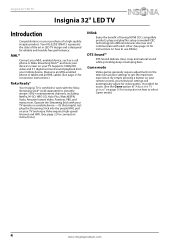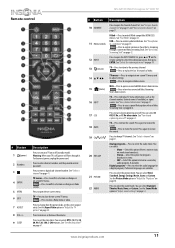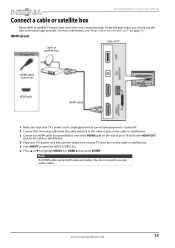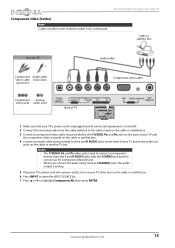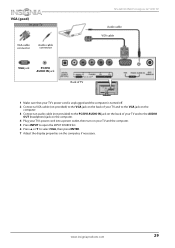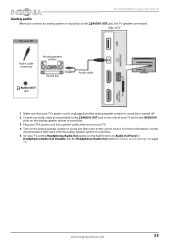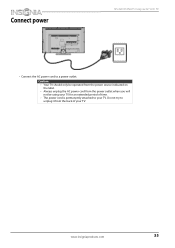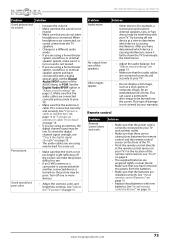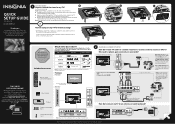Insignia NS-32D310NA15 Support Question
Find answers below for this question about Insignia NS-32D310NA15.Need a Insignia NS-32D310NA15 manual? We have 11 online manuals for this item!
Question posted by samirgeorges1 on July 27th, 2016
Bad Power Board
Current Answers
Answer #1: Posted by BusterDoogen on July 27th, 2016 10:03 AM
I hope this is helpful to you!
Please respond to my effort to provide you with the best possible solution by using the "Acceptable Solution" and/or the "Helpful" buttons when the answer has proven to be helpful. Please feel free to submit further info for your question, if a solution was not provided. I appreciate the opportunity to serve you!
Related Insignia NS-32D310NA15 Manual Pages
Similar Questions
Where can I download the firmware for INSGNIA TV model NS-46D40SNA14 ?
I Bought An Insignia NS-39D400NA14 TV At Best Buy On 3/29/14, Just Open Box And Set Up Yesterday. Ma...
My tv model NS-RC05A -11 is producing a ringing noise with no sound from the tv but the ringing nois...
i got a tv from a friend and it has no power cord. can i buy another or is it permanetly wired in? m...
I need your help. Thanks