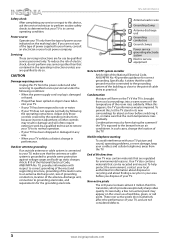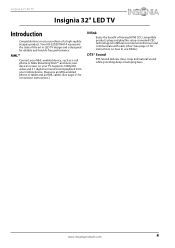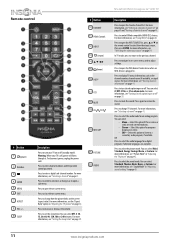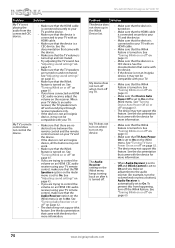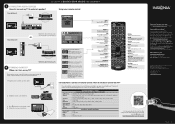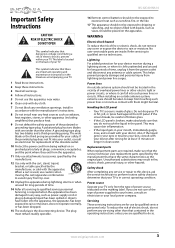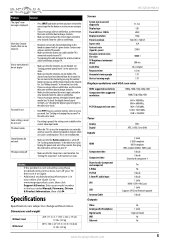Insignia NS-32D201NA14 Support Question
Find answers below for this question about Insignia NS-32D201NA14.Need a Insignia NS-32D201NA14 manual? We have 13 online manuals for this item!
Question posted by caudillp on December 28th, 2013
How To Program Remote
The person who posted this question about this Insignia product did not include a detailed explanation. Please use the "Request More Information" button to the right if more details would help you to answer this question.
Current Answers
Related Insignia NS-32D201NA14 Manual Pages
Similar Questions
Yes I Was Trying To Get A Code To Program My Insignia Ns-20ftv With And Rca Univ
(Posted by vbanks80 8 years ago)
Model Number Ns-32d201na14
I just purchased the insigna tv and I cannot get it to switch input modes. It is greyed out and will...
I just purchased the insigna tv and I cannot get it to switch input modes. It is greyed out and will...
(Posted by schne7298 10 years ago)
Explain How To Program Remote Control Toadd Volume And Chanel Change .
(Posted by ecordoval 11 years ago)
Have Satelite Dish. Need A Brand Name To Program Remote.
(Posted by zulma6348 12 years ago)