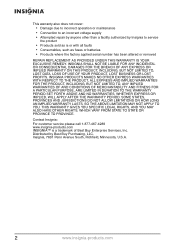Insignia NS-2A10S Support Question
Find answers below for this question about Insignia NS-2A10S - Kix 2 GB Digital Player.Need a Insignia NS-2A10S manual? We have 3 online manuals for this item!
Question posted by richbeto on September 19th, 2010
Where Can I Purchase A Battery Replacement. Li-ion 3.7v/235mah For Insignia Mp3
The person who posted this question about this Insignia product did not include a detailed explanation. Please use the "Request More Information" button to the right if more details would help you to answer this question.
Current Answers
Related Insignia NS-2A10S Manual Pages
Similar Questions
Recharge The Battery.
How do I recharge the battery on my Insignia NS-HD01?
How do I recharge the battery on my Insignia NS-HD01?
(Posted by jlpeugh 12 years ago)
Battery Recharging
Whenever I need to recharge the internal battery, The manual says the display on the unit should sho...
Whenever I need to recharge the internal battery, The manual says the display on the unit should sho...
(Posted by jds540 13 years ago)
Sound Difficulty
Sound only comes out through one side of the head phone (have replaced the head phone to eliminate t...
Sound only comes out through one side of the head phone (have replaced the head phone to eliminate t...
(Posted by Naznin4us 13 years ago)
Battery Not Charging
I have a brand new Insignia NS-2A10S player, and the only way I can use it is if it is plugged into ...
I have a brand new Insignia NS-2A10S player, and the only way I can use it is if it is plugged into ...
(Posted by conniebrashears 13 years ago)