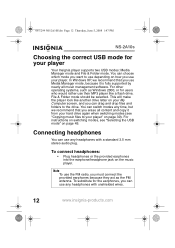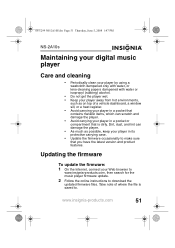Insignia NS-2A10S Support Question
Find answers below for this question about Insignia NS-2A10S - Kix 2 GB Digital Player.Need a Insignia NS-2A10S manual? We have 3 online manuals for this item!
Question posted by conniebrashears on August 17th, 2010
Battery Not Charging
I have a brand new Insignia NS-2A10S player, and the only way I can use it is if it is plugged into the computer. It will not charge the battery like it is supposed to. Any suggestions?
Current Answers
Related Insignia NS-2A10S Manual Pages
Similar Questions
Battery Losses It Charge
I charged the battery using my computer. I tested it and set the stations and then turned it off and...
I charged the battery using my computer. I tested it and set the stations and then turned it off and...
(Posted by packer54555 12 years ago)
Recharge The Battery.
How do I recharge the battery on my Insignia NS-HD01?
How do I recharge the battery on my Insignia NS-HD01?
(Posted by jlpeugh 12 years ago)
No Titles
After charging my Insignia Kix MP3 player, it now reads "No Titles". I tried formating and reloading...
After charging my Insignia Kix MP3 player, it now reads "No Titles". I tried formating and reloading...
(Posted by kmboutin 12 years ago)
Insignia Kix Ns-2a10s - Digital Player / Radio Software
IT will NOT sync up to my computer and I don't know where to get any software or drivers for it
IT will NOT sync up to my computer and I don't know where to get any software or drivers for it
(Posted by Anonymous-23800 13 years ago)
Where Can I Purchase A Battery Replacement. Li-ion
3.7v/235mah For Insignia Mp3
(Posted by richbeto 13 years ago)