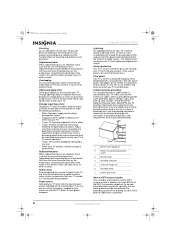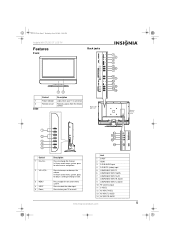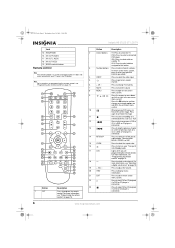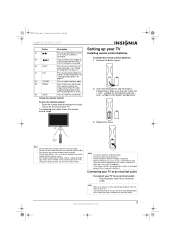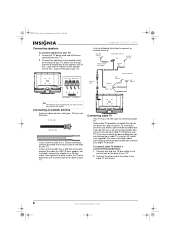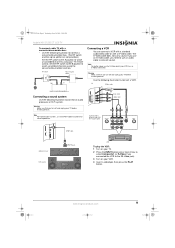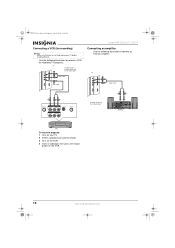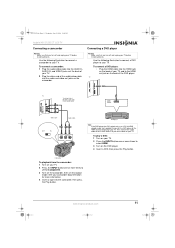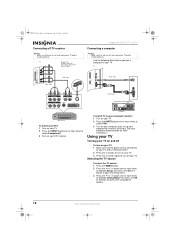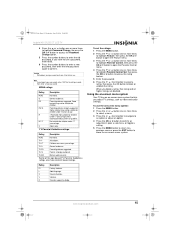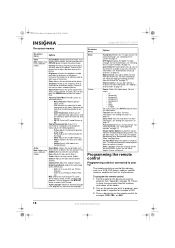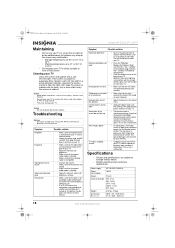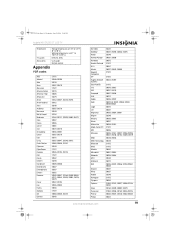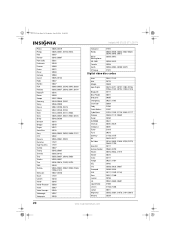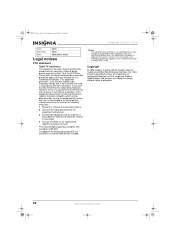Insignia NS-27LCD Support Question
Find answers below for this question about Insignia NS-27LCD.Need a Insignia NS-27LCD manual? We have 1 online manual for this item!
Question posted by geiersbs on May 11th, 2012
How Do I Acquire The Price And Availability Of A Main Logic Board?
The person who posted this question about this Insignia product did not include a detailed explanation. Please use the "Request More Information" button to the right if more details would help you to answer this question.
Current Answers
Answer #1: Posted by JohnINSG on July 17th, 2012 9:16 AM
You can find a listing of available parts for your TV via http://www.partstore.com/Model/Best+Buy+Company+Incorporated/Insignia/NS27LCD.aspx.
John
Best Buy Exclusive Brands Support
Related Insignia NS-27LCD Manual Pages
Similar Questions
Tv Service Manual Model NS-19E320A13 Isignia
Damage to the power regulator Luisan
Damage to the power regulator Luisan
(Posted by larrazolas27 10 years ago)
I Lost The Hd Picture On My 32' Insigna Tv - Model # Ns-32e740a12.
I need your help. Thanks
I need your help. Thanks
(Posted by noterys 10 years ago)
Closed Captioning Is Not An Option On My Insigna Ns-40l240a13. How Do I Get It?
(Posted by tencerd 11 years ago)
Insignia Ns 22e730a1 Red White Yellow Plugged In Will Not Record Video Only S
cords are plugged in and unit only records sound and no video
cords are plugged in and unit only records sound and no video
(Posted by bwiedmann 12 years ago)