Insignia NS-24L120A13 Support Question
Find answers below for this question about Insignia NS-24L120A13.Need a Insignia NS-24L120A13 manual? We have 13 online manuals for this item!
Question posted by gwdelaney on January 1st, 2013
Expanding Picture
there is about a 2 inch border around the picture how do i make it bigger
Current Answers
There are currently no answers that have been posted for this question.
Be the first to post an answer! Remember that you can earn up to 1,100 points for every answer you submit. The better the quality of your answer, the better chance it has to be accepted.
Be the first to post an answer! Remember that you can earn up to 1,100 points for every answer you submit. The better the quality of your answer, the better chance it has to be accepted.
Related Insignia NS-24L120A13 Manual Pages
User Manual (English) - Page 10


...IN OUTPUT Y
PB
PR
AV IN VIDEO L - R ANT / CABLE
1
2
3 45 6
7 8 9 10
NS-24L120A13 Insignia 24" LCD TV
# Item
Description
1 USB
Connect a USB flash drive to this jack to the this jack. OR....
6 COMPONENT IN Y, PB, PR
Connect the video for a DVI device to view compatible JPEG picture files.
AUDIO - For more information, see "Using component video (better)" on page 10 or 13...
User Manual (English) - Page 16


NS-24L120A13 Insignia 24" LCD TV
Connecting an antenna or cable TV (no box)
To connect an antenna or cable TV (no box)
Connecting a DVD or Blu-ray player
Using HDMI (best)
To connect a DVD or Blu-ray player using HDMI: 1 Make... outdoor or set -top box.
If the antenna is still displayed as SD, thus the picture quality will not be as clear or crisp as it to a set -top antenna with the...
User Manual (English) - Page 22


... with your devices. Make sure that came with the + and - Cautions
• Batteries should I use the best connection types available for the best picture and sound. If the... compartment with multiple devices
Blu-ray player/DVD player/VCR
Cable/satellite box
AV receiver
NS-24L120A13 Insignia 24" LCD TV
Using the remote control
Installing remote control batteries
To install remote...
User Manual (English) - Page 26


... to highlight SETTINGS, then press T or ENTER. Picture
Picture Mode Brightness Contrast Color Tint Sharpness Advanced Video Reset Picture Settings
PICTURE
AUDIO CHANNELS SETTINGS PHOTOS
Energy Savings 00 00 00 00... to the TV
EXIT EXIT
3 Press S or T to highlight System Info, then press ENTER.
NS-24L120A13 Insignia 24" LCD TV
Selecting a channel
To select a channel: • Press CH or CH ...
User Manual (English) - Page 28


... Exit
5 Press S or T to highlight an option, then press ENTER to affect sound quallty
EXIT Exit
PICTURE AUDIO CHANNELS SETTINGS PHOTOS
Settings- NS-24L120A13 Insignia 24" LCD TV
Adjusting the computer image
To adjust the computer image: 1 Make sure that your TV is good for listening to close the menu. For
more information, see...
User Manual (English) - Page 30


... channels. When you press CH or CH , your TV using a coaxial cable. NS-24L120A13 Insignia 24" LCD TV
Changing channel settings
Automatically scanning for channels
When you scan for...VHF channels only). The on -screen menu opens. Picture
Picture Mode Brightness Contrast Color Tint Sharpness Advanced Video Reset Picture Settings
PICTURE
AUDIO CHANNELS SETTINGS PHOTOS
Energy Savings 00 00 00 ...
User Manual (English) - Page 32


...S or T to highlight Channel Labels, then press ENTER.
You can label the channel to make it easier to identify.
The Channels menu opens. EXIT Exit
Move
OK ENTER
Select
MENU Previous... to adjust your antenna or digital cable input. NS-24L120A13 Insignia 24" LCD TV
4 Press S T W or X to highlight the channel you are to experience picture degradation. To add or change a channel label:...
User Manual (English) - Page 34


.... PICTURE AUDIO CHANNELS SETTINGS PHOTOS
Settings-Parental Controls
Button Lock
Block Unrated TV
On
Off
Off
USA Parental Locks
Canadian Parental Locks
Change Password
RRT5 Reset RRT5
Move
OK ENTER
Select
MENU Previous
Lock the buttons on -screen menu opens.
2 Press W or X to enter a password, then enter the password again. NS-24L120A13 Insignia...
User Manual (English) - Page 36


... the previous menu, or press EXIT to highlight SETTINGS, then press T or ENTER. PICTURE
Settings-Parental Controls
AUDIO CHANNELS SETTINGS PHOTOS
Off Off
USA Parental Locks
Change Password RRT5 Reset RRT5
Move
OK ENTER
Select
MENU Previous
EXIT Exit
NS-24L120A13 Insignia 24" LCD TV
5 Press S or T to highlight USA Parental Locks, then...
User Manual (English) - Page 38


... analog closed captioning styles: 1 Press MENU. Picture
Picture Mode Brightness Contrast Color Tint Sharpness Advanced Video Reset Picture Settings
PICTURE
AUDIO CHANNELS SETTINGS PHOTOS
Energy Savings 00 00... menu. Customizing digital closed captioning styles
To customize digital closed captioning mode: 1 Press MENU. NS-24L120A13 Insignia 24" LCD TV
3 Press S or T to select CC Off (turns off ...
User Manual (English) - Page 40


...13 If you are automatically set the sleep timer: 1 Press MENU. Picture
Picture Mode Brightness Contrast Color Tint Sharpness Advanced Video Reset Picture Settings
PICTURE
AUDIO CHANNELS SETTINGS PHOTOS
Energy Savings 00 00 00 00 00
Move
OK...-Time menu opens.
The Settings-Time-Date/Time menu opens. NS-24L120A13 Insignia 24" LCD TV
3 Press S or T to highlight Time, then press ENTER.
User Manual (English) - Page 42


Restoring settings to USB mode: 1 Make sure that you have customized (except the password and parental rating) are compatible with the ...you want to label, then press X to move to select the input source you press INPUT, your TV while viewing JPEG pictures. NS-24L120A13 Insignia 24" LCD TV
2 Press W or X to your TV. Settings
Parental Controls Closed Caption Time Menu Language Auto Input ...
User Manual (English) - Page 44


.... The on a favorite photo.
The Photos menu opens. Photos
Browse Photos Favorite Photos View Slideshow Settings
PICTURE AUDIO CHANNELS SETTINGS PHOTOS
NS-24L120A13 Insignia 24" LCD TV
3 Press ENTER. A heart appears on -screen menu opens. Picture
Photos
PICTURE AUDIO CHANNELS SETTINGS PHOTOS
Move
OK ENTER
Select
MENU Previous
EXIT Exit
View files from a USB device...
User Manual (English) - Page 46


...to repair your TV yourself. NS-24L120A13 Insignia 24" LCD TV
Troubleshooting
Warning
Do not try to your TV. • Adjust the contrast and brightness.
No picture (screen is low, adjust ...an antenna, the digital channel signal may be interfering with a built-in amplifier.
• Make sure that the correct video input source is selected. See "Connecting a cable or satellite box"...
User Manual (English) - Page 47


... installed correctly. Turn off one or more devices.
See "Adjusting the TV picture" on page 24.
• Make sure that the audio cables are connected correctly and securely to see "Aiming the... interference, move it further from the TV to eliminate the interference.
• Press INPUT and make the picture difficult to your TV and a power outlet.
• Unplug the power cord, wait 60 ...
User Manual (English) - Page 48


...Hz Display resolution Panel resolution Aspect ratio Contrast ratio (typical)-panel Dynamic contrast ratio- NS-24L120A13 Insignia 24" LCD TV
Problem
Solution
One or more channels do not work. You ...is not a malfunction.
• Make sure that the Button Lock option is set a new password. USB photo display
Problem
Solution
Photos are subject to expand or contract which can add the channel...
User Manual (English) - Page 50


... TVs manufactured after Jan. 1, 2007)
Universal remote control makes and models
One for help. If this equipment.
Appareil de...before finding a match. Operation of Dolby Laboratories.
Standard Television Receiving Apparatus - HDMI
HDMI, the HDMI logo, ... not occur in accordance with FCC Rules and Regulations. NS-24L120A13 Insignia 24" LCD TV
Common universal remote control codes...
Quick Setup Guide (English) - Page 1
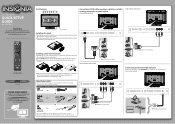
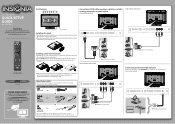
....
2 Press the PUSH button on the back of this ne Insignia television.
R ANT / CABLE
AUDIO/VIDEO OUT
Note: Cables are not provided. See the instructions that connects to the DVI device's jack. AUDIO - 24" 720p LCD TV
QUICK SETUP GUIDE
NS-24L120A13 Thank You
for purchasing this product for years to come
Remote...
Quick Setup Guide (English) - Page 2
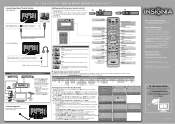
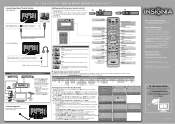
...3645 © 2012 BBY Solutions, Inc.
Make sure that you select Auto, the date...TV owners. PICTURE
Picture
Picture Mode Brightness Contrast Color Tint Sharpness Advanced Video Reset Picture Settings
AUDIO ...Expands the image to On. Antenna or cable TV (no function. EXIT Closes the on -screen menu.
MENU Opens the on -screen menu. 24" 720p LCD HDTV I QUICK SETUP GUIDE I NS-24L120A13...
Important Information (English) - Page 5
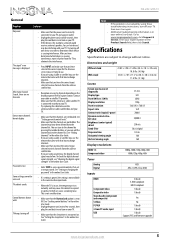
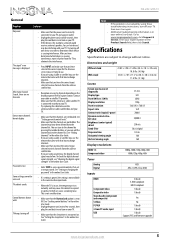
...cable or cable/satellite box and your TV.
• Make sure that the sleep timer is not turned on. ... can add the channel back to the channel list. NS-24L120A13
General
Problem
Solution
No power
"No signal" error message...) 1 (back) 1 (back) Support JPEG and firmware upgrade
www.insigniaproducts.com
5 Go to expand or contract which device is in . (58.5 × 20 × 43.6 cm) 11...
Similar Questions
Remote Replacement
How do I purchase a remote for this TV? Somehow mine was lost.
How do I purchase a remote for this TV? Somehow mine was lost.
(Posted by pmm1 9 years ago)
Tv Service Manual Model NS-19E320A13 Isignia
Damage to the power regulator Luisan
Damage to the power regulator Luisan
(Posted by larrazolas27 10 years ago)
I Lost The Hd Picture On My 32' Insigna Tv - Model # Ns-32e740a12.
I need your help. Thanks
I need your help. Thanks
(Posted by noterys 10 years ago)
I Can Not Get A Picture To Show Up Everyting Eles Is Fine Just No Picture
which botton do I ues to get my pic back on the screen>
which botton do I ues to get my pic back on the screen>
(Posted by Anonymous-117307 10 years ago)
Closed Captioning Is Not An Option On My Insigna Ns-40l240a13. How Do I Get It?
(Posted by tencerd 11 years ago)

