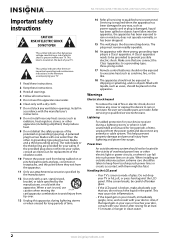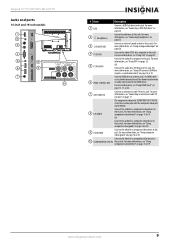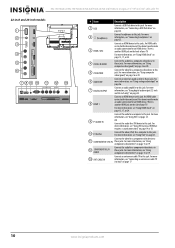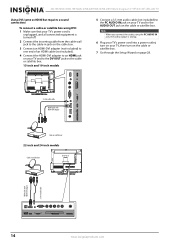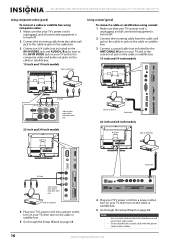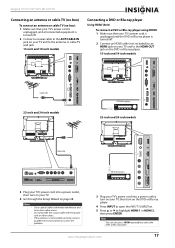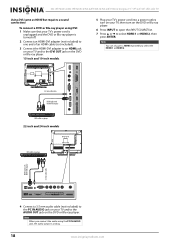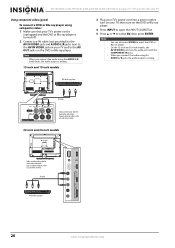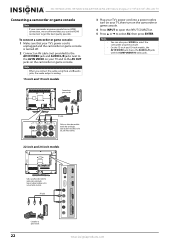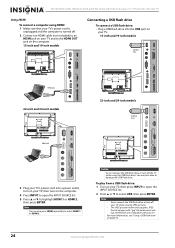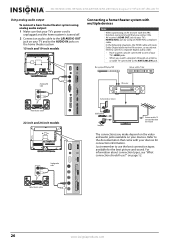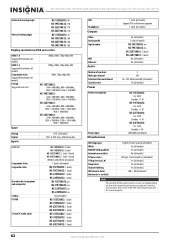Insignia NS-24E730A12 Support Question
Find answers below for this question about Insignia NS-24E730A12.Need a Insignia NS-24E730A12 manual? We have 9 online manuals for this item!
Question posted by scholarmickey on July 15th, 2012
Monitor Cables
To use this as a monitior, do I need to use HDMI and VGA cables?
Current Answers
Related Insignia NS-24E730A12 Manual Pages
Similar Questions
Using As A Monitor For Computer.
I was told this could be used as a computer monitor and TV. I am not sure how to connect to computer...
I was told this could be used as a computer monitor and TV. I am not sure how to connect to computer...
(Posted by cgowers 11 years ago)
Screws To Mount Tv To Base Stand
I have the NS-24E730A12 TV. It was wall mounted and now want to mount it to the base. The screws enc...
I have the NS-24E730A12 TV. It was wall mounted and now want to mount it to the base. The screws enc...
(Posted by del1944 11 years ago)
Close Caption
How do you turn on close caption? Does it make any difference if I'm using HDMIsettings instead of c...
How do you turn on close caption? Does it make any difference if I'm using HDMIsettings instead of c...
(Posted by ballardjim 12 years ago)