Insignia NS-24E730A12 Support Question
Find answers below for this question about Insignia NS-24E730A12.Need a Insignia NS-24E730A12 manual? We have 9 online manuals for this item!
Question posted by Jen07111975 on January 6th, 2012
How Do I Make The Picture Go To Full Screen?
The person who posted this question about this Insignia product did not include a detailed explanation. Please use the "Request More Information" button to the right if more details would help you to answer this question.
Current Answers
There are currently no answers that have been posted for this question.
Be the first to post an answer! Remember that you can earn up to 1,100 points for every answer you submit. The better the quality of your answer, the better chance it has to be accepted.
Be the first to post an answer! Remember that you can earn up to 1,100 points for every answer you submit. The better the quality of your answer, the better chance it has to be accepted.
Related Insignia NS-24E730A12 Manual Pages
User Manual (English) - Page 6
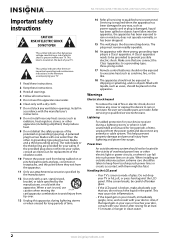
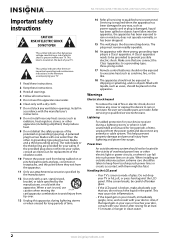
... Install in clean water.
2
www.insigniaproducts.com Make sure that you do not remove any cover or... electric shock.
Handling the LCD panel
• Your TV's screen is used, use this apparatus during a lightning storm, or ...not be exposed to qualified service technicians.
NS-15E720A12/NS-19E720A12/NS-22E730A12/NS-24E730A12
Important safety instructions
CAUTION RISK OF ELECTRIC...
User Manual (English) - Page 10
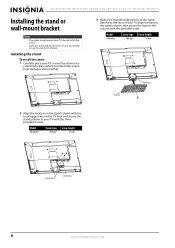
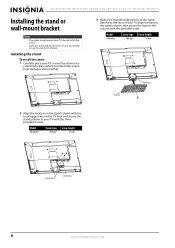
NS-15E720A12/NS-19E720A12/NS-22E730A12/NS-24E730A12 Insignia 15"/19"/22"/24" LED-LCD TV
Installing the stand or wall-mount bracket
Notes
If ...
2 Align the locators on the stand column with the locating grooves on a
cushioned, clean surface to protect the screen from damages and scratches.
3 Make sure that the wide portion of the stand base faces the front of your TV, do not install the stand....
User Manual (English) - Page 28
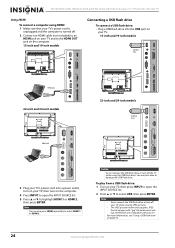
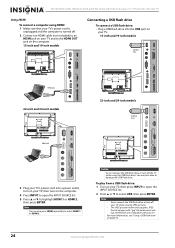
...not remove the USB flash drive or turn off your TV while viewing JPEG pictures.
• The JPEG picture viewer only supports JPEG format images (with ".jpg" file extensions) and ... to select USB, then press ENTER.
NS-15E720A12/NS-19E720A12/NS-22E730A12/NS-24E730A12 Insignia 15"/19"/22"/24" LED-LCD TV
Using HDMI
To connect a computer using HDMI: 1 Make sure that your TV's power cord is...
User Manual (English) - Page 30
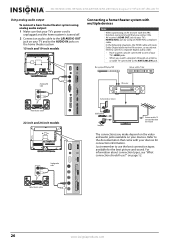
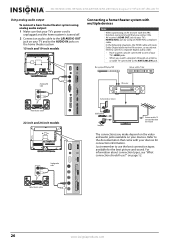
...NS-15E720A12/NS-19E720A12/NS-22E730A12/NS-24E730A12 Insignia 15"/19"/22"/24" LED-LCD TV
Using analog audio output
To connect a basic home theater system using an HDMI-ARC compliant cable. on your devices for the best picture...watch a program through an antenna
or cable TV connected to the documentation that you make depend on the video and audio jacks available on page 12. In the following ...
User Manual (English) - Page 32


NS-15E720A12/NS-19E720A12/NS-22E730A12/NS-24E730A12 Insignia 15"/19"/22"/24" LED-LCD TV
Turning on your TV for the first time
The ...(power) to turn on your TV, the Setup Wizard opens.
The Choose Your Menu Language screen opens. Choose The Setup Wizard guides you through setting up your TV: 1 Make sure that you turn on your TV. To set up basic settings including the menu language,...
User Manual (English) - Page 34


...Adjust settings to affect sound quality
EXIT Exit
Channels menu (TV mode)
Picture
Channels
Auto Channel Search Add/Skip Channels Favorites Channel Labels Channel Strength Audio... screens on the screen or to adjust a selected item.
ENTER
Press MENU to return to select menu options.
NS-15E720A12/NS-19E720A12/NS-22E730A12/NS-24E730A12 Insignia 15"/19"/22"/24" LED-LCD TV
On-screen...
User Manual (English) - Page 36


...The top and bottom of the image may make the color look more realistic picture.
You can select:
• Mode-Selects the picture mode. Moderately increase the contrast, brightness, and... NS-15E720A12/NS-19E720A12/NS-22E730A12/NS-24E730A12 Insignia 15"/19"/22"/24" LED-LCD TV
Adjusting the picture
Adjusting the TV picture
To adjust the TV picture: 1 Press MENU. The on the screen ...
User Manual (English) - Page 38


...NS-15E720A12/NS-19E720A12/NS-22E730A12/NS-24E730A12 Insignia 15"/19"/22"/24" LED-LCD TV
Adjusting the sound
Adjusting sound settings
To adjust sound settings: 1 Press MENU.
Picture
Picture
Mode Brightness Contrast Color T int Sharpness Advanced Video R es et Picture... between the SRS, Bass, Treble, Balance, and Reset Audio Settings screens, then press W or X to adjust the option.
• ...
User Manual (English) - Page 40


...NS-15E720A12/NS-19E720A12/NS-22E730A12/NS-24E730A12 Insignia 15"/19"/22"/24" LED-LCD TV
Hiding channels
You can hide channels in your program list
EXIT Exit
2 Press W or X to highlight Channels, then press T or ENTER. To hide channels: 1 Press MENU. Picture
Picture... to highlight Add/Skip Channels, then press ENTER. The on -screen menu opens. Add/Skip Channels
1.1 -
You can create a ...
User Manual (English) - Page 42


.../NS-22E730A12/NS-24E730A12 Insignia 15"/19"/22"/24" LED-LCD TV
6 When you have completed the label, press MENU.
7 Press EXIT to highlight Channels, then press T or ENTER. To check the digital signal strength: 1 Press MENU. Channels
Auto Channel Search
Add/Skip Channels Favorites Channel Labels Channel Strength Audio Only Auto Zoom
Picture...
User Manual (English) - Page 44


... using the remote control. To lock control buttons: 1 Press MENU. The Enter Password screen opens. Move
OK E NTE R
Select
MENU Previous
EXIT Exit
Enter your password.
4... press EXIT to enter a password, then enter the password again. Picture Audio Channels Settings USB
Settings- NS-15E720A12/NS-19E720A12/NS-22E730A12/NS-24E730A12 Insignia 15"/19"/22"/24" LED-LCD TV
6 Press the number...
User Manual (English) - Page 46


...Controls menu opens.
The Enter Password screen opens.
Picture
Picture
Mode Brightness Contrast Color T int Sharpness Advanced Video R es et Picture S ettings
Audio Channels Settings USB... opens with Parental Controls highlighted. Picture
Settings- Picture
Settings- and Canada. Default is 0000. NS-15E720A12/NS-19E720A12/NS-22E730A12/NS-24E730A12 Insignia 15"/19"/22"/24" LED...
User Manual (English) - Page 48


... CC Mode, then press ENTER. NS-15E720A12/NS-19E720A12/NS-22E730A12/NS-24E730A12 Insignia 15"/19"/22"/24" LED-LCD TV
3 Press ENTER. Picture
Settings- Please change your 4-digit password. Using closed captioning
Turning closed captioning on or off
To turn closed captioning on -screen menu opens. The Settings menu opens. Picture
Settings-
Closed Caption
CC Mode Analog...
User Manual (English) - Page 50


...screen menu opens.
Picture
Picture
Mode Brightness Contrast Color T int Sharpness Advanced Video R es et Picture...Picture Audio Channels Settings USB
Off
Move
OK E NTE R
Select
Set Date/Time and Sleep Timer
MENU Previous
EXIT Exit
7 Press ENTER, press S or T to highlight Settings, then press T or ENTER. The Settings menu opens. NS-15E720A12/NS-19E720A12/NS-22E730A12/NS-24E730A12...
User Manual (English) - Page 63


...-in . • Make sure that the video cables are connected correctly and securely to 40°C). • Do not place your TV yourself.
www.insigniaproducts.com
59 Use a clean cloth to
Off.
See "Playing TV audio only" on page 13 or "Connecting an antenna or cable TV (no picture (screen is lit), but...
User Manual (English) - Page 64


... "Adjusting the TV picture" on page 27.
Once you are using may be burned into the screen.
Try a new...make sure that you are connected
correctly and securely to see "Checking the digital signal strength" on page 17.
• If you have the correct input selected to change . Try turning off one of time. NS-15E720A12/NS-19E720A12/NS-22E730A12/NS-24E730A12...
Quick Setup Guide (English) - Page 1


...LED-LCD TV
VOL
QUICK SETUP GUIDE
CH
NS-15E720A12/NS-19E720A12 NS-22E730A12/NS-24E730A12
Thank You
for information about how to ...PICTURE AUDIO
Remote Power control sensor indicator
Installing the stand
1 Carefully place your TV screen face-down on a cushioned, clean surface to protect the screen from damages and scratches.
2 Attach the stand column to the back of this ne Insignia television...
Quick Setup Guide (English) - Page 2


...enter your model number in the center. ENGLISH 10-1340 Make sure that you have problems programming your remote or need ... the volume. EXIT
Closes the on the screen.
PICTURE
Selects the picture modes.
Programming your remote control
To program ..."/24" LED-LCD TV I QUICK SETUP GUIDE I NS-15E720A12/NS-19E720A12/NS-22E730A12/NS-24E730A12
Connecting a Home Theater System
Using Digital audio
22" ...
Important Information (English) - Page 6
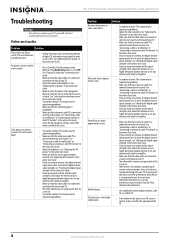
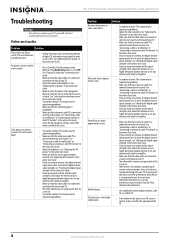
... TV picture" in . • Make sure that the video cables are connected securely to Off. Try a new set -top antenna with a built-in amplifier. The station may be bad. Only snow (noise) appears on the screen.
• Make sure that the antenna or cable TV is connected correctly and securely. NS-15E720A12/NS-19E720A12/NS-22E730A12/NS-24E730A12
Troubleshooting...
Information Brochure (English) - Page 1


NS-24E730A12
Features
• 2-year warranty-Feel confident in a television. www.insigniaproducts.com Insignia 24" LED-LCD TV
See the difference that high-quality components and precision assembly make in the quality of Insignia TV parts and assembly • 1080p-Full HD enables you to receive the best picture quality possible • Energy Star qualified-Consume...
Similar Questions
How To Adjust The Screen On A 42 Insignia Flat Screen Tv Ns-42e859a11
(Posted by raRusse 9 years ago)
How Do I Make My Screen Bigger To Fit The Tv?
(Posted by bingofanny55 10 years ago)
Screws To Mount Tv To Base Stand
I have the NS-24E730A12 TV. It was wall mounted and now want to mount it to the base. The screws enc...
I have the NS-24E730A12 TV. It was wall mounted and now want to mount it to the base. The screws enc...
(Posted by del1944 11 years ago)

