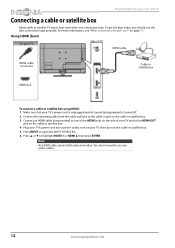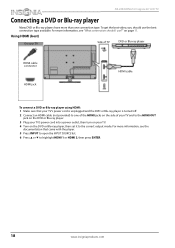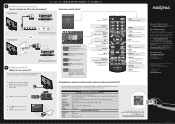Insignia NS-24E400NA14 Support Question
Find answers below for this question about Insignia NS-24E400NA14.Need a Insignia NS-24E400NA14 manual? We have 11 online manuals for this item!
Question posted by gfilatoff on January 19th, 2014
Using A/b Switch For Cable/antenna Viewing
How do I change between cable with no cablebox and antenna using an a/b switch? It appears that I have to run a full channel scan in both mode whenever I switch. My old Insignia TV made that switch easy with two pushes of a button.
Current Answers
Related Insignia NS-24E400NA14 Manual Pages
Similar Questions
How To Redo My Channel Scan For Antenna
(Posted by Katrinalopez734 2 years ago)
Model Ns-39l240a13 Rev.c How Do I Channel Scan The Above Model?
Send instructions step by step for channel scan.
Send instructions step by step for channel scan.
(Posted by catcar38 10 years ago)
Hooking Up My Dvd To My Insignia Tv
How do I connect my DVD to my NS-24E400NA14 tv. Do I have to place the tv on a certain channel?
How do I connect my DVD to my NS-24E400NA14 tv. Do I have to place the tv on a certain channel?
(Posted by donadye1 10 years ago)
How Do You Program The Remote?
My Insignia model NS-32E44OA3 isdisplaying a message PleaseRun Channel Auto Scan. I am hooked up to ...
My Insignia model NS-32E44OA3 isdisplaying a message PleaseRun Channel Auto Scan. I am hooked up to ...
(Posted by rickbass 11 years ago)
Channel Scan
Just set up my tv. It's connected by an HDMI cable to a cable box. The prompt keeps telling me to ru...
Just set up my tv. It's connected by an HDMI cable to a cable box. The prompt keeps telling me to ru...
(Posted by thepellerins 12 years ago)