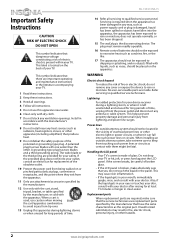Insignia NS-19E310NA15 Support Question
Find answers below for this question about Insignia NS-19E310NA15.Need a Insignia NS-19E310NA15 manual? We have 13 online manuals for this item!
Question posted by supurff on September 9th, 2015
Where Can I Purchase The Stand For The Insignia Tv Ns19e310na15 ?
I wallmounted the tv originally and then when I upgraded to the 32" I discovered I should not have thrown the stand out!
Current Answers
Answer #1: Posted by TommyKervz on September 9th, 2015 12:15 PM
You can find and purchase replacement parts and accessories for your product on our partner site partstore.com. The universal stand on the link below fits your TV.
Related Insignia NS-19E310NA15 Manual Pages
Similar Questions
How Do We Get The Plastic Base Off The Bottom Of The Tv Insignia Ns19e310na15
(Posted by cindygrace4801 9 years ago)
Insignia Ns-32d201na14,i Cannot Change Input From Tv To Hdmi.
When i attemp to change input selection from tv to HDMI there is no response. i wonder if its a soft...
When i attemp to change input selection from tv to HDMI there is no response. i wonder if its a soft...
(Posted by dobber124 9 years ago)
Insignia Tv Manual Insignia Ns-rc03a-13
The mute button isn't on but I still have no sound coming from the tv
The mute button isn't on but I still have no sound coming from the tv
(Posted by Cmystyle2 10 years ago)
Screws To Mount Tv To Base Stand
I have the NS-24E730A12 TV. It was wall mounted and now want to mount it to the base. The screws enc...
I have the NS-24E730A12 TV. It was wall mounted and now want to mount it to the base. The screws enc...
(Posted by del1944 11 years ago)
Converter Box Needed?
I am trying to do away with those converter boxes and would like to purchase this TV for a bedroom.....
I am trying to do away with those converter boxes and would like to purchase this TV for a bedroom.....
(Posted by kamcallister 11 years ago)