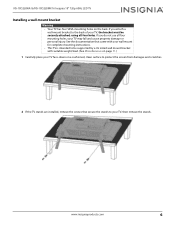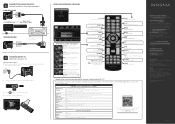Insignia NS-19D220NA16 Support Question
Find answers below for this question about Insignia NS-19D220NA16.Need a Insignia NS-19D220NA16 manual? We have 12 online manuals for this item!
Question posted by barbaraoak on June 10th, 2017
Cannot Get Full Screen Ns-19d220na16-a
How Can I Get Full Screen
Current Answers
Answer #1: Posted by Odin on June 10th, 2017 7:43 PM
The problem is very likely the aspect ratio. Depending on the aspect ratio selected, the effect may be what you're experiencing. See https://www.manualslib.com/manual/1016712/Insignia....
If that doesn't work you may need a firmware update. See https://www.manualslib.com/manual/1016712/Insignia.... Or try restoring the system defaults. Follow the instructions at the top of https://www.manualslib.com/manual/546500/Insignia-Ns-39d400na14.html?page=73#manua.
If the problem persists or if you require further explanation, you'll have to consult Insignia: use the contact information here--https://www.contacthelp.com/insignia/customer-serv....
If that doesn't work you may need a firmware update. See https://www.manualslib.com/manual/1016712/Insignia.... Or try restoring the system defaults. Follow the instructions at the top of https://www.manualslib.com/manual/546500/Insignia-Ns-39d400na14.html?page=73#manua.
If the problem persists or if you require further explanation, you'll have to consult Insignia: use the contact information here--https://www.contacthelp.com/insignia/customer-serv....
Hope this is useful. Please don't forget to click the Accept This Answer button if you do accept it. My aim is to provide reliable helpful answers, not just a lot of them. See https://www.helpowl.com/profile/Odin.
Related Insignia NS-19D220NA16 Manual Pages
Similar Questions
Tv Code # For Nd-19d220na16 So I Can Program Cable Temote
Tv code to program cane remot
Tv code to program cane remot
(Posted by Adkinsrobertj70 6 years ago)
Ns-19e310a13 Hopw Do I Make The Picture Completely Screen?
(Posted by gordonjohnson 9 years ago)
Replacement Screen Ns-24e340a13
Is there a replacement screen for the NS-24E340A13 available?
Is there a replacement screen for the NS-24E340A13 available?
(Posted by cygnus359 11 years ago)
Insignia Ns-39d240a13 Screen Flashes White, Blue, Green, Red
insignia NS-39D240A13 screen flashes white, blue, green, red. the tv is 3 wks old. what is wrong wit...
insignia NS-39D240A13 screen flashes white, blue, green, red. the tv is 3 wks old. what is wrong wit...
(Posted by corvinconstruction 11 years ago)
Ns-lcd32 Screen Cycles Red Blue Green White Black And Repeats
screen cycles all the colors and repeats. unplugged nohelp. do you know the fix or is it bad main bo...
screen cycles all the colors and repeats. unplugged nohelp. do you know the fix or is it bad main bo...
(Posted by wdunn 12 years ago)