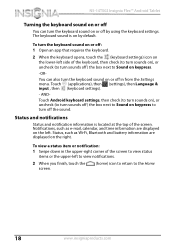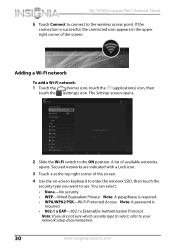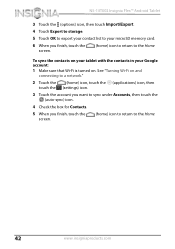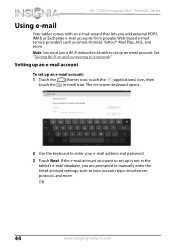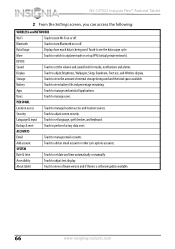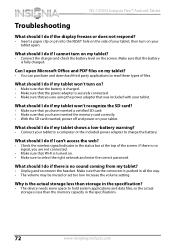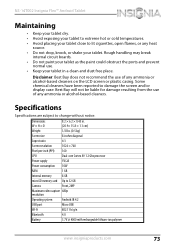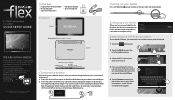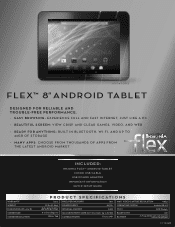Insignia NS-14T002 Support Question
Find answers below for this question about Insignia NS-14T002.Need a Insignia NS-14T002 manual? We have 5 online manuals for this item!
Question posted by joesinstructions on December 13th, 2013
What Exactly Is Ment By 'built In Wi Fi'?
Current Answers
Answer #2: Posted by TommyKervz on December 14th, 2013 12:41 AM
Answer #3: Posted by helpowlsupport on December 14th, 2013 1:23 AM
some devices do not have the function to connect to the router directly, you man need an extension device to make it functional. but built in wifi means that you can directly operate from your device and connect to your router.
please support my effort of research by accepting the solution to your question . It will be very kind and helpful of you to do so. For more accurate information please submit more questing details and I will get right back to you.
thankyou for asking!
"@ your service, [email protected] "
Related Insignia NS-14T002 Manual Pages
Similar Questions
I have Insignia speakers and all of a sudden they stopped working they turn on ok and I hear a hum w...
my tablet doesnt seem to work good when i touch the screen it may be the touch settings but i dont k...
Upon trying to view some cams and other videos, I am told that I need to have Adobe Flash, unfortuna...
what is ac/dc power supplu rating