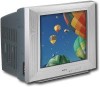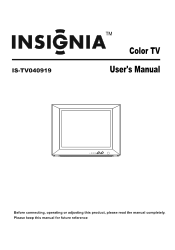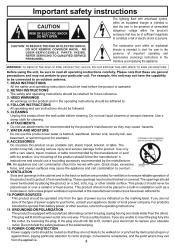Insignia IS-TV040919 Support Question
Find answers below for this question about Insignia IS-TV040919.Need a Insignia IS-TV040919 manual? We have 3 online manuals for this item!
Question posted by sonnypaglinawan on May 15th, 2013
Service Manual
I shipped a 20" INSIGNIA TV Model IS-TV040919 to the Philippines. It was accidentally plugged to 220V AC which is the country's line voltage. I need a service manual so that I can fix it. Please help.
Current Answers
Related Insignia IS-TV040919 Manual Pages
Similar Questions
Antenna
how do I get channels from my antenna on an insignia TV model IS-TV040919
how do I get channels from my antenna on an insignia TV model IS-TV040919
(Posted by Anonymous-169177 2 years ago)
Where Can I Download The Firmware For Insgnia Tv Model Ns-46d40sna14 ?
Where can I download the firmware for INSGNIA TV model NS-46D40SNA14 ?
Where can I download the firmware for INSGNIA TV model NS-46D40SNA14 ?
(Posted by alfredalliven 2 years ago)
My Tv Model Ns-rc05a-11 Making A Ringing Noise
My tv model NS-RC05A -11 is producing a ringing noise with no sound from the tv but the ringing nois...
My tv model NS-RC05A -11 is producing a ringing noise with no sound from the tv but the ringing nois...
(Posted by Tameka1029 8 years ago)
Insignia Tv Model Ns50l240a13 Troubleshooting
Our tv will not power up. We have disconnected it plugged it back in, still nothing took into anothe...
Our tv will not power up. We have disconnected it plugged it back in, still nothing took into anothe...
(Posted by Sandrastiles52 10 years ago)
Insignia Tv Model Number Ns 24 E 340a13 Locking Up
TV has been locking up off and on lately , but now is locked into 1 station ,has no pic and voice co...
TV has been locking up off and on lately , but now is locked into 1 station ,has no pic and voice co...
(Posted by Anonymous-122560 10 years ago)