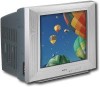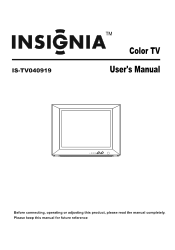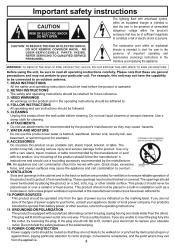Insignia IS-TV040919 Support Question
Find answers below for this question about Insignia IS-TV040919.Need a Insignia IS-TV040919 manual? We have 3 online manuals for this item!
Question posted by Anonymous-169177 on September 1st, 2021
Antenna
Current Answers
Answer #1: Posted by SonuKumar on September 2nd, 2021 12:50 AM
You just need to unplug your TV from the wall outlet and let it sit for at least a minute. You can plug the TV back in the power outlet after a minute and then run the channel scan feature again.
https://www.youtube.com/watch?v=KhG9WbBnPxY
https://www.youtube.com/watch?v=w9Eurx1J0Yg
https://internet-access-guide.com/insignia-tv-channel-scan-problems/
How do I reset the antenna on my Insignia TV?
DETAILED INSTRUCTIONS
Press the Menu button on your remote, and use the left and right arrows to select "Channels"
In the Channels Menu, select "Auto Channel Search"
On the "Auto Channel Search" menu, select "Antenna"
Please respond to my effort to provide you with the best possible solution by using the "Acceptable Solution" and/or the "Helpful" buttons when the answer has proven to be helpful.
Regards,
Sonu
Your search handyman for all e-support needs!!
Related Insignia IS-TV040919 Manual Pages
Similar Questions
not able to access antennae or guide screen. Only subscription station
I bought a antenna because I cut my cable off but I can't program the tv to work with the antenna on...
Where can I download the firmware for INSGNIA TV model NS-46D40SNA14 ?
My tv model NS-RC05A -11 is producing a ringing noise with no sound from the tv but the ringing nois...
I shipped a 20" INSIGNIA TV Model IS-TV040919 to the Philippines. It was accidentally plugged to 220...