Insignia IS-LCDTV32 Support Question
Find answers below for this question about Insignia IS-LCDTV32.Need a Insignia IS-LCDTV32 manual? We have 1 online manual for this item!
Question posted by rockelectronics on December 8th, 2011
Reset
lcd bottoms doesnt respond remote just turn it on and off
Current Answers
There are currently no answers that have been posted for this question.
Be the first to post an answer! Remember that you can earn up to 1,100 points for every answer you submit. The better the quality of your answer, the better chance it has to be accepted.
Be the first to post an answer! Remember that you can earn up to 1,100 points for every answer you submit. The better the quality of your answer, the better chance it has to be accepted.
Related Insignia IS-LCDTV32 Manual Pages
User Manual (English) - Page 3


...LCDTV32 32-inch Color TV
Contents
Français 31
Español 65
Important Information 1
Important Safety Precautions 1
Preparations 3
Using the Remote Control 3 Batteries for the Remote... the Picture 23
Viewing Closed Captions 24
Turning Closed Caption On or Off 24 Setting ... 28
Troubleshooting 28
Care and Maintenance 29
LCD Display panel information 29 Important Information Regarding...
User Manual (English) - Page 4
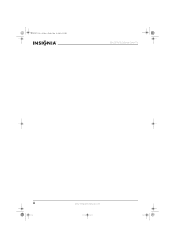
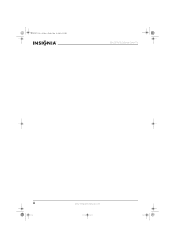
IN-LCDTV-32.book Page ii Friday, May 13, 2005 4:15 PM
IS-LCDTV32 32-inch Color TV
ii
www.insignia-products.com
User Manual (English) - Page 6
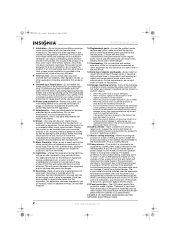
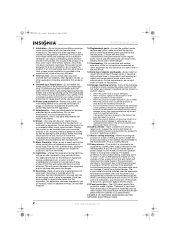
... all servicing to the product. The socket outlet should turn off the power of the unit for long periods of...LCDTV-32.book Page 2 Friday, May 13, 2005 4:15 PM
IS-LCDTV32 32-inch Color TV
7 Ventilation-Do not block any way.
•...Lightning-Unplug this television equipment during lightning storms or when unused for protection against electric shock.
23 Panel protection-The LCD panel used with...
User Manual (English) - Page 7
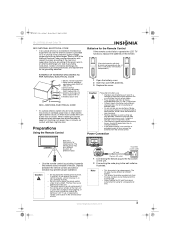
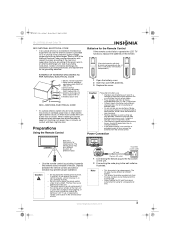
... expectancy due to storage conditions.
• If the remote control is not used for the Remote Control
If the remote control fails to operate the LCD TV functions, replace the batteries in an area with ...remote control.
IN-LCDTV-32.book Page 3 Friday, May 13, 2005 4:15 PM
IS-LCDTV32 32-inch Color TV
NEC-NATIONAL ELECTRICAL CODE
• If an outside antenna is connected to the television...
User Manual (English) - Page 8
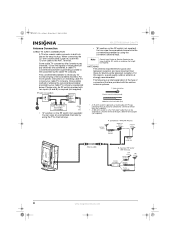
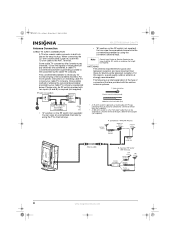
...that can be required. IN-LCDTV-32.book Page 4 Friday, May 13, 2005 4:15 PM
IS-LCDTV32 32-inch Color TV
Antenna Connection
CABLE TV (CATV) CONNECTION
A 75-ohm coaxial cable connector is ... provided by your cable TV company. Terminal. For more important than those for black & white television reception. For this reason, a good quality outdoor antenna is required (not supplied).
• ...
User Manual (English) - Page 9
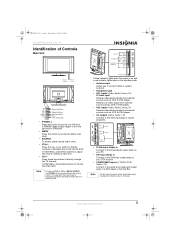
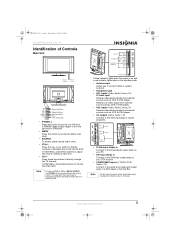
... May 13, 2005 4:15 PM
IS-LCDTV32 32-inch Color TV
Identification of Controls
Main Unit
Power
Remote
indicator sensor
• POWER
Press this button... to access the Menu main page.
• SOURCE
To access signal source select menu.
• VOL+/-
Press it again to turn the set back to STANDBY.
• MENU
Press this button to turn...
User Manual (English) - Page 10
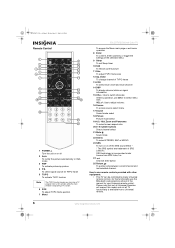
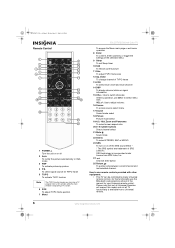
...while the main window is displaying a PC screen.
6 POS To adjust TVPC frame position
7 Menu
IS-LCDTV32 32-inch Color TV
To access the Menu main page or exit menu operation 8 Enter To confirm, ...controlled by -picture
4 P.S. IN-LCDTV-32.book Page 6 Friday, May 13, 2005 4:15 PM
Remote Control
1 POWER Turn the unit on or off the SRS sound effect * * The SRS symbol are trademark of TVPC frame ...
User Manual (English) - Page 11
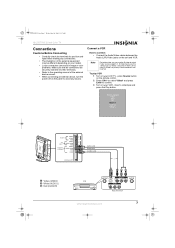
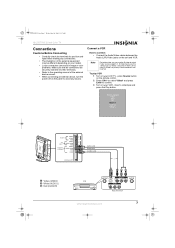
... external equipment may be used. to select Video1 and press Enter to confirm.
3 Turn on your LCD TV , press Source button on the remote control.
2 Press CH+/-
AV OUT
AV2 INPUT
AVI INPUT/ S-VIDEO IN
AUDIO ...problems. Make sure that all connectors are inserted. IS-LCDTV32.fm Page 7 Friday, May 20, 2005 11:57 AM
IS-LCDTV32 32-inch Color TV
Connections
Cautions Before Connecting
• ...
User Manual (English) - Page 12
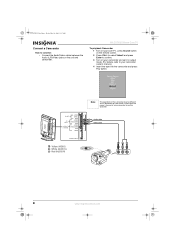
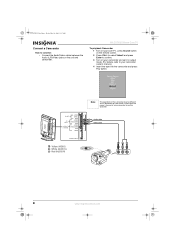
...
ANTENNA INPUT
Yellow (VIDEO) W White (AUDIO L)
Red (AUDIO R)
W
Note
The operations of your model. IS-LCDTV32.fm Page 8 Friday, May 20, 2005 11:57 AM
Connect a Camcorder
How to your camcorder owner's manual.) ...different and is dependent on the remote control. 2 Press CH+/- IS-LCDTV32 32-inch Color TV
To playback Camcorder 1 Turn on your LCD TV , press Source button on your camcorder to ...
User Manual (English) - Page 13
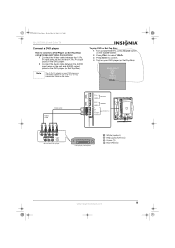
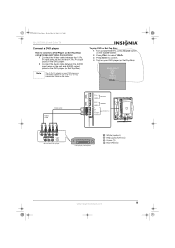
...Pr/Cr))
G Green (Y) B Blue (Pb/Cb)
www.insignia-products.com
9 IS-LCDTV32.fm Page 9 Friday, May 20, 2005 11:57 AM
IS-LCDTV32 32-inch Color TV
Connect a DVD player
How to connect a DVD Player (or ...Note
The Y, Pb, Pr outputs on the remote control. 2 Press CH+/- If so, connect the cables to like colors. To play DVD or Set-Top Box: 1 Turn on your LCD TV , press Source button on your DVD player...
User Manual (English) - Page 14
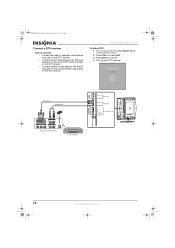
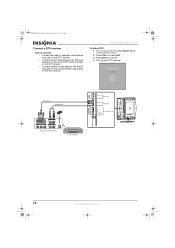
IS-LCDTV32.fm Page 10 Friday, May 20, 2005 11:57 AM
Connect a DTV receiver
How to connect: • Connect the cable or antenna to confirm. 4 Turn on your LCD TV, press Source button on the remote control. 2 ... jack on the unit and AUDIO output jacks on your DTV receiver. IS-LCDTV32 32-inch Color TV
To Watch DTV: 1 Turn on the DTV receiver. DVI cable
Audio cable
W
Rear of the DTV ...
User Manual (English) - Page 15
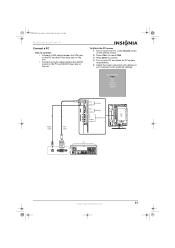
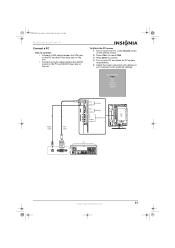
... LCD TV , press Source button on the unit. Audio cable
VGA cable
PC
www.insignia-products.com
11 To Watch the PC screen
1 Turn... on your computer to connect: • Connect a VGA cable between the VGA jack on the PC and the D-Sub input jack on the unit. • Connect an Audio cable between the AUDIO output on the PC and AUDIO input jack on the remote control.
2 Press CH+/- IS-LCDTV32...
User Manual (English) - Page 16
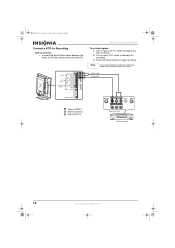
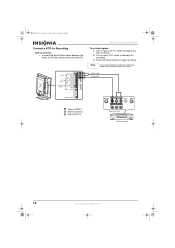
... recording. AV OUT
AV2 INPUT
AVI INPUT/ S-VIDEO IN
AUDIO R AUDIO L
VIDEO AUDIO R AUDIO L/MONO
VIDEO AUDIO R AUDIO L/MONO
VIDEO
S-VIDEO
W
IS-LCDTV32 32-inch Color TV
To record program:
1 Turn on your LCD TV, select a program you wish to record.
2 Turn on your VCR, insert a videotape for recording
12
www.insignia-products.com
User Manual (English) - Page 17
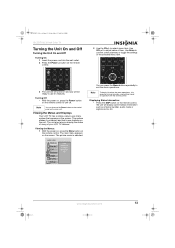
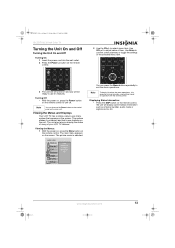
...PM
IS-LCDTV32 32-inch Color TV
Turning the Unit On and Off
Turning the Unit On and Off
Turning On: 1 Insert the power cord into the wall outlet. 2 Press the Power button on operation with the remote control. ... on and you display the status of many of your LCD TV features. The main menu appears on the remote control, the unit will be turned on the main unit. Note
You can press the Menu...
User Manual (English) - Page 18
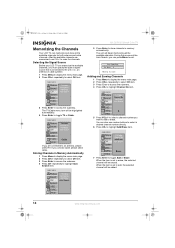
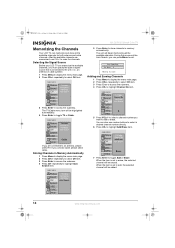
Selecting the Signal Source
Before your LCD TV can memorize the available channels, you must specify the type of the Auto Search, you are ... submenu. 4 Press CH- IN-LCDTV-32.book Page 14 Friday, May 13, 2005 4:15 PM
IS-LCDTV32 32-inch Color TV
Memorizing the Channels
Your LCD TV can memorize and store all the available channels. to select a channel number you connect cable, please select...
User Manual (English) - Page 21


...a noisy picture may appear on the remote control.
5 Press Enter to select... well-aligned. This mode stretches the picture horizontally and crops the top and bottom black bars of poor signal.
Setting System In VGA Mode
CHANGING THE POSITION ...17 IN-LCDTV-32.book Page 17 Friday, May 13, 2005 4:15 PM
IS-LCDTV32 32-inch Color TV
Setting System
Setting System In TV Mode
ADJUSTING SCREEN ASPECT 1 ...
User Manual (English) - Page 28


...8226; The Caption feature does not work with certain TV shows. Turning Closed Caption On or Off
1 Press Menu to access the submenu....book Page 24 Friday, May 13, 2005 4:15 PM
IS-LCDTV32 32-inch Color TV
Viewing Closed Captions
The unit decodes and... 4 Press CH+/- All VCRs record the closed caption signal from television programs, so home-recorded video tapes also provide closed caption symbol ...
User Manual (English) - Page 32


... audience but poor color Poor picture
Horizontal dotted line
Television not responding to exit.
repeatedly to select CA FrnRateSys item.
...remote control sensor lens on the unit again.
28
www.insignia-products.com
hairdryer, nearby neon lights, etc.).
• Turn...peripheral at the rear of all audiences.
IS-LCDTV32 32-inch Color TV
Troubleshooting
Before calling for...
User Manual (English) - Page 33
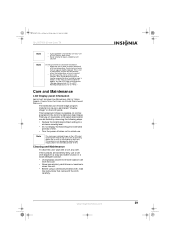
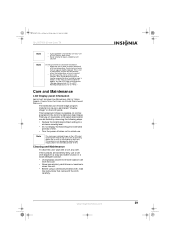
...32.book Page 29 Friday, May 13, 2005 4:15 PM
IS-LCDTV32 32-inch Color TV
Note
• If your problem is not solved, turn your unit off when not in actual use. This is not a... defect and as this unit, wipe with low temperature, the picture may cause the cabinet to deform and the LCD panel to malfunction. (Storage temperature: 0°C to +50°C Working temperature: 5°C to repair a ...
User Manual (English) - Page 34
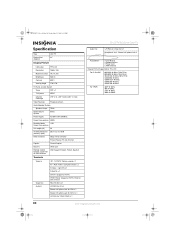
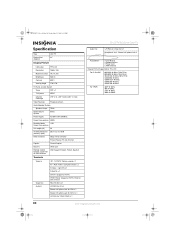
IN-LCDTV-32.book Page 30 Friday, May 13, 2005 4:15 PM
Specification
Type
Display Size diagonal
LCD TV 32"
Display Feature
LCD panel
TFT-LCD
Resolution
1366 x 768
Maximum Colors 16,777,216
Brightness
500 nit
Contrast
800:1
Viewing Angle 170°/170°
TV Tuner & Color System
Tuner
FST x 1
...
Similar Questions
I Need To Reset My Tv. I Can Not Find The Reset Button. I Tried It On The
remote & it did not reset.
remote & it did not reset.
(Posted by cynntx3 7 years ago)
Factory Reset
hey, I want to know how I can factory reset my isignia 48" roku tv without a remote?
hey, I want to know how I can factory reset my isignia 48" roku tv without a remote?
(Posted by Marcobb777777 7 years ago)
How To Reset A Insignia Led Tv Model Number Ns-46e570a11
(Posted by gdlMat 9 years ago)
Insignia Is-lcdtv32
TV does not respond to the buttons on the control panel. Only the power buttons power works. What co...
TV does not respond to the buttons on the control panel. Only the power buttons power works. What co...
(Posted by dmitriiflex 10 years ago)

