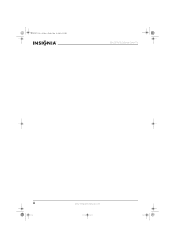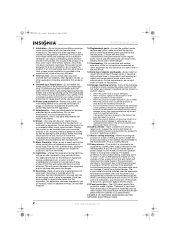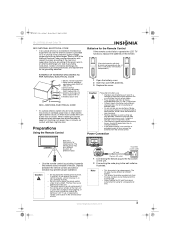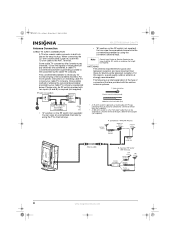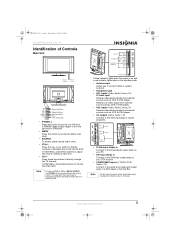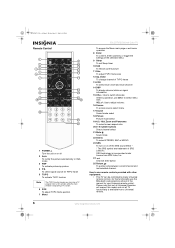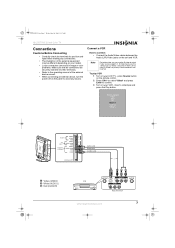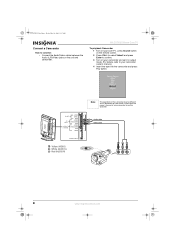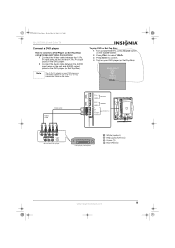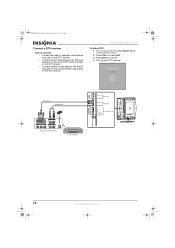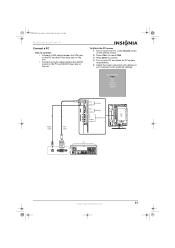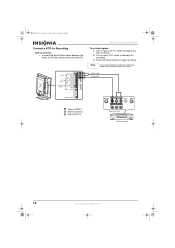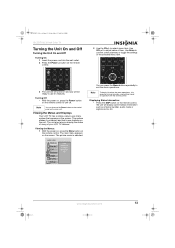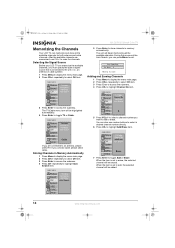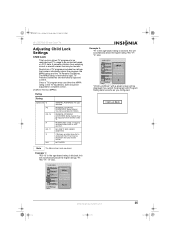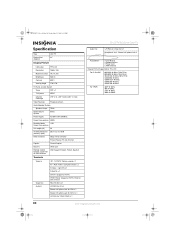Insignia IS-LCDTV32 Support Question
Find answers below for this question about Insignia IS-LCDTV32.Need a Insignia IS-LCDTV32 manual? We have 1 online manual for this item!
Question posted by dmitriiflex on September 2nd, 2013
Insignia Is-lcdtv32
TV does not respond to the buttons on the control panel. Only the power buttons power works. What could it be?
Current Answers
Related Insignia IS-LCDTV32 Manual Pages
Similar Questions
Changing Input
I don't have a remote control and the TV only has an input/power button. How can I change the input ...
I don't have a remote control and the TV only has an input/power button. How can I change the input ...
(Posted by 0kaiser7khan3 1 year ago)
Tv Turn On No Video Only Audio, Sometimes Video Works For Little Time
(Posted by blkcat57 4 years ago)
I Cannot Get Any Codes To Work For Directv.also Cannot Get Input Button To Work.
I received the remote that goes with tv but does not work is there a manuel button?
I received the remote that goes with tv but does not work is there a manuel button?
(Posted by cintheiac 10 years ago)
How Do I Set Up My Tv With My Blue Ray Player That Has Netflix And Other Wireles
(Posted by lesliejack66 10 years ago)
How Can I Play Music From My Iphone 5 To My Insignia Ns- 55l260a13 Tv Aux Cable?
I tried connecting my TV to the phone using the AUX cable by plugging it to the audio jack while the...
I tried connecting my TV to the phone using the AUX cable by plugging it to the audio jack while the...
(Posted by air1992 10 years ago)