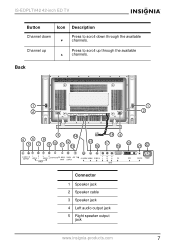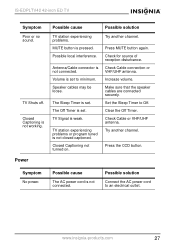Insignia IS-EDPLTV42 Support Question
Find answers below for this question about Insignia IS-EDPLTV42.Need a Insignia IS-EDPLTV42 manual? We have 1 online manual for this item!
Question posted by gaganchahal2007 on October 2nd, 2012
How Insignia Is-edpltv42 Work Without Remote
how insignia is-edpltv42 work without remote? i want to change input like vedio1,vedio2 and dvd?
Current Answers
Related Insignia IS-EDPLTV42 Manual Pages
Similar Questions
Change Input Without Remote
Tv only has one button power/ input but when I go to input I can't get it to scroll down to HDMI
Tv only has one button power/ input but when I go to input I can't get it to scroll down to HDMI
(Posted by trixzcity95 2 years ago)
Insignia Ns-32d201na14,i Cannot Change Input From Tv To Hdmi.
When i attemp to change input selection from tv to HDMI there is no response. i wonder if its a soft...
When i attemp to change input selection from tv to HDMI there is no response. i wonder if its a soft...
(Posted by dobber124 9 years ago)
How Can U Change Input For Dvd Player Without The Remote?
(Posted by dbiendara 10 years ago)
Remote Issues
When i press any button on my remote it changes the inputs not the channel what going on with my rem...
When i press any button on my remote it changes the inputs not the channel what going on with my rem...
(Posted by Anonymous-105292 11 years ago)
Volume Wont Work
hi, i have an insignia tv and everytime i try to get the volume to work it says change sources from ...
hi, i have an insignia tv and everytime i try to get the volume to work it says change sources from ...
(Posted by jveltri5 11 years ago)