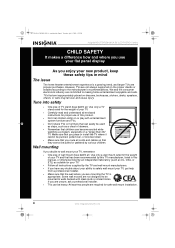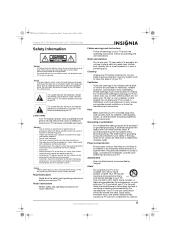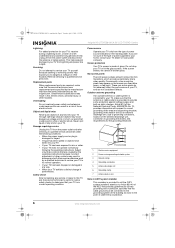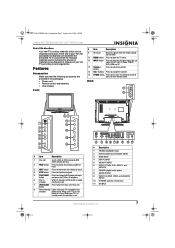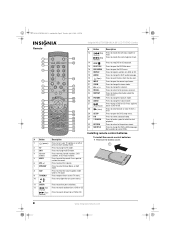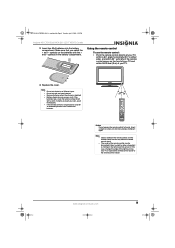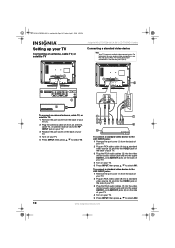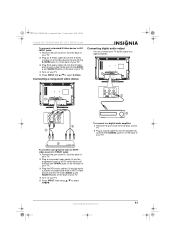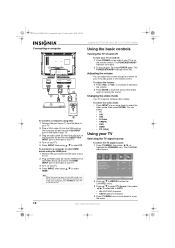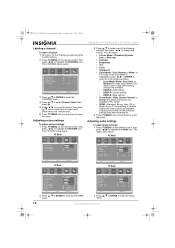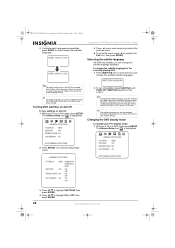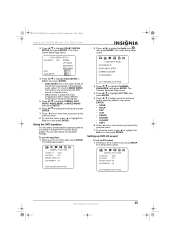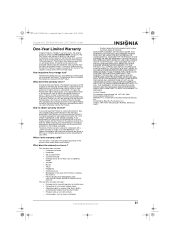Insignia NS-LTDVD26-09CA Support Question
Find answers below for this question about Insignia NS-LTDVD26-09CA.Need a Insignia NS-LTDVD26-09CA manual? We have 3 online manuals for this item!
Question posted by jveltri5 on December 10th, 2012
Volume Wont Work
hi, i have an insignia tv and everytime i try to get the volume to work it says change sources from audio to pcm. i was wondering if you could help me out
Current Answers
Related Insignia NS-LTDVD26-09CA Manual Pages
Similar Questions
Ns-24d420na16 The Tv Is On But Won't Change Channels From The One It Is On.
Everything works...just won't change channels from the Hallmark channel...volume etc. all works othe...
Everything works...just won't change channels from the Hallmark channel...volume etc. all works othe...
(Posted by cdida27 7 years ago)
Insignia Ns-ltdvd26-09 Picture Ratio Problem Please Help
i went through all of the modes and it doesnt seem to work, my remote is a rc-two sixty D
i went through all of the modes and it doesnt seem to work, my remote is a rc-two sixty D
(Posted by chrisgavin4000 9 years ago)
How To Fix Insignia Ns-32lcd 32 Lcd Tv No Sound Issue
(Posted by Aparkst 10 years ago)
Insignia Tv -ns-39e480a13 Is This Tv Edge Lit Or Backlit. Thank You Bob
insignia tv ns 39e480a13 is this tv edge lit of backlit thank you bob.
insignia tv ns 39e480a13 is this tv edge lit of backlit thank you bob.
(Posted by bobarty 11 years ago)
Insignia Ns-ltdvd26-09ca
No Built In Digital Converter On This Unit?
Can't seem to get it to tune to digital channels.Brings in one old rf is all.Does this unit not have...
Can't seem to get it to tune to digital channels.Brings in one old rf is all.Does this unit not have...
(Posted by kelly68868 12 years ago)