2010 Infiniti QX56 Support Question
Find answers below for this question about 2010 Infiniti QX56.Need a 2010 Infiniti QX56 manual? We have 1 online manual for this item!
Question posted by jaysand on July 17th, 2014
How To Pair Headphones To A 2010 Infiniti Qx56
The person who posted this question about this Infiniti automobile did not include a detailed explanation. Please use the "Request More Information" button to the right if more details would help you to answer this question.
Current Answers
There are currently no answers that have been posted for this question.
Be the first to post an answer! Remember that you can earn up to 1,100 points for every answer you submit. The better the quality of your answer, the better chance it has to be accepted.
Be the first to post an answer! Remember that you can earn up to 1,100 points for every answer you submit. The better the quality of your answer, the better chance it has to be accepted.
Related Manual Pages
Owner's Manual - Page 1


For your safety, read carefully and keep in this vehicle.
2010 Infiniti QX56
Owner's Manual
Owner's Manual - Page 2
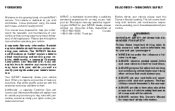
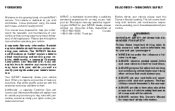
...taking other actions that you may enjoy many miles (kilometers) of new INFINITI owners. WARNING
IMPORTANT SAFETY INFORMATION REMINDERS FOR SAFETY!
It was prepared to ...the vehicle. ● ALWAYS review this manual before operating your vehicle best. Your INFINITI dealership knows your vehicle.
A separate Warranty Information Booklet explains details about maintaining and ...
Owner's Manual - Page 3
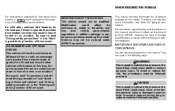
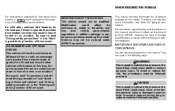
... use . To avoid or reduce the risk, the procedures must be covered under INFINITI warranties. IMPORTANT INFORMATION ABOUT THIS MANUAL
You will handle and maneuver differently from modifications... should not be followed precisely. Therefore, you may even violate governmental regulations. INFINITI reserves the right to your vehicle. WHEN READING THE MANUAL
For descriptions specified ...
Owner's Manual - Page 10
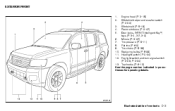
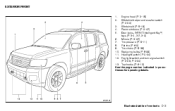
WII0121
Illustrated table of contents 0-3 Engine hood (P. 3-18) Windshield wiper and washer switch (P. 2-22) Windshield (P. 8-19) Power windows (P. 2-47) Door locks, INFINITI Intelligent Key™, keys (P. 3-4, 3-7, 3-2) Mirrors (P. 3-27) Tire pressure (P. 9-11) Flat tire (P. 6-2) Tire chains (P. 8-39) Replacing bulbs (P. 8-29) Headlight switch (P. 2-24) Fog light switch and turn ...
Owner's Manual - Page 12
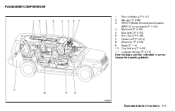
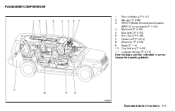
... indicated in parentheses for operating details.
LII0041
Illustrated table of contents 0-5 HomeLink (P. 2-54) 8. Map lights (P. 2-54) 6. Moonroof (P. 2-50) 5. PASSENGER COMPARTMENT
1. 2. 3. Rear ventilators (P. 4-21) Storage (P. 2-36) INFINITI Mobile Entertainment System (MES) (if so equipped) (P. 4-54) 4. Glove box (P. 2-36) 9. Cup holders (P. 2-40) 11.
Owner's Manual - Page 37


... of being driven.
1-20 Safety-Seats, seat belts and supplemental restraint system states and Canadian provinces or territories specify that seat belts be greatly reduced. INFINITI strongly encourages you drive, even if your seating position includes a supplemental air bag. Most U.S.
Owner's Manual - Page 39


...seat belts fastened, it cannot be reused and must be replaced together with the retractor. INFINITI recommends that may result in serious personal injury.
● Once a seat belt pretensioner ...the restraint manufacturer's inspection instructions and replacement recommendations. Have the system checked by an INFINITI dealer. See your neck. Never put the belt behind your back, under your...
Owner's Manual - Page 40


... when the seatback is in motion, the seat should be upright. LRS0607
INJURED PERSONS
INFINITI recommends that pregnant women use seat belts. This can be against your chest. Safety-Seats, seat... belts and supplemental restraint system 1-23 PREGNANT WOMEN
INFINITI recommends that injured persons use seat belts. The seat belt should be worn snug, ...
Owner's Manual - Page 42


... button on the buckle.
If the retractor does not lock during this check or if you have any questions about seat belt operation, see an INFINITI dealer. If they are not completely secured, passengers may be certain that the seatbacks are designed to lock seat belt movement by two separate methods...
Owner's Manual - Page 46


...shoulder belt guide of the seat belt anchors, the seat belts may retract slowly. See an INFINITI dealer for either the driver or front passenger seating position.
Such unnecessary use seat belt extenders...or carpet. Wipe the shoulder belt guide with a clean, dry cloth. WARNING
● Only INFINITI seat belt extenders, made by the same company which is securely fixed in position. ● ...
Owner's Manual - Page 178


... Hands-Free Phone System...4-70 Regulatory Information ...4-72 Voice commands ...4-73 Pairing procedure ...4-73 Phonebook ...4-74 Making a call ...4-76 Receiving a call ...4-77 During a call ...4-78 Ending a call ...4-78 Phone setting ...4-79
Call volume ...4-81 INFINITI Voice Recognition System ...4-82 INFINITI Voice Recognition Standard Mode...4-82 Using the system ...4-84 Before Starting...
Owner's Manual - Page 215


...the display will display.
If the vehicle is pressed. (When the last track on and the headphones off . Press this button again to turn the rear seat audio controller off. times to skip...disc will turn the TUNE/FLDR knob right or left to skip through , the first track will be played.) The INFINITI controller can be changed as follows: CD: 1 DISC RPT → 1 TRK RPT → 1 DISC RDM &#...
Owner's Manual - Page 231


...climate, audio, phone and voice recognition systems Lightly wipe along the antenna with the INFINITI Mobile Entertainment System, which enables you to play a Digital Versatile Disc (DVD), providing...the rear speakers Press this button again to turn rear seat speakers back on and headphones off and headphones on. ANTENNA Window antenna
The antenna pattern is selected, the media label will change...
Owner's Manual - Page 245
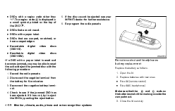
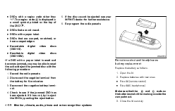
...for further assistance. 6. Remote control and headphones battery replacement
Replace the battery as follows: 1. If it has not, try to see your INFINITI dealer for five minutes. 3.
LHA0318
If...radio presets. ● DVDs with new ones. ● Size AA (remote control) ● Size AAA (headphones) and ends on the top of the DVD B . ● DVDs that are warped, scratched, or have...
Owner's Manual - Page 246


... pull off the road to a safe location and stop your vehicle is in your INFINITI, be using the remote control for any interference received, including interference that may adversely ...are unable to devote full attention to vehicle operation while talking on the remote control and headphones. otherwise, the new equipment may cause undesired operation of the batteries is highly recommended....
Owner's Manual - Page 248


... phone is possible. Please visit www.InfinitiUSA.com/bluetooth for a recommended phone list and pairing procedures. If you have a compatible Bluetooth enabled cellular phone, you can set up to...cellular phone and the in-vehicle phone module before using your cellular phone is required. INFINITI Voice Recognition system supports the phone commands, so dialing a phone number using the hands-...
Owner's Manual - Page 250


...can use voice commands to operate various Bluetooth Hands-Free Phone System features using the INFINITI controller. Then press the ENTER button. NOTE: If a phone is a trademark ...Pair phone" key on the display using the INFINITI Voice Recognition system. will not work. LSU0001
PAIRING PROCEDURE
1. For more details, see "INFINITI Voice Recognition System" later in Step 2. Select the "Pair...
Owner's Manual - Page 251


...varies according to enter the PIN code. When a PIN code appears on pairing recommended cellular phones.
Select the "Phonebook" key and press the ENTER button..... 1. LSU0002
LSU0003
LHA0978
2. When the pairing is complete, the screen will return to 40 phone numbers can also visit www.InfinitiUSA.com/bluetooth or call the INFINITI Consumer Affairs Department for details. See the...
Owner's Manual - Page 258


...phone will be connected to the system. ● Edit Phone Name: If you are shown on the instrument panel. ● Paired Phone List: Up to 5 registered cellular phones are talking with to hear a difference in volume. ● Outgoing call by pushing... access the settings, press the SETTING button, then highlight "Volume and Beeps" using the INFINITI controller and press the ENTER button.
Owner's Manual - Page 438
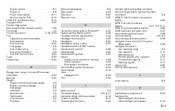
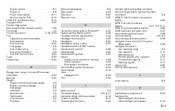
... .2-5 .2-4 .2-7
Hands-free phone system, Bluetooth Hazard warning flasher switch ...Headlight and turn signal switch...Headlight control switch ...Headlights ...Headlights, aiming control ...Headphones (See INFINITI mobile entertainment system) ...Heated seats ...Heated steering wheel ...Heater Heater and air conditioner controls Heater operation ...Rear seat air conditioner ...HomeLink Universal...

