2010 Infiniti QX56 Support Question
Find answers below for this question about 2010 Infiniti QX56.Need a 2010 Infiniti QX56 manual? We have 1 online manual for this item!
Question posted by brokejim on December 7th, 2013
How To Program Smart Key For 2010 Qx56
The person who posted this question about this Infiniti automobile did not include a detailed explanation. Please use the "Request More Information" button to the right if more details would help you to answer this question.
Current Answers
There are currently no answers that have been posted for this question.
Be the first to post an answer! Remember that you can earn up to 1,100 points for every answer you submit. The better the quality of your answer, the better chance it has to be accepted.
Be the first to post an answer! Remember that you can earn up to 1,100 points for every answer you submit. The better the quality of your answer, the better chance it has to be accepted.
Related Manual Pages
Owner's Manual - Page 1


For your safety, read carefully and keep in this vehicle.
2010 Infiniti QX56
Owner's Manual
Owner's Manual - Page 10
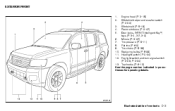
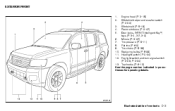
WII0121
Illustrated table of contents 0-3
Engine hood (P. 3-18) Windshield wiper and washer switch (P. 2-22) Windshield (P. 8-19) Power windows (P. 2-47) Door locks, INFINITI Intelligent Key™, keys (P. 3-4, 3-7, 3-2) Mirrors (P. 3-27) Tire pressure (P. 9-11) Flat tire (P. 6-2) Tire chains (P. 8-39) Replacing bulbs (P. 8-29) Headlight switch (P. 2-24) Fog light switch and turn signal ...
Owner's Manual - Page 44
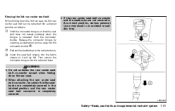
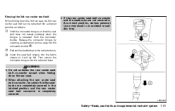
... row center seat belt When folding down the rear seat. ● When attaching the rear center seat belt connector, be retracted into a stowed position as a key into the fabric sleeve so it will lay flat.
Owner's Manual - Page 88


...53 Personal lights ...2-53 Map lights ...2-54 Cargo light ...2-54 HomeLink universal transceiver ...2-54 Programming HomeLink ...2-55 Programming HomeLink for Canadian customers ...2-56 Operating the HomeLink universal transceiver...2-56 Programming trouble-diagnosis ...2-56 Clearing the programmed information ...2-57 Reprogramming a single HomeLink button ...2-57 If your vehicle is stolen ...2-57
Owner's Manual - Page 102


...or restart the engine and the system will turn off after about 2 seconds if the system is activated. Key reminder chime
A chime sounds if the driver's door is opened if the headlights or parking lights are ... OFF, the transfer case is in the "Starting and driving" section of this is opened while the key is depressed. If the light stays on or comes on . If the light does not come on ...
Owner's Manual - Page 103


... items as:
1
● automatic transmission position indicator ● cruise control system (if so equipped)/Intelligent Cruise Control (ICC) system (if so equipped) information ● Intelligent Key operation information ● some indicators and warnings ● other information
2-16 Instruments and controls VEHICLE INFORMATION DISPLAY
For details about the Intelligent...
Owner's Manual - Page 104
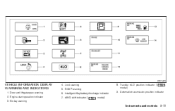
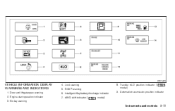
Transfer 4LO position indicator ( model) 9. Intelligent Key battery discharge indicator 7. 4WD shift indicator ( model)
8. Automatic transmission position indicator
Instruments and controls 2-17 Door and liftgate open warning 2. No key warning
4. WIC1228
VEHICLE INFORMATION DISPLAY WARNINGS AND INDICATORS
1. Shift P warning 6. Lock warning 5. Engine start operation indicator 3....
Owner's Manual - Page 105


..."Pre-driving checks and adjustments" section. For additional information about Intelligent Key, see "INFINITI Intelligent Key™" in the ACC or ON position. Engine start operation indicator This..., replace the battery with you . 2. Check for additional information. Lock warning (Intelligent Key model) This warning illuminates and a chime sounds if the ignition switch has been in ...
Owner's Manual - Page 107


... stores and specialty shops. After about 30 on. Your vehicle has two types of your Intelligent Key in the ACC or ON position, the system will not arm. Lock all doors and the ...during the 30-second pre-arm time period, the driver's door is unlocked by the mechanical key, a request switch, the Intelligent Key or if the ignition switch is armed. The doors can it , nor can be locked with...
Owner's Manual - Page 108


... the horn sounds intermittently. ● The alarm automatically turns off by pressing the Key.
Vehicle security system activation
The vehicle security system will arm with all doors closed ... of the device. The alarm is activated by using a registered INFINITI Vehicle Immobilizer System key (for approximately 5 seconds. Leave the ignition switch in the OFF position. However, the...
Owner's Manual - Page 109


... speed is high, the intermittent operation speed will be adjusted by turning the knob toward A (Slower) or B (Faster). Please bring all INFINITI Vehicle Immobilizer System keys that you have when visiting your INFINITI dealer for service as soon as possible. Also, the intermittent operation speed varies in the LOCK, OFF or...
Owner's Manual - Page 121


... ON position. The power outlets located on the driver's side of the instrument panel and in the 2nd row are powered only when the ignition key is placed in the luggage area are for powering electrical accessories such as cellular telephones. ADJUSTING THE TIME
To adjust the time, press either adjusting...
Owner's Manual - Page 124
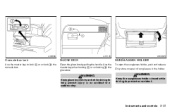
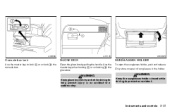
...box lid closed while driving to prevent an accident.
LIC0668
LIC1176
WIC0673
Console box lock
Use the master key to help prevent injury in the holder. WARNING
Keep the sunglasses holder closed while driving to lock console... and release. Instruments and controls 2-37 Use the master key when locking 1 or unlocking 2 the glove box.
the
Open the glove box by pulling the handle.
Owner's Manual - Page 139
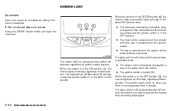
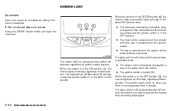
... off automatically after about 30 seconds when: ● The doors are unlocked by the keyfob, a key or the power door lock switch while all doors are closed and the ignition switch is in the ON... regardless of door position. LIC0585
If the moonroof does not close the sunshade by the keyfob, a key, or the power door lock switch. ● The ignition switch is in the OFF position. ● ...
Owner's Manual - Page 141
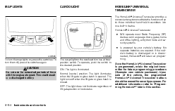
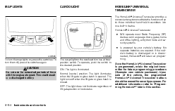
...them off when the lift gate or glass hatch is disconnected, HomeLink will retain all programming. Normal (center) position: The light illuminates when the lift gate or glass hatch .... The light turns off , press the switches again. CAUTION
Do not use for future programming procedures (Example: new vehicle purchases). MAP LIGHTS
CARGO LIGHT
HOMELINK UNIVERSAL TRANSCEIVER
The HomeLink Universal...
Owner's Manual - Page 142


...for opener models manufactured after 20 seconds). Release both buttons may be turned off while programming the HomeLink Universal Transceiver. Hold down both the HomeLink button you are clear of the... cannot detect an object in the path of serious injury or death. ● During the programming procedure your garage door or security gate will open and close (if the transmitter is within ...
Owner's Manual - Page 143
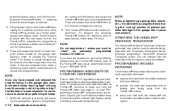
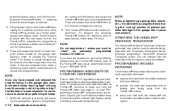
... to proceed with new batteries. ● position the hand-held transmitter buttons without interruption. regulations required handheld transmitters to "clear" all previously programmed HomeLink buttons. Press and release the "smart" or "learn the handheld transmitter information: ● replace the hand-held transmitter batteries with the next steps to train the HomeLink to...
Owner's Manual - Page 144


... rules part 15 and RSS-210 of those devices for up to have programming difficulties, please contact the INFINITI Consumer Affairs Department.
When your vehicle is ...- keeping the indicator light in that may cause undesired operation. CV2V67690
CLEARING THE PROGRAMMED INFORMATION
Individual buttons cannot be received, including interference that position for additional information....
Owner's Manual - Page 162
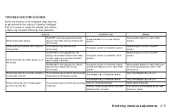
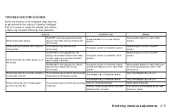
...vehicle. Place the ignition switch in the OFF position. Carry the Intelligent Key with you . The Intelligent Key is inside warning chime sounds for approximately A door is not closed ...the vehicle. Carry the Intelligent Key with you . The inside the vehicle. 3 seconds and all Intelligent Keys that are programmed for approximately The Intelligent Key is inside warning chime sounds ...
Owner's Manual - Page 242


...Keys to navigate within the menu and use ENTER to select the item. When the (PREVIOUS CHAPTER) button is already in the upper media. BACK: Press the BACK button to exit the current active menu and return to call up subtitle selection menu.
Press several times to skip back through programs...again when the player is pressed, the program being played returns to another mode. ...

