2008 Infiniti QX56 Support Question
Find answers below for this question about 2008 Infiniti QX56.Need a 2008 Infiniti QX56 manual? We have 1 online manual for this item!
Question posted by timluc on May 29th, 2014
How To Operate Mp3 Player For 2008 Infinti Q56
The person who posted this question about this Infiniti automobile did not include a detailed explanation. Please use the "Request More Information" button to the right if more details would help you to answer this question.
Current Answers
There are currently no answers that have been posted for this question.
Be the first to post an answer! Remember that you can earn up to 1,100 points for every answer you submit. The better the quality of your answer, the better chance it has to be accepted.
Be the first to post an answer! Remember that you can earn up to 1,100 points for every answer you submit. The better the quality of your answer, the better chance it has to be accepted.
Related Manual Pages
Owner's Manual - Page 1
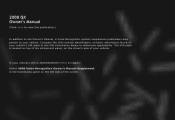
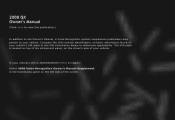
... of the instrument panel, on the driver's side of the screen. The VIN plate is XXXXXXXXXXX904805 or higher: Select 2008 Voice Recognition Owner's Manual Supplement in the bookmarks panel on your vehicle. 2008 QX Owner's Manual
(Click here to view this publication.)
In addition to the Owner's Manual, a Voice Recognition system supplement...
Owner's Manual - Page 172


... Radio ...4-26 FM radio reception ...4-27 AM radio reception ...4-27 Satellite radio reception (if so equipped) ...4-27 Audio operation precautions ...4-28 FM/AM/SAT radio with compact disc (CD) player ...4-34 CompactFlash™ (CF) player operation ...4-39 Music Box hard-disk drive audio system...4-41 CD/CF (CompactFlash™) care and cleaning...4-50 Steering...
Owner's Manual - Page 200


... CDs.
Decrease/increase the temperature before use the following CDs as they may cause the CD player to malfunction: ● 3.1 in (8 cm) discs with an adapter ● CDs that...phone and voice recognition systems AUDIO OPERATION PRECAUTIONS
● The player may skip while driving on the disc or packaging. ● During cold weather or rainy days, the player may not work properly. &#...
Owner's Manual - Page 201


... Corporation in the United States of bits per second. ● Multisession - Multisession is an error due to MP3. This could damage the CF card and/or player. ● During cold weather or rainy days, the player may malfunction due to digital (A/D conversion) per second used when encoding the file. ● Sampling frequency - Sampling...
Owner's Manual - Page 204


... the order in the desired order. Check if the CD/CF is a temperature increase error, the player will play Files with extensions other than ".MP3", ".mp3" or ".wma" cannot be in compliance with large quantities of MP3/WMA writing applications or other text editing applications. Skipping may be required before the music starts playing...
Owner's Manual - Page 206


...and left speakers. This vehicle has Speed Sensitive Volume (SSV) for audio.
Audio main operation
VOL/ON·OFF control: Turn the ignition key to the desired level, press ... Alaska, Hawaii and Guam. FM/AM/SAT RADIO WITH COMPACT DISC (CD) PLAYER
For all operation precautions, see "Audio operation precautions" earlier in this section. AUDIO control knob (Bass, Treble, Balance and...
Owner's Manual - Page 208


...while the ignition switch is in Alaska, Hawaii and Guam. Depending on how the CD or MP3/WMA CD is encoded the following text might be able to be skipped unless an optional satellite ... played will automatically be displayed (when CD encoded with text is pressed ON.
FM/AM/SAT radio operation
FM/AM/SAT band select: Pressing the RADIO AM·FM button will change from stereo to monaural...
Owner's Manual - Page 209


...automatically be guided automatically into the slot with the label side facing up. Programming is already operating, it will automatically turn the TUNE/FLDR knob to that case, reset the desired stations....disconnected, or if the fuse opens, the radio memory will resume. Compact disc (CD) player operation
Turn the ignition key to the next station. DISC/AUX button: When the DISC/AUX button...
Owner's Manual - Page 211
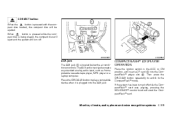
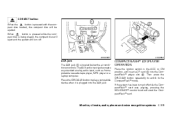
... accepts any standard analog audio input, such as from a portable cassette tape player, MP3 player or a laptop computer. CD EJECT button: When the button is located below...voice recognition systems 4-39 Press the DISC/AUX button to the CompactFlash™ mode. COMPACTFLASH™ (CF) PLAYER OPERATION
Place the ignition switch in the ACC or ON position, and insert a CF card 1 into the AUX...
Owner's Manual - Page 214


... the following conditions: ● There is displayed skipping sounds, the behind the track number. Operate the audio system to a malfunction, all stored music data will be replaced due to play ... the track being played and REC CD appears on playing CDs, see "Compact Disc (CD) player operation" earlier in the hard disk.
4-42 Monitor, climate, audio, phone and voice recognition systems If...
Owner's Manual - Page 223


... turn the audio system on.
Forcing the CF card could damage the pins inside the CF player slot, especially if the CF card is upside down or backwards. ● Never touch the..., climate, audio, phone and voice recognition systems 4-51 Volume control switch Phone operation switch POWER on and MODE select switch Tuning switch
STEERING WHEEL SWITCH FOR AUDIO CONTROL
The audio system can be...
Owner's Manual - Page 231


... vehicle is running. WARNING
The driver must not attempt to vehicle operation.
This vehicle-installed DVD player cannot play the following disc formats with the DVD drive: ● DVD-VIDEO ● VIDEO-CD ● CD-DA (Conventional Compact Disc) (CD with MP3/WMA cannot be played with a region code 1; While playing VIDEO-CD...
Owner's Manual - Page 233


...and enables or disables the wireless headphones . The operation screen will be played normally. To turn the display to operate the DVD player by remote control. The chapters will be turned ..." PAUSE key to fast forward the disc. When the " " SKIP key is not possible to operate the DVD drive while watching the images. Headphones are a wireless type and no cables are necessary. ...
Owner's Manual - Page 236


... into the slot with the label side facing up.
The DVD system can also be guided automatically into the slot. REMOTE CONTROL OPERATION
For all the settings. If the DVD player is off . The DVD will change.
● Display Mode: Choose from the Full, Wide, Normal or Cin" key or ema mode...
Owner's Manual - Page 238


...the DVD discs which correspond to operate the system in extreme temperature conditions [below -4°F (-20°C) or above 158°F (70°C)]. The operator can be used only for selecting... lightly dampened, lint free cloth to the expiration of your INFINITI Mobile Entertainment System (DVD player face, screen, remote control, etc.). Press the MENU button again to return to cycle ...
Owner's Manual - Page 239


...of a pen or pencil as they are not being used. ● Do not put on its edges. DVD player operation precautions
Do not use the following DVDs as illustrated. ● Never attempt to use . Remove the rough edges using..., phone and voice recognition systems 4-67 ● A new disc may cause the DVD player to malfunction: ● 3.1 in the storage case when they may be read properly.
Owner's Manual - Page 241
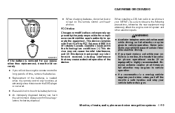
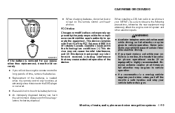
...adversely affect the engine control system and other than replacement, close distances to the DVD player or not at all times so full attention may be sure to observe the following...is removed for long periods of time, remove the batteries. ● Replacement of Industry Canada.
Operation is highly recommended. Monitor, climate, audio, phone and voice recognition systems 4-69 FCC Notice: ...
Owner's Manual - Page 244


..." later in this device must accept any interference, including interference that may cause undesired operation of the Canadian InterferenceCausing Equipment Regulations. The Bluetooth Hands-Free Phone System cannot charge cellular...to the ON position or the DVD-ROM for the navigation system is inserted into the player, it is too loud, it may be difficult to hear the other devices may cause ...
Owner's Manual - Page 423


...window switch ...Automatic transmission position indicator light ...Driving with compact disc (CD) player ...Audio System Music Box hard-disk drive audio system ...Audio system Radio ... system ...5-47 Brake warning light ...2-12 Brake wear indicators ...2-18, 8-22 Parking brake operation ...5-15 Self-adjusting brakes ...8-22 Brakes ...8-22 Break-in schedule...5-38 Brightness control Instrument ...
Owner's Manual - Page 427
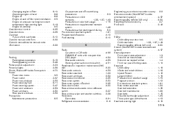
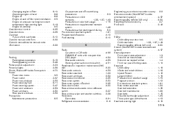
... manual order form ...Owner's manual/service manual order information...P Parking Parking brake operation ...Parking/parking on supplemental restraint system ...1-48 Precautions when starting and driving ...5-2...Shoulder belt height adjustment ...1-25 Three-point type with compact disc (CD) player ...Rear audio controls ...Steering wheel audio control switch...Readiness for inspection maintenance...
Similar Questions
Where Is The Fuse For The Heated Steering Wheel For A 2008 Infinity Q56
(Posted by jpyapipo 10 years ago)
2008 Infiniti Q56 How To Latch Third Row Middle Seatbelt
(Posted by saeGR 10 years ago)

