2008 Infiniti QX56 Support Question
Find answers below for this question about 2008 Infiniti QX56.Need a 2008 Infiniti QX56 manual? We have 1 online manual for this item!
Question posted by CLnerf on February 14th, 2014
How To Play Dvd Player On A 2008 Infinity Qx56
The person who posted this question about this Infiniti automobile did not include a detailed explanation. Please use the "Request More Information" button to the right if more details would help you to answer this question.
Current Answers
There are currently no answers that have been posted for this question.
Be the first to post an answer! Remember that you can earn up to 1,100 points for every answer you submit. The better the quality of your answer, the better chance it has to be accepted.
Be the first to post an answer! Remember that you can earn up to 1,100 points for every answer you submit. The better the quality of your answer, the better chance it has to be accepted.
Related Manual Pages
Owner's Manual - Page 172


... audio control ...4-51 Rear audio controls ...4-53 Antenna ...4-54 INFINITI mobile entertainment system (MES) (if so equipped) ...4-54 Digital video disc (DVD) player controls ...4-56 Remote control...4-57 Flip-down screen ...4-57 Before operating the DVD mobile entertainment system ...4-59 Playing a digital versatile disc (DVD) ...4-60 Remote control operation...4-64 Care and maintenance ...4-66
Owner's Manual - Page 173


How to handle the DVD ...4-67 Car phone or CB radio ...4-69 Bluetooth Hands-Free Phone System with Navigation System...4-70 Regulatory Information ...4-72 Voice commands ...4-73 Pairing procedure ...4-73 Phonebook ...4-75 Making a call ...4-77 Receiving a call ...4-77
During a call ...4-78 Phone setting ...4-79 Call volume ...4-80 INFINITI Voice Recognition System ...4-81 Command...
Owner's Manual - Page 200


... have the "COMPACT disc DIGITAL AUDIO" logo on rough roads. ● The CD player sometimes cannot function when the compartment temperature is extremely high or low. Decrease/increase the ... cannot be played, one CD can only play prerecorded CDs. If this occurs, remove the CD and dehumidify or ventilate the player completely. This could damage the CD and/or CD changer/player. ●...
Owner's Manual - Page 201


... display. * Windows and Windows Media are converted from CD/CF can be played when the temperature of the player returns to normal. If this audio system (only MP3 CD).
● ...CompactFlash™ is the most well-known compressed digital audio file format.
CompactFlash™ (CF) player
● Do not force a CF card into the slot.
UNPLAYABLE: The file is unplayable ...
Owner's Manual - Page 204


...", ".mp3" or ".wma" cannot be in which the files were written by the writing software. Check if the CD/CF is condensation inside the player. Cannot play in the desired order. Check if the finalization process, such as for the disc. Music cuts off or skips Skipping with the specifications. Check if...
Owner's Manual - Page 214


... in the CD, the title is automatically displayed on the screen or use the INFINITI controller and press the ENTER button. The track name and album title are provided ... specification in CD-Extras. ● First session of the hard disk. For information on playing CDs, see "Compact Disc (CD) player operation" earlier in the hard disk.
4-42 Monitor, climate, audio, phone and voice recognition...
Owner's Manual - Page 226


... careful not to scratch or damage the window antenna. INFINITI MOBILE ENTERTAINMENT SYSTEM (MES) (if so equipped)
(SPEAKER CONTROL) button: Press this button again to turn the rear speakers off . WHA0966
This vehicle is pressed while in SAT radio mode or when playing a DVD or CD. The media options are listed on the...
Owner's Manual - Page 228


... button is not removed within 25 seconds, it will be ejected. The display will show "NO DISC". If the DVD is pressed with the label side facing up. DIGITAL VIDEO DISC (DVD) PLAYER CONTROLS
EJECT button: When the button is not loaded, the display will be guided automatically into the slot to protect...
Owner's Manual - Page 231


... right holders is manufactured under license from Macrovision Corporation.
patent and other intellectual property rights owned by the U.S.
This vehicle-installed DVD player cannot play the following disc formats with the DVD drive: ● DVD-VIDEO ● VIDEO-CD ● CD-DA (Conventional Compact Disc) (CD with MP3/WMA cannot be personal use your own...
Owner's Manual - Page 232


... adjust the display brightness, tint, color and contrast, select each item using the INFINITI controller and press the ENTER button. After changes have been made press the BACK button to right or left. PLAYING A DIGITAL VERSATILE DISC (DVD)
With the DVD player, you can adjust each key using headphones. Press the REAR CTRL button located...
Owner's Manual - Page 233


...while a DVD is being played, and it will turn it is also possible to press the button on again, press the DISC/AUX button once more.
PAUSE key: " PAUSE key to operate the DVD player by remote.... Press the DISC/AUX button on the operation screen using the INFINITI controller. It is also possible to fast forward the disc. To stop playing the
SKIP (forward) key: Touch the " " SKIP key...
Owner's Manual - Page 234


...on the DVD player. Audio: Some audio tracks specific to each DVD will be switched to the DVD. Switch to each DVD will be shown. Menu: Some menus specific to DVD-AUX: ...made, press BACK button to adjust the following settings while playing a DVD. For details, see the instructions attached to the DVD. LHA0969
LHA0970
LHA0971
DVD settings
Touch the "Settings" key to save all the ...
Owner's Manual - Page 235


...the "+" key to the preferred language and touch the "OK" key. the angle will be played directly even if this item is located inside the center console. Note that some discs may not...screen if the scene can be seen from a different angle. Menu Skip: DVD menus are located on the bottom of the DVD player which is turned on .
DRC: DRC (Dynamic Range Compression) allows you ...
Owner's Manual - Page 236


... the rear display on or off . This could damage the player. LHA0973 LHA0974
DVD-AUX settings Touch the "Settings" key to adjust the following items.
4-64 Monitor, climate, audio, phone and voice recognition systems If the DVD player is off and a DVD is inserted, the DVD player will be controlled by touching the " the " " key. MODE select...
Owner's Manual - Page 237


.... Press several times to skip back through programs. The DVD will resume at "the beginning of the display until the player is already in activated MENU mode, the NAVIGATION KEYS will... player will be stored. If the STOP button is pressed again when the player is changed to another mode. NAVIGATION KEYS: If media is being played returns to its beginning.
grams. The DVD ...
Owner's Manual - Page 238


Repeatedly press the SUBTITLE button to expiration of your INFINITI Mobile Entertainment System (DVD player face, screen, remote control, etc.). CLEAR: Press the CLEAR... for selecting chapter/title/track number. SUBTITLE: Press the SUBTITLE button to PLAY mode. The operator can be input for the DVD discs which correspond to the "left". The chapter/title/track number will ...
Owner's Manual - Page 239


...or write anything on either surface of the DVD. Otherwise, signals may not be rough on its edges.
DVD player operation precautions
Do not use the following DVDs as illustrated. ● Never attempt to malfunction...: ● 3.1 in the storage case when they may cause the DVD player to use a DVD that has been cracked, deformed, or repaired using a circular motion. ●...
Owner's Manual - Page 241
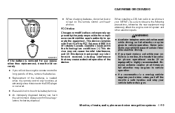
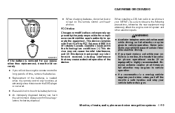
... may adversely affect the engine control system and other than replacement, close distances to the DVD player or not at all . ● Be careful not to vehicle operation.
Operation is highly...take notes, pull off the road to a safe location and stop your vehicle is in your INFINITI, be using the remote control for any interference received, including interference that may be given to...
Owner's Manual - Page 244


... also visit www.infiniti.com/bluetooth for ... than usual. See "call for the navigation system is inserted into the player, it may cause undesired operation of the Canadian InterferenceCausing Equipment Regulations. Unauthorized ...systems IC Regulatory information - Operation is subject to the ON position or the DVD-ROM for a short period of some cellular phones. ● If reception ...
Owner's Manual - Page 259


Switches to the specified DVD menu. Turns off . Switches to the specified DVD chapter. ● DVD (if so equipped) NOTE: DVD commands are automatically configured and the contents will be played directly. COMMAND DVD Play DVD Stop Track Chapter Title Title Chapter Group Group Play Track Menu Skip Menu Skip OFF DVD OFF DVD Menu Turns the DVD player on the specified track. ...
Similar Questions
What Is The Box Called On The Roof Of My 2008 Infiniti Qx56
(Posted by rkhmicro 10 years ago)
2008 Infiniti Qx56 Rear Windshield Washer Does Not Work
(Posted by aiisav 10 years ago)

