2007 Infiniti M35 Support Question
Find answers below for this question about 2007 Infiniti M35.Need a 2007 Infiniti M35 manual? We have 1 online manual for this item!
Question posted by esilRAHOT on September 26th, 2014
How To Open The Dvd On A 2007 Infiniti
The person who posted this question about this Infiniti automobile did not include a detailed explanation. Please use the "Request More Information" button to the right if more details would help you to answer this question.
Current Answers
There are currently no answers that have been posted for this question.
Be the first to post an answer! Remember that you can earn up to 1,100 points for every answer you submit. The better the quality of your answer, the better chance it has to be accepted.
Be the first to post an answer! Remember that you can earn up to 1,100 points for every answer you submit. The better the quality of your answer, the better chance it has to be accepted.
Related Manual Pages
Owner's Manual - Page 81


...then go off indicator light
Automatic transmission check warning light or Brake warning light
Charge warning light Door open circuit in the electrical system. if so equipped) Intelligent Cruise Control (ICC) system set switch ... starting the engine. Instruments and controls 2-11 Have the system checked by an INFINITI dealer. if so equipped) Rear Active Steer warning light (if so equipped) ...
Owner's Manual - Page 83
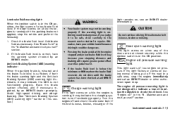
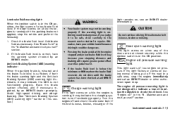
...-it -yourself" section. Driving could be dangerous. If the brake fluid level is on. Door open warning light
This light comes on the brake fluid reservoir, do -it -yourself" section. 2. ...brake pedal with the parking brake not applied, stop the engine immediately and call an INFINITI dealer or other authorized repair shop.
The engine oil pressure warning light is not functioning...
Owner's Manual - Page 89
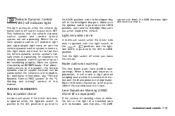
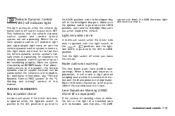
...
Light reminder chime
A chime will be functioning properly. Have the system checked by an INFINITI dealer. For additional information, see "Vehicle Dynamic Control (VDC) system" in the system,... the vehicle dynamic control system function will sound when the driver side door is opened while the ignition switch is pushed to the ACC position or pushed to
Lane Departure Warning...
Owner's Manual - Page 92
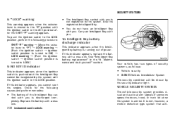
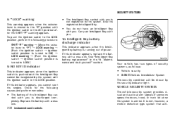
...discharged completely. Your vehicle has two types of security systems, as follows: Vehicle security INFINITI Vehicle Immobilizer System The security condition will be recognized by the security indicator light. Check... VEHICLE SECURITY SYSTEM
The vehicle security system provides visual and audio alarm signals if someone opens the doors, hood, or trunk lid when the system is not, however, a ...
Owner's Manual - Page 93


vates when a vehicle is now armed. Your INFINITI dealer may be armed even if the windows are available at auto supply ...also offer such equipment. Many devices offering additional protection, such as component locks, identification markers, and tracking systems, are open. 2. Close all doors. SIC2766
request switch, power door switch or mechanical key. The system is moved or when ...
Owner's Manual - Page 94
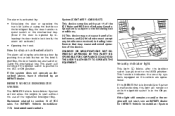
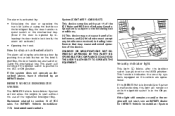
... is subject to section 15 of FCC rules for INFINITI Vehicle Immobilizer System
2-24 Instruments and controls The alarm will stop if the ignition switch is pushed to the LOCK position. System (CONT ASSY - The alarm is activated by: Unlocking the door or opening the trunk lid without the use of the...
Owner's Manual - Page 108
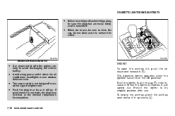
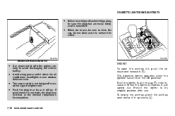
...fuse may blow. The cigarette lighter operates when the ignition switch is not designed for use .
Model without DVD drive
SIC2774
SIC2775
Use power outlet with the engine running to its original position after use with a cigarette lighter...headlights or rear window defroster is heated, it will go. FRONT
To open the ashtray lid, push the lid A down and release it will spring out.
Owner's Manual - Page 112


B C To lock k /unlock k the glove box, use the mechanical key or wallet key (if so equipped). Predriving checks and adjustments" section.
CONSOLE BOX
Model with DVD drive
SIC2781
To open the console box lid, pull the lever A B C k (Model with DVD drive), k or k (Model without DVD drive).
2-42 Instruments and controls For the mechanical key usage, see "Keys (Intelligent Key)" in the "3.
Owner's Manual - Page 116
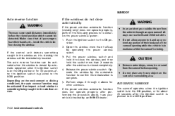
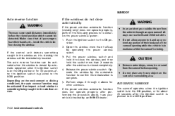
... ice or sand from the vehicle through 4 above , have their body out of the sunroof opening .
If the control unit detects something being caught in the ON position, or for 45 seconds... pushed to confirm the initialization is in the window occurs. Operate the window by an INFINITI dealer. If the power window automatic function does not operate properly after the power window...
Owner's Manual - Page 118
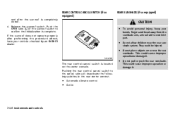
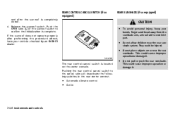
... (if so equipped)
CAUTION
To avoid personal injury, keep your vehicle checked by an INFINITI dealer. Pushing the rear control cancel switch to confirm the initialization is located on or near... the sunroof does not operate properly after the sunroof is completely closed. 4. Push the A OPEN side k of the sunroof switch to the cancel side will deactivate the following switches in the...
Owner's Manual - Page 124


...Transceiver (once programmed) may now be programmed.
NOTE: If programming a garage door opener, etc., it is being transmitted.
The phone numbers are having difficulty programming your ...NOTE: Do not repeat step one unless you have programming difficulties, please contact the INFINITI Consumer Affairs Department. To program your handheld transmitter every 2 seconds until the indicator...
Owner's Manual - Page 130


... to protect your vehicle. For information regarding the erasing procedure, please contact an INFINITI dealer. Lock the glove box and the trunk passthrough with you have to leave...itself and keep the mechanical key with the mechanical key. 4.
Remove the mechanical key from being opened during valet hand-off, follow the procedures below. 1. Instruments and controls" section and "Seats...
Owner's Manual - Page 140
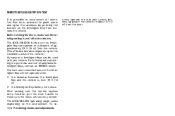
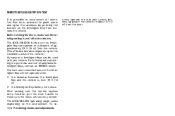
...As many as 4 Intelligent Keys can operate at a distance of additional Intelligent Keys, contact an INFINITI dealer. For information concerning the purchase and use of approximately 33 ft (10 m) from outside ...the vehicle to lock/unlock all doors, fuel-filler door, activate the panic alarm and open the windows by pushing the buttons on the environment. REMOTE KEYLESS ENTRY SYSTEM
It is ...
Owner's Manual - Page 156
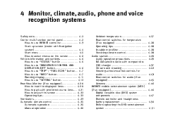
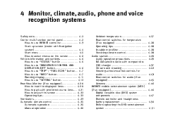
...Safety note...4-2 Center multi-function control panel ...4-2 How to use INFINITI controller ...4-3 Start-up screen (model with Navigation system) ...4-4 ...so equipped)...Antenna ...INFINITI mobile entertainment system (MES) (if so equipped)...Digital versatile disc (DVD) system components ...Remote controller and headphones battery replacement ...Before operating the DVD entertainment system ...4-...
Owner's Manual - Page 157
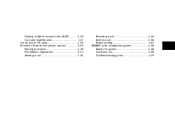
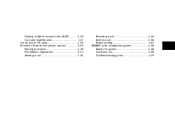
Playing a digital versatile disc (DVD) ...Care and maintenance ...Car phone or CB radio ...Bluetooth hands-free phone system ...Pairing procedure...Phonebook registration ...Making a call ...
4-53 4-57 4-59 4-60 4-63 4-64 4-65
Receiving a call...During a call ...Phone setting...INFINITI voice recognition system ...Using the system ...Command list...Troubleshooting guide...
4-66 4-66 4-67 4-68 4-...
Owner's Manual - Page 158
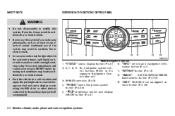
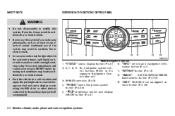
... devices connected to the 11. "SETTING" button (P.4-12) separate Navigation Own12. "RADIO" AM/FM/SAT(XM/SIRIUS) er's Manual.) band selector button (P.4-29) INFINITI controller (P.4-3) 13. "DISC" CD/DVD (if so equipped) se"PHONE" hands-free phone system lector button (P.4-29) button (P.4-60)
5. " " brightness control and display ON/OFF button (P.4-6)
4-2 Monitor, climate...
Owner's Manual - Page 169
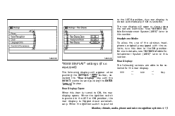
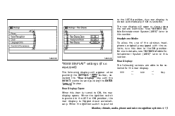
For more details, see "INFINITI Mobile Entertainment System (MES)" later in this item is selected. DVD → ← AUX → ← Map
...: The following display will open or close using the remote controller. Rear Display Open: When this section. Headphone Mode: To allow the use of the wireless headphones originally equipped with the INFINITI controller and pushing the ENTER...
Owner's Manual - Page 204


... and voice recognition systems
Adjust the display angle by pushing the DISPLAY TILT button or . The screen can also be opened using the INFINITI controller.
Flip-down screen Use the remote controller to open or close the display. 2. Do not use SETTING button" earlier in this section. cury. In case of the wireless...
Owner's Manual - Page 212
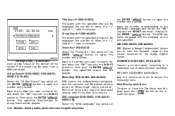
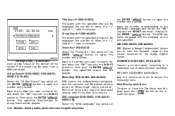
Select No.* (VIDEO-CD): Select the "Select No." key and push the " button to open the the ENTER " number entry screen. Input the number you want to search for and select the "OK" key with the INFINITI controller. Group Search* (DVD-AUDIO): The scene with the specified group will be changed to the one...
Owner's Manual - Page 382


...system ...2-29 Defroster switch, Rear window and outside mirror defroster switch ...2-26
Door open warning light...2-13 Dimensions ...9-8 Dot matrix liquid crystal display ...2-20 Drive belts...8-20...53 Driving with automatic transmission ...5-11 Precautions when starting and driving ...5-2 DVD player, INFINITI mobile entertainment system ...4-46 E Economy, Fuel...5-43 Emission control information ...
Similar Questions
How To Open The Flip Down Screen Of 2007 Infiniti M35 Dvd Entertainment
(Posted by horjcal 10 years ago)
Can You Play Dvds On Navigation System In Glove Box Infiniti M35x 2007
(Posted by hhja 10 years ago)

