2007 Infiniti M35 Support Question
Find answers below for this question about 2007 Infiniti M35.Need a 2007 Infiniti M35 manual? We have 1 online manual for this item!
Question posted by hhja on September 20th, 2013
Can You Play Dvds On Navigation System In Glove Box Infiniti M35x 2007
The person who posted this question about this Infiniti automobile did not include a detailed explanation. Please use the "Request More Information" button to the right if more details would help you to answer this question.
Current Answers
There are currently no answers that have been posted for this question.
Be the first to post an answer! Remember that you can earn up to 1,100 points for every answer you submit. The better the quality of your answer, the better chance it has to be accepted.
Be the first to post an answer! Remember that you can earn up to 1,100 points for every answer you submit. The better the quality of your answer, the better chance it has to be accepted.
Related Manual Pages
Owner's Manual - Page 12
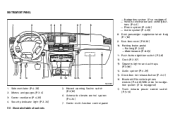
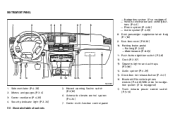
Glove box lid release button (P.2-41)
SSI0091
16. Automatic climate control system (P.4-24...system (P.4-29) 8. Front passenger supplemental air bag (P.1-36) 9. Fuse box cover (P.8-26) 10. Clock (P.2-37) 13. Cigarette lighter and ashtrays (P.2-38) 14. Bluetooth in-vehicle phone module (P.4-60)/DVD drive for navigation system (if so equipped) 17. Side ventilator (P.4-23) 2. Hazard ...
Owner's Manual - Page 58


... of the information, cautions and warnings in Canada. Supplemental front air bag modules (INFINITI advanced air bags) 3. Occupant classification system control unit
5. Supplemental curtain side-impact air... may not inflate in the instrument panel above the glove box. Crash zone sensor 2. 9. Seat belt pre-tensioner retractor
INFINITI ADVANCED AIR BAG SYSTEM (front seats)
This vehicle is...
Owner's Manual - Page 70


......2-20 Indicators for operation ...2-21 Security systems ...2-22 Vehicle security system ...2-22 INFINITI Vehicle Immobilizer System ...2-24 Windshield wiper and washer switch ...2-25 Rear window and...time ...Power outlet ...Cigarette lighter and ashtrays ...Front ...Rear ...Storage...Cup holders ...Sunglasses holder ...Glove box ...
2-26 2-26 2-27 2-31 2-31 2-32 2-32 2-33 2-34 2-35 2-36 2-36 2-37...
Owner's Manual - Page 73
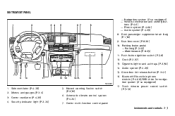
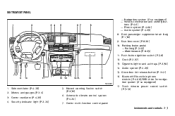
...(P.8-26) 10. Push-button ignition switch (P.5-8) 12. Glove box lid release button (P.2-41) 16. Meters and gauges (P.2-4) 3. Center multi-function control panel
Instruments and controls 2-3 Cigarette lighter and ashtrays (P.2-38) 14. Bluetooth in-vehicle phone module (P.4-60)/DVD drive for navigation system (if so equipped) 17. Audio system (P.4-29) 15. Security indicator...
Owner's Manual - Page 111


.... To close, push the lid in direct sunlight. Do not leave glasses in the sunglasses holder while parking in until the lock latches. WARNING
Keep glove box lid closed while driving to help prevent injury in an accident or a sudden stop. CAUTION
Do not use for anything other than glasses.
Instruments and...
Owner's Manual - Page 112


B C To lock k /unlock k the glove box, use the mechanical key or wallet key (if so equipped). Predriving checks and adjustments" section. CONSOLE BOX
Model with DVD drive
SIC2781
To open the console box lid, pull the lever A B C k (Model with DVD drive), k or k (Model without DVD drive).
2-42 Instruments and controls For the mechanical key usage, see "Keys (Intelligent Key)" in the "3.
Owner's Manual - Page 130


...information regarding the erasing procedure, please contact an INFINITI dealer. Safety - Seats, seat belts and supplemental restraint system" section. To prevent the glove box and the trunk from the Intelligent Key. ... Key to come into contact with the mechanical key. 4. the doors, trunk lid, glove box and trunk pass-through lid. Instruments and controls" section and "Seats" in the "2....
Owner's Manual - Page 135
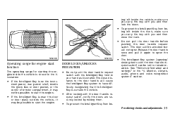
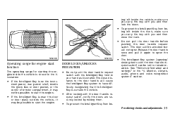
... key with you and then lock the doors. SPA2009 SPA2003
Operating range for engine start function
The operating range for starting the engine inside the glove box or door pocket, or the corner of interior compartment, it may be unlocked but will not open the door. The Intelligent Key system (opening/ closing...
Owner's Manual - Page 145
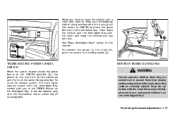
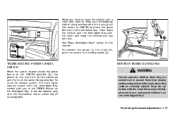
...playing and becoming locked in use, and prevent children's access to Intelligent Keys. Pre-driving checks and adjustments 3-19
SPA2121 SPA2016
TRUNK RELEASE POWER CANCEL SWITCH
When the switch located inside the glove A box... the mechanical key with you. See "Keys (Intelligent Key)" earlier in the glove box and the trunk, push this section. Then leave the vehicle and the Intelligent ...
Owner's Manual - Page 156
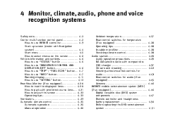
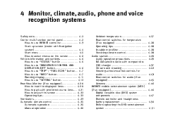
......4-2 Center multi-function control panel ...4-2 How to use INFINITI controller ...4-3 Start-up screen (model with Navigation system) ...4-4 Start menu ...4-5 How to select menus ...Antenna ...INFINITI mobile entertainment system (MES) (if so equipped)...Digital versatile disc (DVD) system components ...Remote controller and headphones battery replacement ...Before operating the DVD entertainment ...
Owner's Manual - Page 157
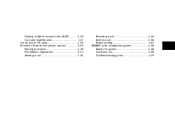
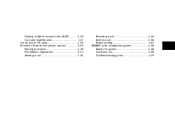
Playing a digital versatile disc (DVD) ...Care and maintenance ...Car phone or CB radio ...Bluetooth hands-free phone system ...Pairing procedure...Phonebook registration ...Making a call ...
4-53 4-57 4-59 4-60 4-63 4-64 4-65
Receiving a call...During a call ...Phone setting...INFINITI voice recognition system ...Using the system ...Command list...Troubleshooting guide...
4-66 4-66 4-67 4-68 4-...
Owner's Manual - Page 158
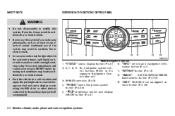
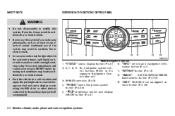
... or electric shock. SAA1095
1. 2,
3. 4.
Ignoring such conditions may lead to the 11. "SETTING" button (P.4-12) separate Navigation Own12. "RADIO" AM/FM/SAT(XM/SIRIUS) er's Manual.) band selector button (P.4-29) INFINITI controller (P.4-3) 13. "DISC" CD/DVD (if so equipped) se"PHONE" hands-free phone system lector button (P.4-29) button (P.4-60)
5. " " brightness control and...
Owner's Manual - Page 159
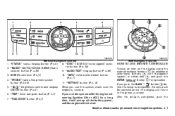
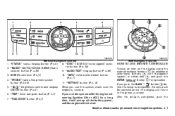
...or additional 6 directional buttons k with the engine not running .
Without Navigation system 1. "STATUS" status display button (P.4-6) 8. "DISC" CD/DVD (if so equipped) selector button (P.4-29) 2. "RADIO" AM/FM/SAT(XM/SIRIUS) band selector button (P.4-29) 9. "AUDIO TEXT" display button (P.4-29) 3. INFINITI controller (P.4-3) 4. "PHONE" hands-free phone system button (P.4-60) 5. " " brightness...
Owner's Manual - Page 167
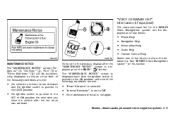
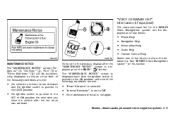
... information (if equipped)
The voice command list for the INFINITI Voice Recognition system will be displayed as shown below: Phone Help Navigation Help Information Help Audio Help Climate Control Help
SAA1185 SAA1186
MAINTENANCE...show the detailed list. To return to the previous display after the set again. played, push the BACK " The "MAINTENANCE NOTICE" screen is displayed each time the ...
Owner's Manual - Page 170
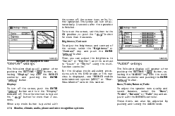
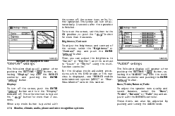
...or "Contrast" key and push the ENTER " " button. The other method is pushed with the INFINITI controller and pushing the ENTER " " button. Bass/Treble/Balance/Fade: To adjust the speaker tone quality...adjusting procedures while the DVD image or the rear view is finished. the screen off, the screen turns on the screen, set this section. To turn off . Navigation equipped model
SAA1455
"...
Owner's Manual - Page 171
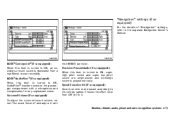
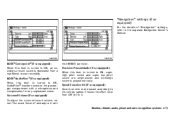
...this item is generated from OFF (0) to ON, AudioPilot monitors noise in the passenger compartment with
the INFINITI controller. Precision Phased Audio (if so equipped): When this item is turned to ON, an exciting ... emphasized and midrange sound is increased according to the separate Navigation Owner's Manual. Choose the effect level from a traditional stereo recording. Speed Sensitive Vol (if ...
Owner's Manual - Page 208
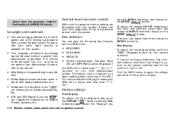
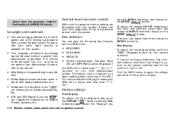
... or left.
DTS and DTS Digital Surround " " are trademarks of the DVD.) This vehicle-installed DVD player cannot play DVDs with the INFINITI controller, and then push " button.
Parental level (parental control)
DVDs with this system. This copyright protected technology cannot be played.) Use DVDs with a region code "1", "ALL" or "1 included" for this system. Display settings...
Owner's Manual - Page 229
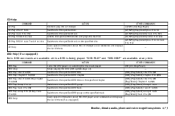
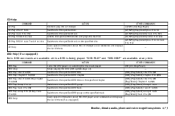
...(if so equipped). COMMAND DVD Play DVD Stop DVD Play Title DVD Play Chapter DVD Play Title Play Chapter DVD Play Group DVD Play Track DVD Play Group Play Track DVD Help ACTION Turns the DVD player on ). Stops playing the DVD (DVD system stays on , selecting the track last played. Switches to play the CD changer. OTHER COMMANDS CD/MP3 [On/Play/Player] [CD/MP3] [Play/Select] Disc [CD/MP3...
Owner's Manual - Page 383
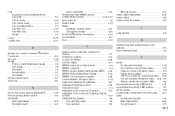
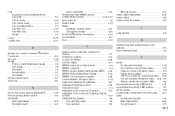
... gauge...2-6 Fuel gauge...2-6 Odometer...2-5 Speedometer...2-5 Tachometer ...2-5 General maintenance...8-2 Glove box...2-41 H Hands-free phone system, Bluetooth ...Hazard warning flasher switch...Headlights Bulb replacement ...Headlight switch ...4-60 2-32 8-31 2-27
Xenon headlights...2-26 Headphones (See INFINITI mobile entertainment system) ...4-49, 4-57 Head restraint ...1-5 Heated seats...
Owner's Manual - Page 384
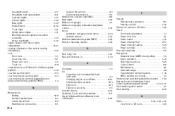
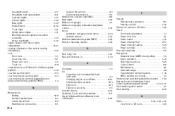
... lights and audible reminders ...2-12 Xenon headlights...2-26 Lights, Exterior and interior light replacement...8-32 Loading information (See vehicle loading information) ...9-13 Lock Door locks...3-5 Glove box lock...2-41 Power door lock ...3-5 Trunk lid...3-18 Lower Anchors and Tethers for CHildren system (LATCH)...1-18 Low fuel warning light...2-14 Low tire pressure...

