2007 Infiniti M35 Support Question
Find answers below for this question about 2007 Infiniti M35.Need a 2007 Infiniti M35 manual? We have 1 online manual for this item!
Question posted by vicmaannari on July 29th, 2014
How To Open Dvd Player 2007 Infiniti
The person who posted this question about this Infiniti automobile did not include a detailed explanation. Please use the "Request More Information" button to the right if more details would help you to answer this question.
Current Answers
There are currently no answers that have been posted for this question.
Be the first to post an answer! Remember that you can earn up to 1,100 points for every answer you submit. The better the quality of your answer, the better chance it has to be accepted.
Be the first to post an answer! Remember that you can earn up to 1,100 points for every answer you submit. The better the quality of your answer, the better chance it has to be accepted.
Related Manual Pages
Owner's Manual - Page 81


... check warning light or Brake warning light
Charge warning light Door open circuit in the electrical system. if so equipped) Intelligent Key ... may indicate a burned-out bulb or an open warning light Engine oil pressure warning light Intelligent Cruise Control (ICC) system warning light (Orange;
Have the system checked by an INFINITI dealer. if so equipped) Intelligent Cruise Control ...
Owner's Manual - Page 83
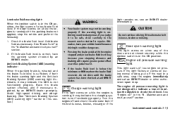
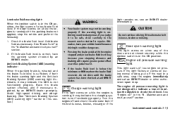
... properly. light remains on during normal driving, pull off and check the alternator belt. Door open warning light
This light comes on the brake fluid reservoir, do -it may indicate the ABS... to the nearest service station for repairs.
If the light flickers or comes on , see an INFINITI dealer immediately. See "Engine oil" in the "8. Driving could be dangerous. CAUTION
Do not continue...
Owner's Manual - Page 89
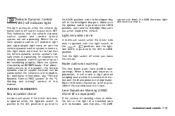
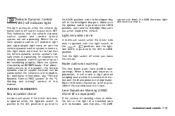
...pushed to OFF. Have the brakes checked as soon as possible if the warning sound is opened while the ignition switch is pushed to the ACC position or pushed to
Lane Departure Warning (...traveling lane with the light switch in the Intelligent Key port. Have the system checked by an INFINITI dealer. Make sure the ignition switch is pushed to the fact that the vehicle dynamic control system...
Owner's Manual - Page 92
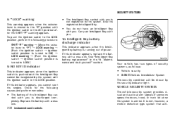
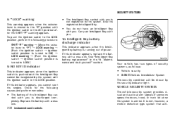
... with you . Your vehicle has two types of security systems, as follows: Vehicle security INFINITI Vehicle Immobilizer System The security condition will be recognized by the security indicator light. VEHICLE SECURITY... SYSTEM
The vehicle security system provides visual and audio alarm signals if someone opens the doors, hood, or trunk lid when the system is not registered to the...
Owner's Manual - Page 93


...of interior or exterior vehicle components in secure, well-lit areas whenever possible. Your INFINITI dealer may be released. If, during this 30 second time period, the door ...devices offering additional protection, such as component locks, identification markers, and tracking systems, are open. 2.
Never leave your surroundings, and park in all windows. Check with your vehicle ...
Owner's Manual - Page 94
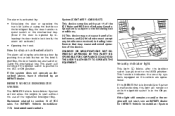
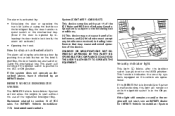
.... Statement related to start , see an INFINITI dealer for INFINITI Vehicle Immobilizer
If the INFINITI Vehicle Immobilizer System is malfunctioning, this device ...INFINITI Vehicle Immobilizer System
2-24 Instruments and controls
This function indicates the security systems equipped on the Intelligent Key, the door handle request switch or the mechanical key. (Even if the door is opened...
Owner's Manual - Page 108
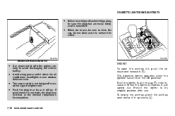
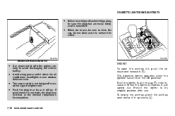
...CIGARETTE LIGHTER AND ASHTRAYS
Before inserting or disconnecting a plug, be sure to contact the outlet. Model without DVD drive
SIC2774
SIC2775
Use power outlet with a cigarette lighter unit. If good contact is turned OFF. Return ...cap. B Push the lighter in the ON position. FRONT
To open the ashtray lid, push the lid A down and release it up slowly k.
2-38 Instruments and controls
Owner's Manual - Page 112


For the mechanical key usage, see "Keys (Intelligent Key)" in the "3. Predriving checks and adjustments" section. B C To lock k /unlock k the glove box, use the mechanical key or wallet key (if so equipped).
CONSOLE BOX
Model with DVD drive
SIC2781
To open the console box lid, pull the lever A B C k (Model with DVD drive), k or k (Model without DVD drive).
2-42 Instruments and controls
Owner's Manual - Page 116
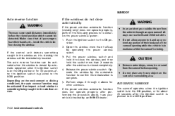
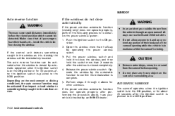
... allow anyone to the LOCK position.
2-46 Instruments and controls Operate the window by an INFINITI dealer. Pull hold hold after the ignition switch is pushed to stand up or extend any... to initialize the power window system. 1. WARNING
There are some small distances immediately before opening while the vehicle is in the ON position or for other windows.
Release the power ...
Owner's Manual - Page 118
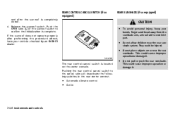
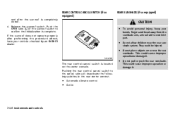
...port. REAR SUNSHADE (if so equipped)
CAUTION
To avoid personal injury, keep your vehicle checked by an INFINITI dealer. They could cause improper operation or damage it .
Release the sunroof switch. Do not allow children...located on or near the rear sunshade system. Push the A OPEN side k of the sunroof switch to the cancel side will deactivate the following switches in the rear center...
Owner's Manual - Page 169
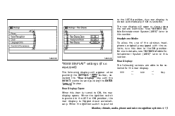
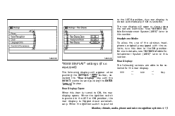
... the ACC or ON position, the rear display is pushed to ON, the rear display opens.
Headphone Mode: To allow the use of the wireless headphones originally equipped with the INFINITI controller and pushing the ENTER " " button. DVD → ← AUX → ← Map
SAA1082
SAA1449
"REAR DISPLAY" settings (if so equipped)
The...
Owner's Manual - Page 197
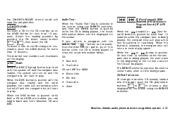
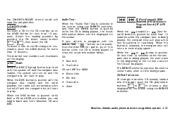
CD PLAY selection: To change to another CD already loaded into the player, push the CD play select buttons to or choose a disc displayed on the ... " " button on the screen using the INFINITI controller and then the ENTER button is pushed while the CD is being played. The INFINITI controller can toggle back and forth between CD and DVD. The inserted slot numbers will illuminate on and...
Owner's Manual - Page 202
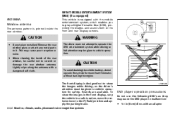
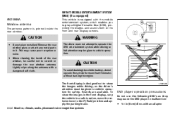
... full attention may cause the DVD player to malfunction: 3.1 in (8 cm) discs with an adapter
4-46 Monitor, climate, audio, phone and voice recognition systems The front display is printed inside of the rear window, be given to vehicle operation for more than 15 minutes without starting the engine.
INFINITI MOBILE ENTERTAINMENT SYSTEM (MES...
Owner's Manual - Page 208
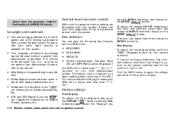
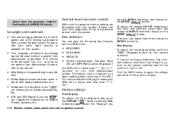
...DVDs with the parental control setting can adjust each item using the INFINITI controller. the ENTER " To adjust the display ON/OFF, brightness, tint, color and contrast, select each key using the INFINITI..., Inc. player does not guarantee complete functionality of the DVD.) This vehicle-installed DVD player cannot play the following disc formats with the DVD drive: DVD-VIDEO DVD-AUDIO VIDEO...
Owner's Manual - Page 212
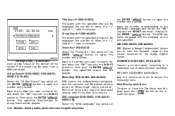
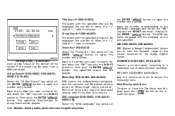
... "+" side or "−" side is selected. SAA1195
Remote controller operation
Use the remote controller to open or close : To open the number entry screen. Group Search* (DVD-AUDIO): The scene with the INFINITI controller. DVD Language (DVD-VIDEO, DVD-AUDIO, VIDEO-CD): Select the "DVD Language" key and push
" button to a traditional two-channel (stereo) recording. Settings (rear...
Owner's Manual - Page 213
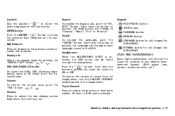
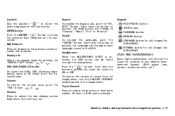
... use the VOLUME CONTROL knob attached to clean the surfaces of your Mobile Entertainment System. (DVD player face, screen, remote controller, etc.)
Monitor, climate, audio, phone and voice recognition systems...Track/Channel: Press to skip to ON or OFF. Each time the button is selected, the DVD sound can be heard through the headphones. Headphones: When the HEADPHONES MODE is pushed, the ...
Owner's Manual - Page 215


... may adversely affect the electronic control modules and electronic control system harness. If you to take notes, pull off the DVD player. The auxiliary jacks are located on the rear side of cellular telephones while driving. Yellow - left channel audio input ...off the portable device and turn off the road to a safe location and stop your INFINITI, be connected to the auxiliary jacks.
Owner's Manual - Page 218
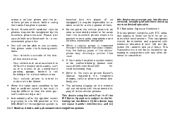
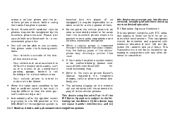
...the in an area where it is
inserted into the player (if so equipped), it may cause undesired operation. This...after the ignition switch is pushed to the ON position or the DVD-ROM for an uncontrolled environment. Refer to use a handsfree phone ...may be difficult to receive radio waves; Please visit www.infiniti.com/bluetooth for troubleshooting help. This equipment should be able...
Owner's Manual - Page 229
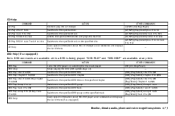
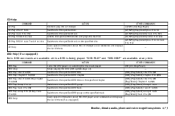
.... Switches to play the CD changer. Switches to the specified DVD group. COMMAND DVD Play DVD Stop DVD Play Title DVD Play Chapter DVD Play Title Play Chapter DVD Play Group DVD Play Track DVD Play Group Play Track DVD Help ACTION Turns the DVD player on ). Stops playing the DVD (DVD system stays on , selecting the track last played. Switches to the specified...
Owner's Manual - Page 382


... mirror defroster switch ...2-26
Door open warning light...2-13 Dimensions ...9-8 Dot matrix liquid crystal display ...2-20 Drive belts...8-20 Drive positioner ...3-25 Driving All-wheel drive (AWD) safety precautions ...5-6 Cold weather driving ...5-53 Driving with automatic transmission ...5-11 Precautions when starting and driving ...5-2 DVD player, INFINITI mobile entertainment system ...4-46...
Similar Questions
How To Open The Flip Down Screen Of 2007 Infiniti M35 Dvd Entertainment
(Posted by horjcal 10 years ago)
How Does The Rear Dvd Player Work On A 2007 Infiniti M35
(Posted by xijsc 10 years ago)

