2006 Infiniti FX35 Support Question
Find answers below for this question about 2006 Infiniti FX35.Need a 2006 Infiniti FX35 manual? We have 1 online manual for this item!
Question posted by Raystuff on December 2nd, 2013
How To Change Blinker Bulb On Fx35 2006
The person who posted this question about this Infiniti automobile did not include a detailed explanation. Please use the "Request More Information" button to the right if more details would help you to answer this question.
Current Answers
There are currently no answers that have been posted for this question.
Be the first to post an answer! Remember that you can earn up to 1,100 points for every answer you submit. The better the quality of your answer, the better chance it has to be accepted.
Be the first to post an answer! Remember that you can earn up to 1,100 points for every answer you submit. The better the quality of your answer, the better chance it has to be accepted.
Related Manual Pages
Owner's Manual - Page 2
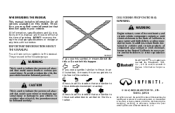
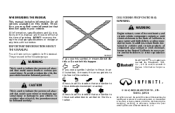
... see this Owner's Manual may find some of its constituents, and certain vehicle components contain or emit chemicals known to the State of California to change specifications or design at the time of a hazard that are those in vehicles and certain products of component wear contain or emit chemicals known to...
Owner's Manual - Page 24
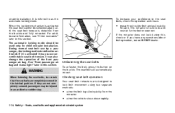
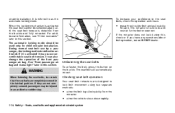
... lock and restrict further belt movement. If it is detached from the retractor. straint installation. For additional information, see an INFINITI dealer. It can also change the operation of the front passenger air bag.
Owner's Manual - Page 39
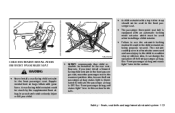
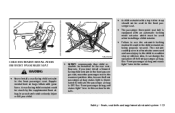
Also, it can change the operation of the front passenger air bag. SSS0300A
CHILD RESTRAINT INSTALLATION ON FRONT PASSENGER SEAT
WARNING
Never install a rear-facing child restraint in the ...
Owner's Manual - Page 57
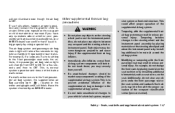
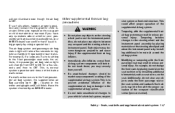
...do not stow any occupant and the steering wheel or instrument panel. Also, do not change from OFF to ON for a few seconds to the steering wheel and the instrument ...bag system, the supplemental air bag warning light , located in a rear seat. Tampering includes changes to register a change in the front passenger seat exits the vehicle, the passenger air bag status light will blink....
Owner's Manual - Page 58
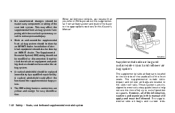
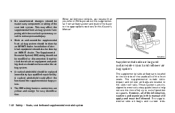
A cracked windshield should also be done by a qualified repair facility.
No unauthorized changes should not be modified or disconnected. Installation of electrical equipment should be replaced immediately by an INFINITI dealer. The Supplemental Restraint System (SRS) wiring should ...
Owner's Manual - Page 60
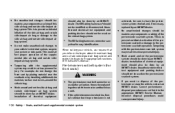
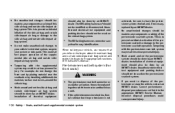
...to the side air bag and curtain side-impact air bag system. For example, do not change the front seat by placing material near the seatback or by an INFINITI dealer.
Tampering with... of the supplemental side air bag and curtain sideimpact air bag system. Do not make unauthorized changes to dispose of this Owner's Manual. activated, be done by an INFINITI dealer. Unauthorized electrical...
Owner's Manual - Page 64


... and gauges ...2-3 Speedometer and odometer...2-4 Tachometer ...2-4 Engine coolant temperature gauge ...2-5 Fuel gauge ...2-5 Compass display ...2-6 Warning/indicator lights and audible reminders...2-9 Checking bulbs...2-9 Warning lights ...2-10 Indicator lights ...2-15 Audible reminders ...2-17 Security systems ...2-18 Vehicle security system ...2-18 INFINITI Vehicle Immobilizer System ...2-20...
Owner's Manual - Page 68


... switch is in the "4.
The twin trip odometer 2 records the distance of individual trips. Operating the engine in revolutions per minute (rpm). Changing the display: Pushing the trip knob 3 changes the display as follows: TRIP A → TRIP B → TRIP A Resetting the trip odometer: Push and hold the reset knob 4 to reset the...
Owner's Manual - Page 71


Zone variation change procedure
The difference between magnetic north and geographical north is displayed, then release the switch. Follow these instructions to cause false compass readings. Inaccurate compass ...
Owner's Manual - Page 72


The display returns to the vehicle by means of the compass. See map. Do not spray glass
2-8 Instruments and controls If the vehicle changes zone, repeat steps 1 thru 3. CAUTION
Do not install a ski rack, antenna, etc. which are attached to the normal compass mode within 10 seconds after repeated ...
Owner's Manual - Page 73


... come on: , or , , , , , ,
The following lights come on briefly and then go off indicator light
CHECKING BULBS
Apply the parking brake and turn the ignition switch to come on, it may indicate a burned-out bulb or an open warning light Engine oil pressure warning light P position selecting warning light and chime (if...
Owner's Manual - Page 74


... the AWD system malfunctions or the revolution, or radius of the brake will cease operation but the ordinary brakes will either remain illuminated or blink. change to 2WD to operate. See "Anti-lock brake system (ABS)" in the "5. This indicates that the automatic transmission system is still on after the engine...
Owner's Manual - Page 84
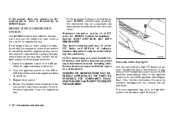
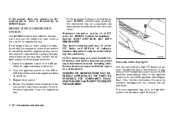
..., including interference that may have it checked by another registered key, an automated toll road device or automated payment device on the vehicle are operational. CHANGES OR MODIFICATIONS NOT EXPRESSLY APPROVED BY THE PARTY RESPONSIBLE FOR COMPLIANCE COULD VOID THE USER'S AUTHORITY TO OPERATE THE EQUIPMENT. Leave the ignition switch in...
Owner's Manual - Page 88
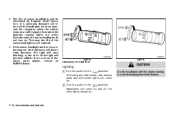
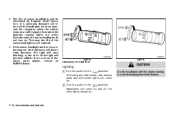
If the xenon headlight bulb is not reduced.
Turn the switch to the
The front park, side marker, tail, license plate and instrument lights will come on.
2
Turn the switch ...
Owner's Manual - Page 92


... completed, the turn signals cancel automatically.
2
Push the switch on and the low beams selected for an emergency, be on to operate. Lane change signal
To indicate a lane change, move the vehicle well off the road.
2-28 Instruments and controls All turn signal lights will flash. To turn them off when the...
Owner's Manual - Page 95


... to reduce wheel spin. Starting and driving" section. If the vehicle is stuck in the "5. The indicator will come on the meter panel will be changed to automatic mode or manual mode by pushing and holding the LDW switch for most driving conditions. When the SNOW mode is activated, engine output...
Owner's Manual - Page 113


... motor.
Press and release the HomeLink button up a "rolling code" garage door opener signal. Press and release the training button located on the HomeLink flashes, changing from under a light lens, you want to stop transmitting after 2 seconds. This button is lit, you have any questions or are having difficulty programming your...
Owner's Manual - Page 115


...: ISTC 1763K1313 FCC I.D.: CB2V67690
Instruments and controls 2-51 Operation is stolen, you will need to operate the device. When your vehicle is recovered, you should change the codes of those devices for compliance could void the user's authority to reprogram the HomeLink Universal Transceiver with your new transmitter information...
Owner's Manual - Page 123
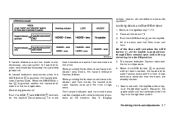
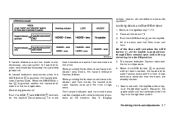
.... Remove the ignition key.*1,*2 2. Locking doors and fuel-filler door
1. In hazard indicator only mode, when the LOCK button 1 is not necessary, you can be changed with the keyfob while a key is pushed, neither the hazard indicator nor the horn operates. (Switching procedure) Push the LOCK 1 and UNLOCK 2 buttons on the...
Owner's Manual - Page 379
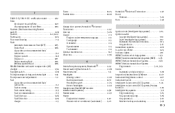
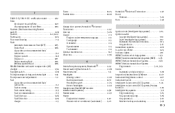
...certification label ...9-12 Filter Air cleaner housing filter ...8-21 Changing engine oil and filter ...8-13 Flashers (See hazard warning ...phone system, Bluetooth ...4-41 Hazard warning flasher switch...2-28 Head restraints ...1-6 Headlights Aiming control ...2-26 Bulb replacement...8-31 Headlight switch ...2-24 Xenon headlights ...2-23 Headphones (See INFINITI mobile entertainment system) ...4-58 ...

