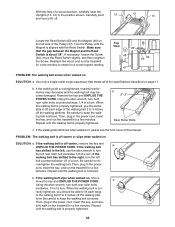Image Fitness 19.0 R Treadmill Support Question
Find answers below for this question about Image Fitness 19.0 R Treadmill.Need a Image Fitness 19.0 R Treadmill manual? We have 1 online manual for this item!
Question posted by unacharmedlife on September 15th, 2014
Display And Fan Turn On, Incline Works, But Treadmill Does Not Move.
Have had it for many years. Great product. Do I need a new motor? It is on my front porch in southern Costa Rica for 1.5 years (hot and humid) and I know electronics don´t last long here. Had it in FL for many years and used it as a snowbird would. Thank you for any advice you can give me. patty
Current Answers
Related Image Fitness 19.0 R Treadmill Manual Pages
Similar Questions
Treadmill Speed
My treadmill slows down under pressure. I can actually slow the motor down when I put my hand on the...
My treadmill slows down under pressure. I can actually slow the motor down when I put my hand on the...
(Posted by jpcammarata0306 2 years ago)
Belt Not Moving?
Unit powers on, incline works, belt not moving when speed selected, reseated all connections on boar...
Unit powers on, incline works, belt not moving when speed selected, reseated all connections on boar...
(Posted by Travisromero70 3 years ago)
Meteric To Standard On My Treadmill
how do i change from meteric to standard on my Image 19 R treadmill Model # imtl 59105.0
how do i change from meteric to standard on my Image 19 R treadmill Model # imtl 59105.0
(Posted by michaelrzzr 3 years ago)
Treadmill Is Lagging And Needing To Know What Type Of Lubricant Should We Use?
Our treadmill (Image 977....Model #977030 December 1996) is lagging and thinking we need a lubricant...
Our treadmill (Image 977....Model #977030 December 1996) is lagging and thinking we need a lubricant...
(Posted by ctotten 8 years ago)
If The Fan Isn't Working How Do I Fix It ?
I hit the button to turn it on and nothing happens
I hit the button to turn it on and nothing happens
(Posted by Anonymous-128656 10 years ago)