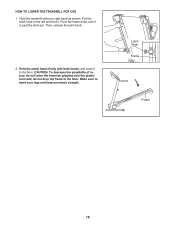Image Fitness 15.5s Treadmill Support Question
Find answers below for this question about Image Fitness 15.5s Treadmill.Need a Image Fitness 15.5s Treadmill manual? We have 1 online manual for this item!
Question posted by Nipperronnie on February 2nd, 2014
Lifts Up And Down Only . Not Able To Walk
Unable to walk. Does not move. The incline moves up and down continously.
Current Answers
Related Image Fitness 15.5s Treadmill Manual Pages
Similar Questions
Treadmill Speed
My treadmill slows down under pressure. I can actually slow the motor down when I put my hand on the...
My treadmill slows down under pressure. I can actually slow the motor down when I put my hand on the...
(Posted by jpcammarata0306 2 years ago)
Meteric To Standard On My Treadmill
how do i change from meteric to standard on my Image 19 R treadmill Model # imtl 59105.0
how do i change from meteric to standard on my Image 19 R treadmill Model # imtl 59105.0
(Posted by michaelrzzr 3 years ago)
Tighten The Handrail On My Image 15.or Treadmill
the handrail on our treadmill is super loose. Can't figure out how to tighten it.
the handrail on our treadmill is super loose. Can't figure out how to tighten it.
(Posted by chris99911 8 years ago)
Treadmill Is Lagging And Needing To Know What Type Of Lubricant Should We Use?
Our treadmill (Image 977....Model #977030 December 1996) is lagging and thinking we need a lubricant...
Our treadmill (Image 977....Model #977030 December 1996) is lagging and thinking we need a lubricant...
(Posted by ctotten 8 years ago)
My Image 15.5 S Treadmill Starts To Raise And Lower As Soon As The Safety Key Is
The treadmill automatically raises and lowers as soon as the safety key is placed on. How do I stop ...
The treadmill automatically raises and lowers as soon as the safety key is placed on. How do I stop ...
(Posted by owensteam3 10 years ago)