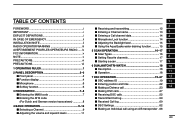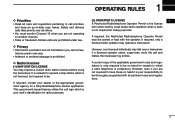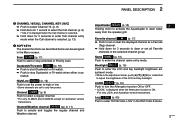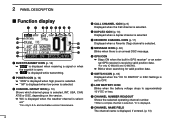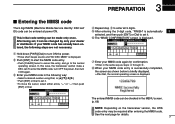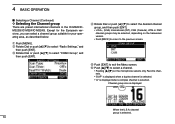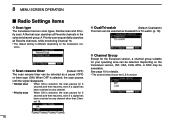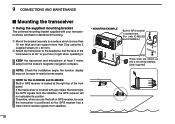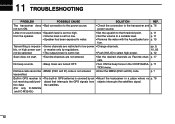Icom IC-M324 / M324G Support Question
Find answers below for this question about Icom IC-M324 / M324G.Need a Icom IC-M324 / M324G manual? We have 1 online manual for this item!
Question posted by orjanadland on April 2nd, 2015
How To Stop Prompmt For Atis?
The VHF keeps asking for ATIS number every time it is turned on. I have an MMSI, which I have entered, but not an ATIS (not in use in my region). When I push the ON button, I want the VHF to start and be ready for use. Now I need to press ESC twice to get to normal operating mode. Can I make the VHF stop asking for ATIS? This is also a safety issue.
Current Answers
Related Icom IC-M324 / M324G Manual Pages
Similar Questions
How Do I Change The Itu Region On This Radio? I Cannot Transmit In The 432 Range
Was testing a digital packet modem with the 9100 and realized I cannot transmit in the 432 Mhz area....
Was testing a digital packet modem with the 9100 and realized I cannot transmit in the 432 Mhz area....
(Posted by n1gmv 9 months ago)
My Icom Ic-2300h Can't Change Frequency,it's Only In 144mhz
(Posted by knightofthecentury 10 months ago)
Mauque Manifeste De Puissance 0 Mon Trasceiver Iv 7200
Sur charge fictive en CW l'appareil délivre seulement 50 W au lieu de 100 et l'indicateur ALC m...
Sur charge fictive en CW l'appareil délivre seulement 50 W au lieu de 100 et l'indicateur ALC m...
(Posted by baudauxguy 1 year ago)
Icom A220t, I Can't Hear My Self When I Make A Radio Call, But The Tower Can H
Hi I can't hear myself when I make a transmission, but the receiver (tower) can can hear me loud and...
Hi I can't hear myself when I make a transmission, but the receiver (tower) can can hear me loud and...
(Posted by Info59647 1 year ago)