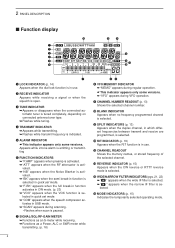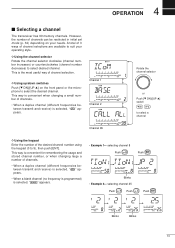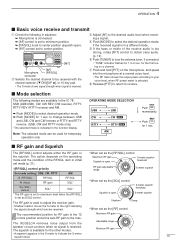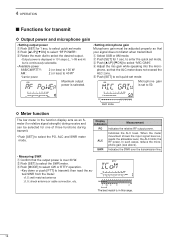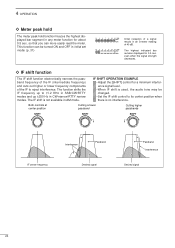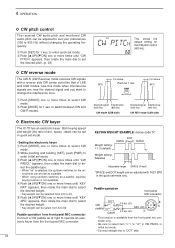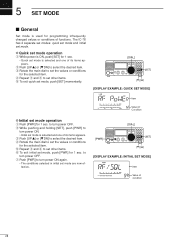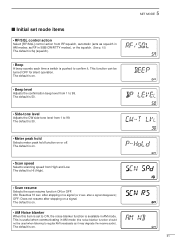Icom IC-78 Support Question
Find answers below for this question about Icom IC-78.Need a Icom IC-78 manual? We have 1 online manual for this item!
Question posted by ronalf on March 14th, 2016
Adio Setting Ssb Mode What Must I Do
for beter audio in ssb mode what can ido
Current Answers
Related Icom IC-78 Manual Pages
Similar Questions
Lost Normal Mic Audio On Ic-7600 After Loading Ft-8 Set-up.
The 7600 was working fine. Decided to get into FT-8 mode and attempted to load WSJT on PC and have i...
The 7600 was working fine. Decided to get into FT-8 mode and attempted to load WSJT on PC and have i...
(Posted by luffbob 1 year ago)
Icom Ic-718 Switches Frequencies When Keying In Cw Mode
I was attempting to tune my 12 meter antenna and was using the built-in SWR meter. I set the frequen...
I was attempting to tune my 12 meter antenna and was using the built-in SWR meter. I set the frequen...
(Posted by ddennisberger 8 years ago)
Ic-f5060d Did Not Work In Digtal Mode
the Redhawk Wok With My Radio Only Analog Modedid Not Work In Digital Mode I Tray All Sitting Any su...
the Redhawk Wok With My Radio Only Analog Modedid Not Work In Digital Mode I Tray All Sitting Any su...
(Posted by naifm 8 years ago)
Land Mode Ic 88
when i try to get in to land mode by useing u/i/c/l land dont come up ?
when i try to get in to land mode by useing u/i/c/l land dont come up ?
(Posted by oldsmoothie 9 years ago)
On The Ic-7100, Which Set Mode Item Selects Whether Or Not To Make A Communicati
(Posted by ke4uof 10 years ago)