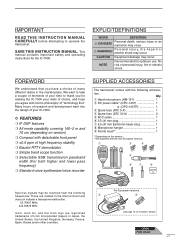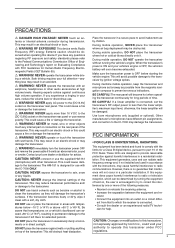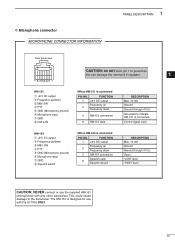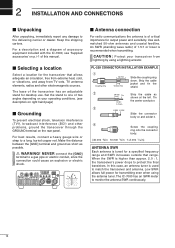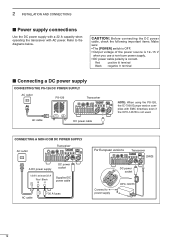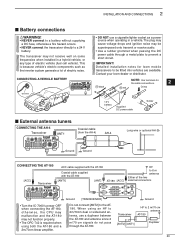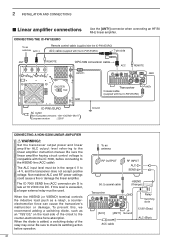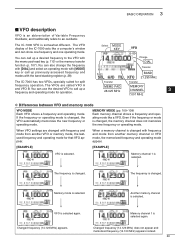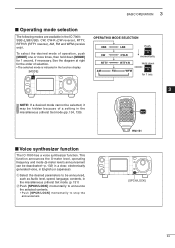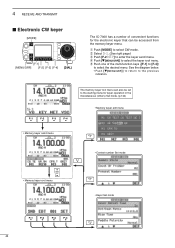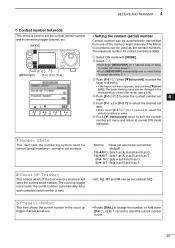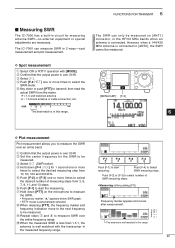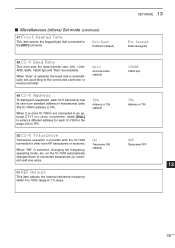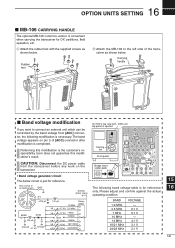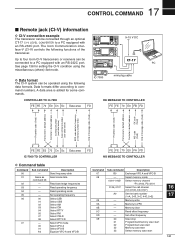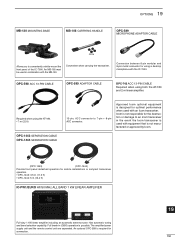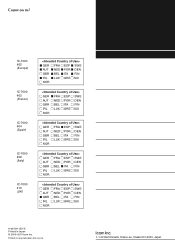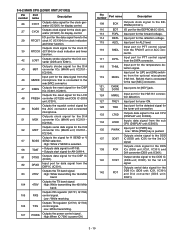Icom IC-7000 Support Question
Find answers below for this question about Icom IC-7000.Need a Icom IC-7000 manual? We have 2 online manuals for this item!
Question posted by Anonymous-163051 on August 6th, 2017
Icom Ic-7000 Serial Numbers
Does the serial number indicate year of manufacture on the Icom IC-7000?
Current Answers
Related Icom IC-7000 Manual Pages
Similar Questions
Icom Ic7000
I have a Icom ic7000 with serial numer 3001367 ;Can you give me the year of construction please ?tha...
I have a Icom ic7000 with serial numer 3001367 ;Can you give me the year of construction please ?tha...
(Posted by noelvdb1 1 year ago)
Serial Number
1001062 is my serial number....how can i find out the age of my radio...regards...
1001062 is my serial number....how can i find out the age of my radio...regards...
(Posted by mi0jbt 2 years ago)
I Need The Removable Display Unit. Is That Possible?
I do not have the plug in display/control unit for my icon 7000. I would like to purchase a new or w...
I do not have the plug in display/control unit for my icon 7000. I would like to purchase a new or w...
(Posted by wa8sie 2 years ago)
Icom 7410
What year was my icom 7410 manufactured, serial number 04001434, and what issues could i expect to h...
What year was my icom 7410 manufactured, serial number 04001434, and what issues could i expect to h...
(Posted by johnmatthew3 5 years ago)