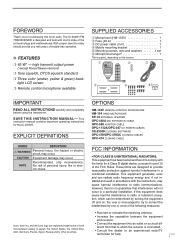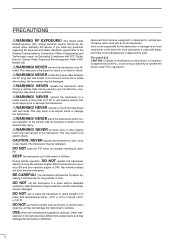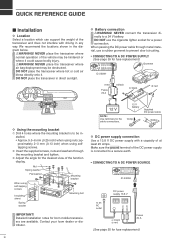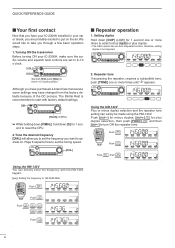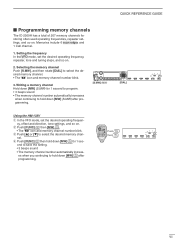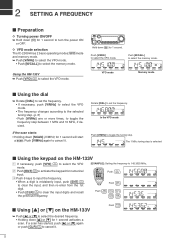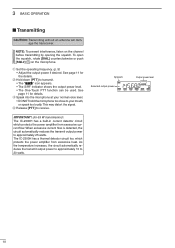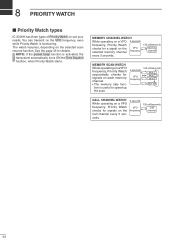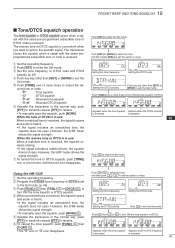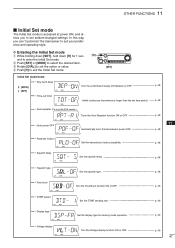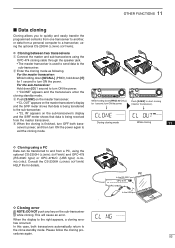Icom IC-2300H Support Question
Find answers below for this question about Icom IC-2300H.Need a Icom IC-2300H manual? We have 1 online manual for this item!
Question posted by fff699 on January 7th, 2015
Can I Get The Declaration Of Conformity Doc For These Model ? .. Thanks
can i get the declaration of conformity DOC for these model ? .. thanks
Current Answers
Answer #1: Posted by TechSupport101 on January 7th, 2015 1:31 PM
Hi. The device model's doc are available here
http://www.icomamerica.com/en/downloads/default.aspx?Category=459
Related Icom IC-2300H Manual Pages
Similar Questions
Icom Ic 2300h Frequency Range Changed To 144-147 Mhz After Reset
Before the reset, i could use the transceiver to transmit within the range of 136-174 mhz but after ...
Before the reset, i could use the transceiver to transmit within the range of 136-174 mhz but after ...
(Posted by oungthihamaung 8 days ago)
My Icom Ic-2300h Can't Change Frequency,it's Only In 144mhz
(Posted by knightofthecentury 9 months ago)
How To Fix An Ic-2300h With Power Output Drops After 3 Seconds Of Transmit.
After adjusting power output using cable jig this problem occured and I can't revert to the previous...
After adjusting power output using cable jig this problem occured and I can't revert to the previous...
(Posted by hpberioso 1 year ago)
Declaration Of Conformity (doc) Which Includes Etsi Standards.
(Posted by Anonymous-149899 9 years ago)