IBM x3650 Support Question
Find answers below for this question about IBM x3650 - System M2 - 7947.Need a IBM x3650 manual? We have 1 online manual for this item!
Question posted by kankamal on December 31st, 2013
How To View Firmware Version On Ibm X3650 M3
The person who posted this question about this IBM product did not include a detailed explanation. Please use the "Request More Information" button to the right if more details would help you to answer this question.
Current Answers
There are currently no answers that have been posted for this question.
Be the first to post an answer! Remember that you can earn up to 1,100 points for every answer you submit. The better the quality of your answer, the better chance it has to be accepted.
Be the first to post an answer! Remember that you can earn up to 1,100 points for every answer you submit. The better the quality of your answer, the better chance it has to be accepted.
Related IBM x3650 Manual Pages
User Guide - Page 5


...Thermal grease 80 Installing a memory module 81
© Copyright IBM Corp. 2010
iii The System x3650 M2 Type 7947 server 1 The IBM Documentation CD 3
Hardware and software requirements 3 Using the ..., and serviceability features 11 IBM Systems Director 12 The UpdateXpress System Pack Installer 13 Server controls, LEDs, and power 13 Front view 14 Rear view 17 Server power features 20...
User Guide - Page 6


...113 Passwords 116 Using the Boot Selection Menu program 119 Starting the backup server firmware 119 Using the ServerGuide Setup and Installation CD 119 ServerGuide features 120 Setup and... 131 Software service and support 132 Hardware service and support 132 IBM Taiwan product service 132
iv System x3650 M2 Type 7947: Installation and User's Guide Getting help and technical assistance 131 ...
User Guide - Page 18


.../support/.
2. Product name
Machine type Model number Serial number
IBM System x3650 M2 server
7947
The model number and serial number are not described in the following illustration.
2 System x3650 M2 Type 7947: Installation and User's Guide
The SAS ID for locating firmware and documentation might vary slightly from the IBM Web site. Under Product support, click System x.
3.
User Guide - Page 19


... the Documentation Browser: v If Autostart is displayed. The System x3650 M2 Type 7947 server 3 See the Rack Installation Instructions document on page 119. Chapter 1.
Use one of the documents, and view documents, using Adobe Acrobat Reader or xpdf.
For more information, see http://www.ibm.com/ servers/eserver/serverproven/compat/us/. The
Documentation Browser starts...
User Guide - Page 20


... click Search. When you select the documents.
If you can use to view it contains information for service technicians.
4 System x3650 M2 Type 7947: Installation and User's Guide Click Help for detailed information about the terms...bat
where e is in Portable Document Format (PDF) on the IBM Documentation CD. Click the plus sign (+) indicates each folder or document that you are opened in...
User Guide - Page 21
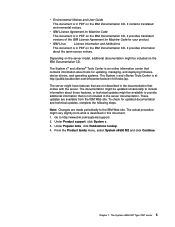
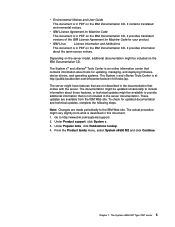
... about those features, or technical updates might be available to the IBM Web site. Chapter 1. The System x3650 M2 Type 7947 server 5 It contains translated environmental notices.
It provides translated versions of the IBM License Agreement for Machine Code for updating, managing, and deploying firmware, device drivers, and operating systems. The System x and xSeries Tools Center...
User Guide - Page 24


...Firmware Interface (UEFI) 2.1 compliance, Active Energy Manager technology, enhanced RAS capabilities, and BIOS compatibility support. Intelligent Platform Management Interface (IPMI) version 2.0
- Common Information Model (CIM)
- provide redundant cooling.
Simple Network Management Protocol (SNMP) version 3
- Remotely viewing...client
8 System x3650 M2 Type 7947: Installation and User...
User Guide - Page 25


...condition. Light path diagnostics status - Service processor status and configuration - Vital product data, firmware, and UEFI (formerly BIOS) configuration - Event logs for use to aid in correlation to... server
- You can view the information locally through the systems-management interface and view them, using IBM Systems Director. The System x3650 M2 Type 7947 server 9
User Guide - Page 27


... detection on most connectors v Chipkill memory protection v Dual redundant UEFI server firmware images v Error codes and messages v Error correcting code (ECC) L2 .... Note: As of the date of the optional IBM Virtual Media Key provides remote presence and blue-screen capture...Linux operating system does not support TOE. The System x3650 M2 Type 7947 server 11 If the maximum load on the server...
User Guide - Page 28


... platforms.
Through a single user interface, IBM Systems Director provides consistent views for systems and setting critical thresholds that notify the administrator of emerging problems
v Configuring settings of a single system and creating a configuration plan that can apply those setting to multiple systems
12 System x3650 M2 Type 7947: Installation and User's Guide A set of common tasks...
User Guide - Page 29


...firmware in the server and installs available updates. v Updating installed plug-ins to add new features and functions to the base capabilities
v Managing the life cycles of IBM Systems Management and IBM...ibm.com/systems/management/, which presents an overview of virtual resources For more information about IBM Systems Director, see the documentation on and off.
The System x3650 M2 Type 7947...
User Guide - Page 32


... server for an extended period of time while the light path
diagnostics panel is controlled by IBM service and support. v Reset button: Press this button to force a nonmaskable interrupt to the... and LEDs on the IBM Documentation CD.
16 System x3650 M2 Type 7947: Installation and User's Guide operator information panel, so that you can view the light path diagnostics panel information.
User Guide - Page 52


...take the opportunity to download and apply the most recent firmware updates. v If you must turn off the server before... non-hot-swap optional devices or components.
36 System x3650 M2 Type 7947: Installation and User's Guide v Have a small flat...IBM Documentation CD for your server, complete the following precautions: - Click System x3650 M2 to http://www.ibm.com/systems/support/. 2. v To view...
User Guide - Page 92


.../. 2. For a list of supported microprocessors. Installing a second microprocessor
The following steps: 1. These microprocessors are designed for your IBM marketing representative or authorized reseller. v Both microprocessors must update the server firmware for service. Click System x3650 M2 to set for the
server. therefore, you do not touch the thermal grease on the bottom of...
User Guide - Page 128


...View and clear error logs v Resolve configuration conflicts
Starting the Setup utility
To start ), ServerGuide
MegaRAID Storage Manager (MSM)
v IBM Advanced Settings Utility (ASU) program
Use this program, see "IBM...Turn on the server. If you have set , and change .
112 System x3650 M2 Type 7947: Installation and User's Guide v LSI Configuration Utility program
Use the LSI Configuration ...
User Guide - Page 136


... tips for ServeRAID adapters only) v Checks the microcode (firmware) levels of the ServerGuide program. Not all server models... with different versions of tasks that you have your server model. The ServerGuide program requires a supported IBM server with ...view the online overview. v Select your operating system and
adapter.
120 System x3650 M2 Type 7947: Installation and User's Guide
User Guide - Page 138
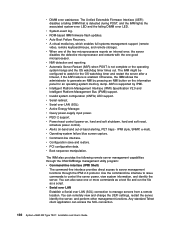
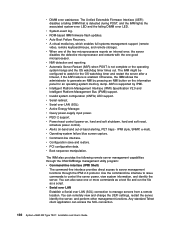
...LAN (SOL). v System-event log. v ROM-based IMM firmware flash updates. v PECI 2 support. v Configuration save one ... interface provides direct access to control the server power, view system information, and identify the server. v DIMM error...power.
You can access the SOL connection.
122 System x3650 M2 Type 7947: Installation and User's Guide v Active Energy Manager. ...
User Guide - Page 140


.... The remote presence feature provides the following functions: v Remotely viewing video with graphics resolutions up to the server as virtual drives that...whether it down.
124 System x3650 M2 Type 7947: Installation and User's Guide Install the virtual media key into... the dedicated slot on the system board (see
"Installing an IBM...
User Guide - Page 142
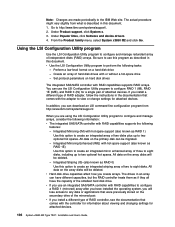
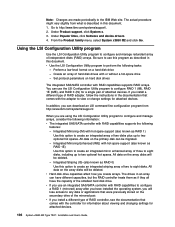
... might vary slightly from http://www.ibm.com/systems/support/. From the Product family menu, select System x3650 M2 and click Go. Create an array of independent disks (RAID) arrays. Integrated Mirroring (IM) with the controller for information about viewing and changing settings for attached devices.
126 System x3650 M2 Type 7947: Installation and User's Guide v Hard...
User Guide - Page 144


... the following steps:
128 System x3650 M2 Type 7947: Installation and User's Guide For more information and to download the ASU program, go to http://www.ibm.com/systems/management/director/downloads.html. To locate and install a newer version of the IBM Systems Director Web interface, click View
updates. 3. Go to http://www.ibm.com/systems/support/. If...
Similar Questions
How To Setup Raid Configuration On Ibm Server X3650 M3
(Posted by bambtr 10 years ago)
How To Configure Raid In Ibm X3650 M3 Server
(Posted by saEa 10 years ago)

