IBM x3650 Support Question
Find answers below for this question about IBM x3650 - System M2 - 7947.Need a IBM x3650 manual? We have 1 online manual for this item!
Question posted by bambtr on March 7th, 2014
How To Setup Raid Configuration On Ibm Server X3650 M3
The person who posted this question about this IBM product did not include a detailed explanation. Please use the "Request More Information" button to the right if more details would help you to answer this question.
Current Answers
There are currently no answers that have been posted for this question.
Be the first to post an answer! Remember that you can earn up to 1,100 points for every answer you submit. The better the quality of your answer, the better chance it has to be accepted.
Be the first to post an answer! Remember that you can earn up to 1,100 points for every answer you submit. The better the quality of your answer, the better chance it has to be accepted.
Related IBM x3650 Manual Pages
User Guide - Page 6


... the World Wide Web 131 Software service and support 132 Hardware service and support 132 IBM Taiwan product service 132
iv System x3650 M2 Type 7947: Installation and User's Guide Configuring the server 111 Using the Setup utility 112
Starting the Setup utility 112 Setup utility menu choices 113 Passwords 116 Using the Boot Selection Menu program 119 Starting...
User Guide - Page 17


...e-mail notifications about the IBM client reference program, see the Warranty and Support Information document on page 11. The System x3650 M2 Type 7947 server
This Installation and User's Guide contains instructions for setting up -to-date information about your needs today and provide flexible expansion capabilities for starting and configuring the server.
For more information about...
User Guide - Page 18


... available, you can purchase an optional kit to install the four additional SAS hard disk drive bays. Product name
Machine type Model number Serial number
IBM System x3650 M2 server
7947
The model number and serial number are not described in the documentation that is not included in the following illustration.
2 System...
User Guide - Page 20


...on the IBM Documentation CD. A plus sign to display the additional documents.
When you solve problems yourself, and it contains information for service technicians.
4 System x3650 M2 Type 7947: Installation ... detailed information about the server, including how to set up the server, how to install supported optional devices, and how to configure the server. v Problem Determination and...
User Guide - Page 27


... requirements. Note: As of the date of the optional IBM Virtual Media Key provides remote presence and blue-screen capture capability.
The IMM also provides system monitoring, event recording, and dial-out alert capability. The System x3650 M2 Type 7947 server 11 v ServeRAID support The server supports an internal ServeRAID SAS controller, which provide redundant cooling...
User Guide - Page 28


... independent disks (RAID) configuration programs
v Parity checking or CRC checking on the serially-attached SCSI (SAS) bus and PCI buses
v Power management: compliance with Advanced Configuration and Power Interface (ACPI)
v Power-on self-test (POST) v Predictive Failure Analysis (PFA) alerts on systems and the ability to multiple systems
12 System x3650 M2 Type 7947: Installation and...
User Guide - Page 30
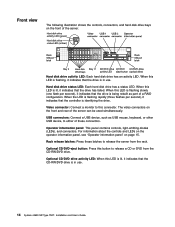
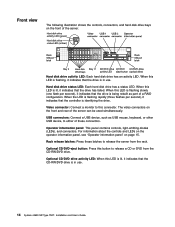
... per second), it indicates that the controller is in use .
14 System x3650 M2 Type 7947: Installation and User's Guide When the LED is flashing rapidly (three flashes per...hard disk drive bays on the front and rear of the server can be used simultaneously. USB connectors: Connect a USB device, such as part of a RAID configuration. Optional CD/DVD-eject button: Press this LED is in...
User Guide - Page 79
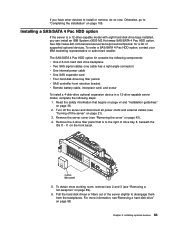
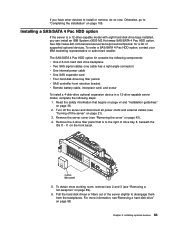
... a list of the server slightly to "Completing the installation" on page 21).
3.
To order a SAS/SATA 4 Pac HDD option, contact your IBM marketing representative or authorized reseller. For more working room, remove fans 2 and 3 (see "Removing a hard disk drive" on page 89).
6. If you can install an IBM System x3650 M2 Hot-swap SAS/SATA...
User Guide - Page 99


...are not used in memory-mirroring mode.
For details about enabling memory mirroring, see "Using the Setup utility" on channel 2 are in DIMM connector 3 on channel 0 and DIMM connector 6 on two...if you install 64 GB of memory, only 32 GB of microprocessor 1.) When you have configured the server to the boxes indicate the DIMM connectors within the channels, and the numbers next to use ...
User Guide - Page 112
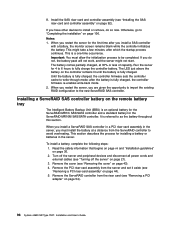
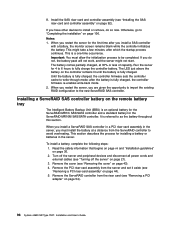
Notes: 1. When you restart the server, you are given the opportunity to import the existing RAID configuration to be completed. Remove the cover (see "Removing the cover...Removing a PCI riser-card assembly" on page 54).
96 System x3650 M2 Type 7947: Installation and User's Guide Remove the ServeRAID controller from the server and set it aside (see "Removing a PCI adapter" on page 44). 5....
User Guide - Page 120


... hypervisor support.
104 System x3650 M2 Type 7947: Installation and User's Guide Turn off the server and peripheral devices and disconnect all power cords and
external cables (see "Removing the cover" on page 111 for the hypervisor USB drive. See Chapter 3, "Configuring the server," on page 43). 4. Note: You must configure the server not to unlock it from...
User Guide - Page 127
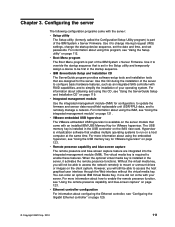
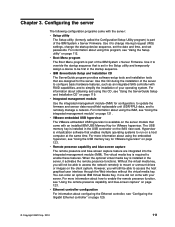
...memory key is part of the IBM System x Server Firmware.
Use it to override the startup sequence that enables multiple operating systems to configure basic hardware features, such as an integrated SAS controller with the server:
v Setup utility
The Setup utility (formerly called the Configuration/Setup Utility program) is installed in the server, it activates the remote presence functions...
User Guide - Page 131
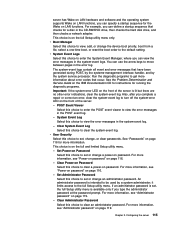
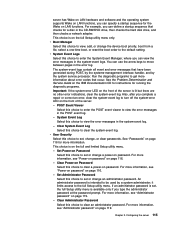
...password. This choice is on the full Setup utility menu only. it limits access to clear an administrator password. Configuring the server 115
Set Power-on Password
Select this ...the full and limited Setup utility menu.
- This choice is on password.
You can specify a startup sequence for more information, see "Administrator password" on the IBM Documentation CD for ...
User Guide - Page 135
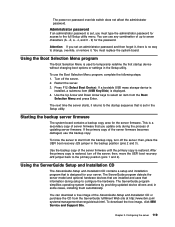
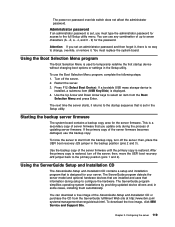
... Setup and Installation CD or purchase the CD from the ServerGuide fulfillment Web site at http://www.ibm.com/ systems/management/serverguide/sub.html.
Turn off the server. 2. Press F12 (Select Boot Device).
then, place the UEFI boot recovery J29 jumper in some cases, installing them automatically.
Configuring the server 119 The next time the server...
User Guide - Page 136


... to configure any supported IBM server model. You can vary slightly with RAID capabilities v Device drivers that are required to create logical drives. Note: Features and functions can use the ServerGuide Setup and Installation CD, you have your operating-system CD to the IBM Web site.
v Select your operating system and
adapter.
120 System x3650 M2 Type 7947: Installation...
User Guide - Page 137
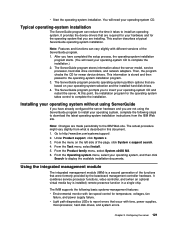
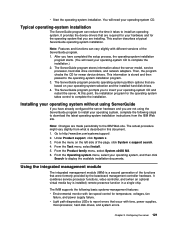
... stored and then passed to http://www.ibm.com/systems/support/. 2. This information is... IBM Web site. Go to the operating-system installation program. 3.
Configuring the server ...will need your operating-system CD to the IBM Web site. Installing your operating system without ...After you have already configured the server hardware and you have completed the setup process, the operating...
User Guide - Page 139
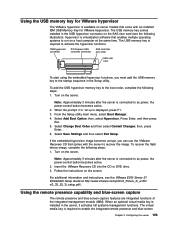
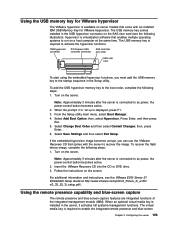
... IBM USB Memory Key for VMware hypervisor
The VMware hypervisor is connected to the startup sequence in the Setup utility. Turn on the screen. then, press Enter. 6. To recover the flash device image, complete the following steps: 1. Insert the VMware Recovery CD into the CD or DVD drive. 3.
Configuring the server 123
From the Setup...
User Guide - Page 143
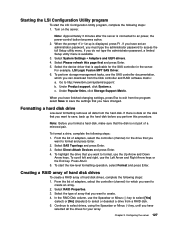
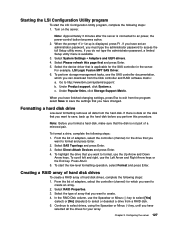
... can download from a RAID disk. 5. To format...Setup is data on the server.
From the list of a mirrored pair. Formatting a hard disk drive
Low-level formatting removes all the drives for which you want to select drives, using the Spacebar or Minus (-) key, until you have
selected all data from the program; c. Configuring the server 127 b. Starting the LSI Configuration...
User Guide - Page 159
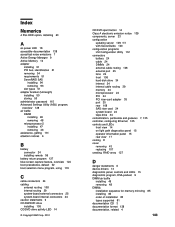
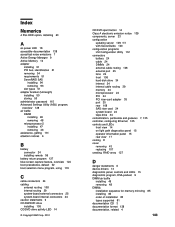
... Copyright IBM Corp. 2010
CD/DVD-eject button 14 Class A electronic emission notice 139 components, server 23 configuration
updating server 109, 111 with ServerGuide 120 configuration programs LSI Configuration Utility 112...information panel 15 rear view 17 cooling 8 cover removing 43 replacing 107 creating, RAID array 127
D
danger statements 6 device drivers 13 diagnostics panel, controls and LEDs...
User Guide - Page 162
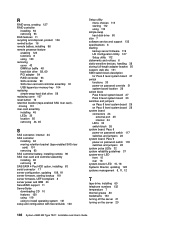
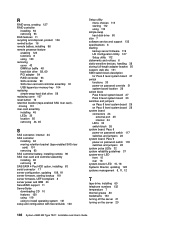
...baffle 48 hard disk drive 58, 60 PCI adapter 54 RAID controller 93 SAS controller 93 SAS riser-card and controller ... software service and support 132 specifications 6 starting
backup server firmware 119 LSI Configuration Utility 127 Setup utility 112 statements and notices 6 static-sensitive devices...server 21 turning on the server 20
146 System x3650 M2 Type 7947: Installation and User's Guide
Similar Questions
Ibm X3650 M2 How To Configure Raid Using Server Guide
(Posted by Kitaglu 10 years ago)
How To Configure Raid In Ibm X3650 M3 Server
(Posted by saEa 10 years ago)

