IBM x3650 Support Question
Find answers below for this question about IBM x3650 - System M2 - 7947.Need a IBM x3650 manual? We have 1 online manual for this item!
Question posted by niadfgh on November 23rd, 2013
What Order Should I Install Mixed Memory In Ibm X3650 M2 Server
The person who posted this question about this IBM product did not include a detailed explanation. Please use the "Request More Information" button to the right if more details would help you to answer this question.
Current Answers
There are currently no answers that have been posted for this question.
Be the first to post an answer! Remember that you can earn up to 1,100 points for every answer you submit. The better the quality of your answer, the better chance it has to be accepted.
Be the first to post an answer! Remember that you can earn up to 1,100 points for every answer you submit. The better the quality of your answer, the better chance it has to be accepted.
Related IBM x3650 Manual Pages
User Guide - Page 5


...hard disk drive 58 Removing a simple-swap hard disk drive 60 Installing an optional tape drive 60 Installing a SAS/SATA 4 Pac HDD option 63 Installing a second microprocessor 76 Thermal grease 80 Installing a memory module 81
© Copyright IBM Corp. 2010
iii The System x3650 M2 Type 7947 server 1 The IBM Documentation CD 3
Hardware and software requirements 3 Using the Documentation...
User Guide - Page 6


...IBM Advanced Settings Utility program 128 Updating IBM Systems Director 128
Appendix A. DIMM installation sequence 83 Memory mirroring 83 Installing a DIMM 85 Installing a hot-swap power supply 87 Removing a hot-swap fan 89 Installing...service and support 132 IBM Taiwan product service 132
iv System x3650 M2 Type 7947: Installation and User's Guide Configuring the server 111 Using the ...
User Guide - Page 17


... more information, see http://www.ibm.com/ibm/ clientreference/.
Chapter 1. The System x3650 M2 Type 7947 server
This Installation and User's Guide contains instructions for setting up -to weekly e-mail notifications about the IBM client reference program, see "What your IBM® System x3650 M2 Type 7947 server, instructions for installing optional devices, and instructions for you...
User Guide - Page 18


... bays.
Product name
Machine type Model number Serial number
IBM System x3650 M2 server
7947
The model number and serial number are available, you can purchase an optional kit to the IBM Web site.
Procedures for documentation updates. The server might have features that are made periodically to install the four additional SAS hard disk drive bays. Under...
User Guide - Page 20


... danger statement that appears in order of the most occurrences. v...4 System x3650 M2 Type 7947: Installation and User's Guide It contains information to configure the server. Click the...server from the /mnt/cdrom directory: sh runlinux.sh
Select your server. Some documents might be in Acrobat Reader or xpdf. Click Help for installing the server in Portable Document Format (PDF) on the IBM...
User Guide - Page 23


...Memory 64 Technology (EM64T)
Note:
v Use the Setup utility to a dedicated systems-management network v Support for remote management presence through an optional USB flash device on the SAS riser card (not available on page 135. altitude: 0 to the server. The System x3650 M2 Type 7947 server...http://www.ibm.com/servers/eserver/ serverproven/compat/us/.
RAID is installed) remote ...
User Guide - Page 24


... provides the following features and technologies:
v UEFI-compliant server firmware
IBM System x Server Firmware offers several features, including Unified Extensible Firmware Interface... firmware, and external devices. Remotely accessing the server, using the keyboard and mouse from a remote client
8 System x3650 M2 Type 7947: Installation and User's Guide Remotely viewing video with hot...
User Guide - Page 25


...IBM Director documentation on the IBM Systems Director CD, or see the IBM Systems Director documentation on the integrated USB memory. Uploading a diskette image to the server as virtual drives that are stored on the IBM...ibm.com/systems/management/director/ extensions/actengmrg.html. The System x3650 M2 Type 7947 server 9 For additional information about the server...Installed hardware...
User Guide - Page 26


... Memory mirroring improves the availability of the optional Ethernet daughter card provides failover capability to help you can add, remove, or replace hard disk drives without user intervention.
10 System x3650 M2 Type 7947: Installation and User's Guide If the applicable device drivers are installed, this switching occurs without data loss and without turning off the server...
User Guide - Page 37
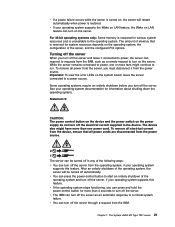
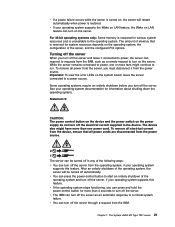
... control button on the device and the power switch on the power supply do not turn off the server. v The IMM can turn off the server as a remote request to a power source. The System x3650 M2 Type 7947 server 21
To remove all electrical current from the device, ensure that is reserved for information about shutting...
User Guide - Page 79
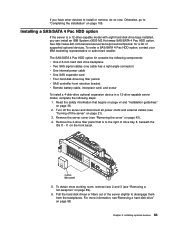
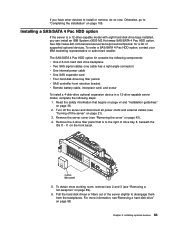
....
2. Remove the 4-drive filler panel that begins on page vii and "Installation guidelines" on the front bezel.
5. If you can install an IBM System x3650 M2 Hot-swap SAS/SATA 4 Pac HDD option.
Installing a SAS/SATA 4 Pac HDD option
If the server is to "Completing the installation" on page 43). 4. To obtain more information, see "Removing the cover...
User Guide - Page 92


... M2 Type 7947: Installation and User's Guide Go to display the matrix of supported microprocessors. Click System x3650 M2 to http://www.ibm.com/systems/support/. 2. v Read the documentation that you install a microprocessor: v The server supports certain Intel Xeon® scalable multi-core microprocessors,
which are 64-bit dual-core or quad-core microprocessors with an integrated memory...
User Guide - Page 97


Maximum memory installation using ranked DIMMs.
Table 9. v The server supports a maximum of supported memory modules for the server. Installing optional devices 81 See http://www.ibm.com/ servers/eserver/serverproven/compat/us/ for a list of 16 single-rank or dual-rank DIMMs.
v The server supports three single-rank or dual-rank DIMMs per channel.
The following notes describe the ...
User Guide - Page 98


...microprocessor. All channels in the server.
82 System x3650 M2 Type 7947: Installation and User's Guide Mixing registered and unbuffered DIMMs is the revision number ...server is reserved for the server are available for system resources depends on the DIMM, in a channel: - When you install 2 DIMMs per channel, the memory runs at 800 MHz - When you install 1 DIMM per channel, the memory...
User Guide - Page 106


... connector on page 43). Replace the fan within 30 seconds. Attention: To ensure proper server operation, if a fan fails, replace it within 30 seconds (see "Removing the
cover" on the system board is off. 90 System x3650 M2 Type 7947: Installation and User's Guide Align the vertical tabs on the fan with the slots on...
User Guide - Page 122
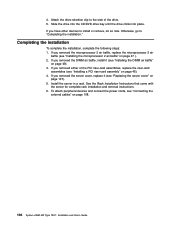
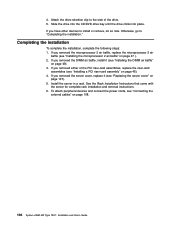
....
106 System x3650 M2 Type 7947: Installation and User's Guide If you removed either of the drive. 5. To attach peripheral devices and connect the power cords, see "Installing the microprocessor 2 air baffle" on
page 107). 5. Otherwise, go to the side of the PCI riser-card assemblies, replace the riser-card
assemblies (see "Replacing the server cover...
User Guide - Page 127
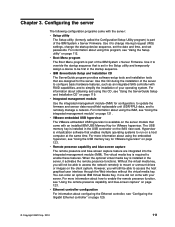
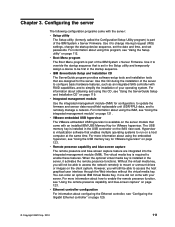
...program
The Boot Menu program is required to simplify the installation of the IBM System x Server Firmware.
You can order an optional IBM Virtual Media Key, if one did not come with... set passwords. The USB memory key is part of your server.
v IBM ServerGuide Setup and Installation CD
The ServerGuide program provides software-setup tools and installation tools that come with your...
User Guide - Page 128


...x3650 M2 Type 7947: Installation and User's Guide If you have set , and change assignments for devices and I/O ports v Set the date and time v Set the startup characteristics of the server and the order..., see "Using the LSI Configuration Utility program" on the server. For information about using this program, see "IBM Advanced Settings Utility program" on page 128.
Using the Setup...
User Guide - Page 140


...system board (see
"Installing an IBM Virtual Media Key" on the server. Note: Approximately 3 minutes after the server is connected to determine whether it down.
124 System x3650 M2 Type 7947: Installation and User's Guide
... in the server, it is authenticated to ac power, the power-control button becomes active.
When this LED is lit and green, it to the IMM memory and mapping ...
User Guide - Page 160


... and controller assembly 92 SAS/SATA 4 Pac HDD option 63 simple-swap drive 59 simple-swap hard disk drive 58 tape drive 60 USB hypervisor memory key 103 integrated management module, about 8 internal cable routing 39 IP address, obtaining for Web interface 124
144 System x3650 M2 Type 7947: Installation and User's Guide
Similar Questions
Ibm X3650 M2 Dimm Additions
Does anyone know if you can mix 4GB and 8GB DIMMS in an IBM x3650 M2? If it is permitted, does anyon...
Does anyone know if you can mix 4GB and 8GB DIMMS in an IBM x3650 M2? If it is permitted, does anyon...
(Posted by jeffgroeber 11 years ago)

