IBM x3650 Support Question
Find answers below for this question about IBM x3650 - System M2 - 7947.Need a IBM x3650 manual? We have 1 online manual for this item!
Question posted by gajri on February 12th, 2014
Can I Install A Audio Card For A X3650 M2
The person who posted this question about this IBM product did not include a detailed explanation. Please use the "Request More Information" button to the right if more details would help you to answer this question.
Current Answers
There are currently no answers that have been posted for this question.
Be the first to post an answer! Remember that you can earn up to 1,100 points for every answer you submit. The better the quality of your answer, the better chance it has to be accepted.
Be the first to post an answer! Remember that you can earn up to 1,100 points for every answer you submit. The better the quality of your answer, the better chance it has to be accepted.
Related IBM x3650 Manual Pages
User Guide - Page 5


...The System x3650 M2 Type 7947 server 1 The IBM Documentation CD 3
Hardware and software requirements 3 Using the Documentation Browser 3 Related documentation 4 Notices and statements in this document 6 Features and specifications 6 What your server offers 8 Reliability, availability, and serviceability features 11 IBM Systems Director 12 The UpdateXpress System Pack Installer 13 Server...
User Guide - Page 6


... fan 89 Installing a hot-swap fan 90 Removing the SAS riser-card and controller assembly 91 Installing the SAS riser-card and controller assembly 92 Removing a ServeRAID SAS controller from the World Wide Web 131 Software service and support 132 Hardware service and support 132 IBM Taiwan product service 132
iv System x3650 M2 Type 7947: Installation and...
User Guide - Page 23


...176;F); maximum altitude: 2133 m (7000 ft)
v Humidity: -
The System x3650 M2 Type 7947 server 7 v One SATA tape connector, one USB tape connector, and one ...connector on SAS riser card (some models only)
Expansion bays (depending on simple-swap models)
Note: In messages and documentation, the term service processor refers to 95.0°F); RAID is installed) remote keyboard, video...
User Guide - Page 26


..., or replace hard disk drives without user intervention.
10 System x3650 M2 Type 7947: Installation and User's Guide v Light path diagnostics Light path diagnostics provides LEDs to four PCI interface slots.
v Memory mirroring Memory mirroring improves the availability of the optional Ethernet daughter card provides failover capability to make your Intel-processor-based server powerful...
User Guide - Page 50
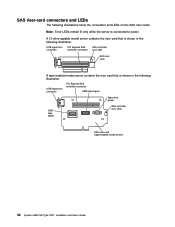
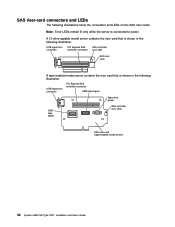
... following illustration.
USB hypervisor connector
PCI Express SAS controller connector
SATA tape signal
Tape drive power
USB tape signal
SAS controller error LED
SAS riser card (tape-enabled model server)
34 System x3650 M2 Type 7947: Installation and User's Guide
USB hypervisor connector
PCI Express SAS controller connector
SAS controller error LED
SAS riser...
User Guide - Page 60
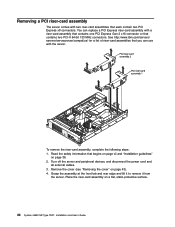
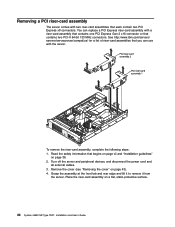
... server. Turn off the server and peripheral devices, and disconnect the power cord and
all external cables. 3. You can use with a riser-card assembly that contains one PCI Express Gen 2 x16 connector or that begins on page vii and "Installation guidelines"
on a flat, static-protective surface.
44 System x3650 M2 Type 7947: Installation and User's Guide
User Guide - Page 62


... baffle. Read the safety information that begins on page vii and "Installation guidelines"
on page 44). 5. Remove PCI riser-card assembly 2 (see "Removing a PCI riser-card assembly"
on page 36. 2.
Removing the microprocessor 2 air baffle
When you work with any air baffle removed might damage server components.
46 System x3650 M2 Type 7947: Installation and User's Guide
User Guide - Page 64


...). 5. Removing the DIMM air baffle
When you work with any air baffle removed might damage server components.
48 System x3650 M2 Type 7947: Installation and User's Guide The following steps: 1. Remove the cover (see "Removing a PCI riser-card
assembly" on page 21). 3. then, lift
the air baffle out of the air baffle;
Remove PCI riser...
User Guide - Page 66


... right until the bracket falls
free of the storage location on the
riser-card assembly.
50 System x3650 M2 Type 7947: Installation and User's Guide Push the bracket out of the riser-card assembly. 2. Align the bracket with the storage location on the riser-card assembly as shown. 3.
b.
Place the two hooks 1 in the two openings 2 in...
User Guide - Page 68
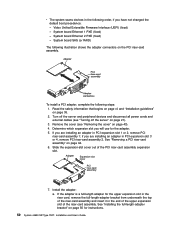
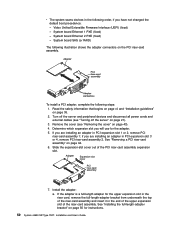
... you will use for instructions.
52 System x3650 M2 Type 7947: Installation and User's Guide To install a PCI adapter, complete the following steps:
1. Turn off the server and peripheral devices and disconnect all power cords and external cables (see "Removing the cover" on page 36.
2. See "Removing a PCI riser-card assembly" on page 21).
3.
Adapter
Expansion...
User Guide - Page 70


... the bottom edge (the contact edge) of the chassis; Press down on page 43).
54 System x3650 M2 Type 7947: Installation and User's Guide Make sure that the riser-card assembly is fully seated in the PCI riser-card connector on the side of the assembly onto the two alignment brackets in the side of the...
User Guide - Page 74


...drive that the server supports and other devices to install or remove, do not support the SAS hot-swap backplane or the SAS riser card. See the RAID documentation on the drive to...instructions in addition to "Completing the installation" on the release latch at the top of the bay approximately 25 mm (1 in this server.
58 System x3650 M2 Type 7947: Installation and User's Guide Note: You ...
User Guide - Page 76
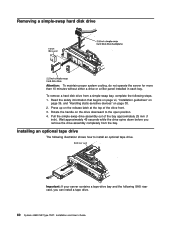
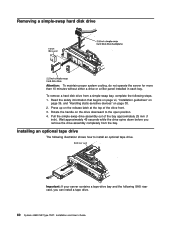
... optional tape drive
The following SAS riser card, you remove the drive assembly completely from a simple-swap bay, complete the following steps. 1.
Press up on page 38. 2. Wait approximately 45 seconds while the drive spins down before you can install a tape drive.
60 System x3650 M2 Type 7947: Installation and User's Guide
Important: If your server...
User Guide - Page 78
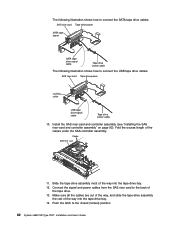
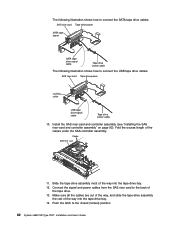
... power cable
The following illustration shows how to the back of
the tape drive. 13. Connect the signal and power cables from the SAS riser card to connect the SATA tape drive cables. The following illustration shows how to the closed (locked) position.
62 System x3650 M2 Type 7947: Installation and User's Guide
User Guide - Page 79
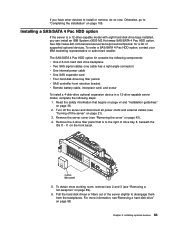
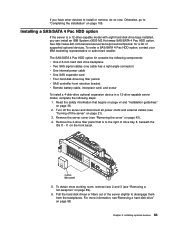
... cable, interposer card, and screw To install a 4-disk-drive optional expansion device in a 12-drive-capable server model, complete the following steps:
1. For more working room, remove fans 2 and 3 (see "Removing a hard disk drive" on page 58. Turn off the server" on page 36.
2. If you can install an IBM System x3650 M2 Hot-swap...
User Guide - Page 80


... from the server; 7. Remove the SAS controller assembly from the SAS riser card. See "Removing a ServeRAID SAS controller from the SAS controller, which is connected to the hard disk drive backplanes.
8. Disconnect the SAS signal cables from the SAS riser card" on page 93 for instructions.
64 System x3650 M2 Type 7947: Installation and User's Guide
User Guide - Page 86


... and remove the three screws that the alignment post goes through the hole in step 8, disconnect the battery carrier cable from your hardware.
70 System x3650 M2 Type 7947: Installation and User's Guide Install the SAS riser card with the SAS expander card into place until the latch at the rear of the...
User Guide - Page 88


... with the black dot on the connector on the interposer card.
If required, connect one end of the SAS controller, install the two screws that is screwed to the interposer card. Do not force the remote battery cable into the connector.
72 System x3650 M2 Type 7947: Installation and User's Guide From the front side of the...
User Guide - Page 90


... the SAS signal cable from hard disk drive backplane 2 to the right front connector on the SAS expander card (as facing the front of the server).
74 System x3650 M2 Type 7947: Installation and User's Guide SAS expander card
SAS signal cables
Backplanes 1 - 3
b.
Connect the SAS signal cables to the left front connector on the SAS...
User Guide - Page 102


... connector by aligning the edges of the DIMM connector. Install the DIMM air baffle (see "Removing a PCI riser-card assembly" on page 49). 11. Otherwise, go to the Setup utility and make sure all the installed DIMMs are present and enabled.
86 System x3650 M2 Type 7947: Installation and User's Guide Open the retaining clip on page...
Similar Questions
What Order Should I Install Mixed Memory In Ibm X3650 M2 Server
(Posted by niadfgh 10 years ago)
Ibm X3650 M2 Dimm Additions
Does anyone know if you can mix 4GB and 8GB DIMMS in an IBM x3650 M2? If it is permitted, does anyon...
Does anyone know if you can mix 4GB and 8GB DIMMS in an IBM x3650 M2? If it is permitted, does anyon...
(Posted by jeffgroeber 11 years ago)

