IBM x3650 Support Question
Find answers below for this question about IBM x3650 - System M2 - 7947.Need a IBM x3650 manual? We have 1 online manual for this item!
Question posted by paprwis on June 13th, 2014
How To Install Light Path Diagnostics On Ibm
The person who posted this question about this IBM product did not include a detailed explanation. Please use the "Request More Information" button to the right if more details would help you to answer this question.
Current Answers
There are currently no answers that have been posted for this question.
Be the first to post an answer! Remember that you can earn up to 1,100 points for every answer you submit. The better the quality of your answer, the better chance it has to be accepted.
Be the first to post an answer! Remember that you can earn up to 1,100 points for every answer you submit. The better the quality of your answer, the better chance it has to be accepted.
Related IBM x3650 Manual Pages
User Guide - Page 5


...58 Removing a simple-swap hard disk drive 60 Installing an optional tape drive 60 Installing a SAS/SATA 4 Pac HDD option 63 Installing a second microprocessor 76 Thermal grease 80 Installing a memory module 81
© Copyright IBM Corp. 2010
iii Contents
Safety vii
Chapter 1. The System x3650 M2 Type 7947 server 1 The IBM Documentation CD 3
Hardware and software requirements 3 Using...
User Guide - Page 17


...; technologies, which help increase performance and reliability. The System x3650 M2 Type 7947 server
This Installation and User's Guide contains instructions for starting and configuring the server. For diagnostic and troubleshooting information, see "What your IBM® System x3650 M2 Type 7947 server, instructions for installing optional devices, and instructions for setting up -to-date...
User Guide - Page 23


...Path Interconnect (QPI) architecture v Designed for LGA 1366 socket v Scalable up to two microprocessors v Support for particulates and gases, see http://www.ibm...ports when the optional IBM Dual-Port 1 Gb Ethernet Daughter Card is installed) v One serial...: 2133 m (7000 ft)
v Humidity: - The System x3650 M2 Type 7947 server 7
Environment: v Air temperature:
- Server on SAS riser...
User Guide - Page 24


...UEFI-compliant server firmware
IBM System x Server Firmware...lights LEDs to help you to enable the remote presence and blue-screen capture features. The IMM provides remote server management through industry-standard interfaces:
- Common Information Model (CIM)
- Remotely accessing the server, using the keyboard and mouse from a remote client
8 System x3650 M2 Type 7947: Installation...
User Guide - Page 25


... the systems-management interface and view them, using IBM Systems Director. The System x3650 M2 Type 7947 server 9 - A system administrator can also copy the log to monitor power consumption in diagnosing server problems. The diagnostic programs collect the following information about DSA Preboot diagnostics, see http://www.ibm.com/systems/management/director/ extensions/actengmrg.html...
User Guide - Page 26


... Guide.
For more information, see http://www.ibm.com/servers/eserver/xseries/xarchitecture/ enterprise/index.html. - v Light path diagnostics Light path diagnostics provides LEDs to a redundant Ethernet connection with the primary Ethernet connection and the optional Ethernet daughter card is installed on the model and optional devices installed).
For more information, see the section...
User Guide - Page 27


...speed-sensing capability v Hot-swap hard disk drives v Information and light path diagnostics LED panels v Integrated management module (service processor) v Memory ...are reliability, availability, and serviceability (RAS). The System x3650 M2 Type 7947 server 11 If the maximum load on the server .... Note: As of the date of the optional IBM Virtual Media Key provides remote presence and blue-screen...
User Guide - Page 28


...and virtual systems in IBM and non-IBM x86 platforms.
Through a single user interface, IBM Systems Director provides ...the Inter-Integrated Circuit (I2C) bus v Upgradeable POST, UEFI, diagnostics, service processor microcode, and read-only memory (ROM) resident code... systems and the ability to multiple systems
12 System x3650 M2 Type 7947: Installation and User's Guide v Menu-driven setup, system ...
User Guide - Page 29


... Installer, go to the System x and BladeCenter Tools Center at http://www.ibm.com/systems/management/, which presents an overview of virtual resources For more information about IBM Systems Director, see the documentation on and off.
Chapter 1. The System x3650 M2 Type 7947 server 13
Server controls, LEDs, and power
This section describes the controls and light...
User Guide - Page 31


...IBM Systems Director to light this latch to the left . You can press the power-control button to turn the server
on the operator information panel. v System-error LED: When this LED is lit, it indicates that a noncritical event has occurred. v Release latch: Slide this LED remotely.
To access the light path diagnostics.... The System x3650 M2 Type 7947 server 15 Flashing...
User Guide - Page 32


... to
power. You might have to use a pen or the end of the light path diagnostics panel. Operator information panel
Light path diagnostics LEDs
Release latch
The following illustration shows the controls and LEDs on the front panel into Remind mode.
Do not run the power-on the IBM Documentation CD.
16 System x3650 M2 Type 7947: Installation and User's Guide
User Guide - Page 34


... use IBM Systems Director to light this LED is disabled. For any other combination of LEDs, see the Problem Determination and Service Guide on page 125.
18 System x3650 M2 Type 7947: Installation and User...LED is lit, it indicates that the power supply is connected to be turned on the light path diagnostics panel is lit, it indicates that the power supply has failed. An LED on . ...
User Guide - Page 52


... x3650 M2 Type 7947: Installation and User's Guide Go to download and apply the most recent firmware updates. Click System x3650 M2 to disk drives. v Back up
with the power on" on page 37, and "Handling static-sensitive devices" on the system board and internal components, leave the
server connected to function at http://publib.boulder.ibm...
User Guide - Page 53
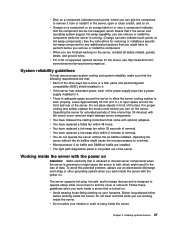
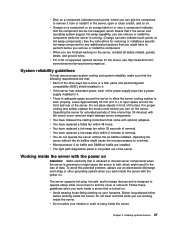
... of data. v The light path diagnostics panel is removed.
Operating the server for any additional procedures that is released to internal server components when the server is powered-on and the cover is not pulled out of the drive bays has a drive or a filler panel and electromagnetic
compatibility (EMC) shield installed in it. v You...
User Guide - Page 92


... speed, integrated memory controller frequency, core frequency, power segment, cache size, and type. Installing a second microprocessor
The following steps: 1. v Read the documentation that you must have to install the second microprocessor.
76 System x3650 M2 Type 7947: Installation and User's Guide Under Product support, click System x. 3. v To order additional microprocessor...
User Guide - Page 102


... on each end of the DIMM connector. Install the DIMM air baffle (see "Installing a PCI riser-card assembly" on both ...Installing the DIMM air baffle" on page 106. Install PCI riser-card assembly 2, if you have other devices to the Setup utility and make sure all the installed DIMMs are present and enabled.
86 System x3650 M2 Type 7947: Installation and User's Guide Go to install...
User Guide - Page 137
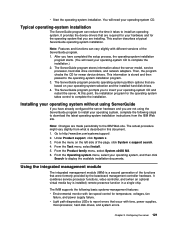
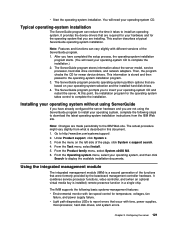
.... 4.
From the Product family menu, select System x3650 M2. 6. From the Operating system menu, select your... the IBM Web site. After you are made periodically to download the latest operating-system installation instructions...Install. 5.
v Light path diagnostics LEDs to insert your operating-system selection and the installed hard disk drives. 4. Typical operating-system installation...
User Guide - Page 159
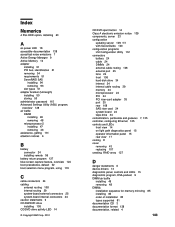
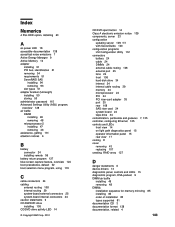
... view 14 on light path diagnostics panel 15 operator information panel 15 rear view 17 cooling 8 cover removing 43 replacing 107 creating, RAID array 127
D
danger statements 6 device drivers 13 diagnostics panel, controls and LEDs 15 diagnostics program, DSA preboot 9 DIMM air baffle
installing 49 removing 48 DIMMs installation sequence for memory mirroring 85 installing 85 order of...
User Guide - Page 160


...installing 90 removing 89
installing power supply 87 humidity 7 hypervisor memory key
installing 103 removing 104 using 123
I
IBM Advanced Settings Utility program, overview 128 IBM Director
See IBM Systems Director IBM Support Line 132 IBM Systems Director
overview 12 server feature 9 updating 128 IBM Virtual Media Key, installing 55 IBM...144 System x3650 M2 Type 7947: Installation and User's Guide
User Guide - Page 161
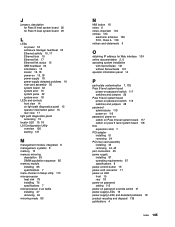
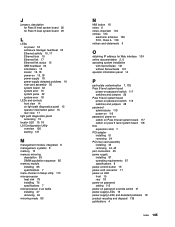
...controls front view 14 on light path diagnostics panel 15 operator information panel 15 rear view 17
light path diagnostics panel accessing 15
locator LED 15, 18 LSI Configuration Utility
overview 126 starting 127
M
management module, integrated 8 management, systems 8 memory 10 memory mirroring
description 83 DIMM population sequence 85 memory module installing 85 specifications 7 menu choices in...
Similar Questions
X3650 How To Clear Light Path Diagnostics Error Hdd
(Posted by Miklilip 9 years ago)
How To Clear Server Log Light Path Diagnostics
(Posted by Goldmsh 10 years ago)

