IBM x3650 Support Question
Find answers below for this question about IBM x3650 - System M2 - 7947.Need a IBM x3650 manual? We have 1 online manual for this item!
Question posted by Goldmsh on February 26th, 2014
How To Clear Server Log Light Path Diagnostics
The person who posted this question about this IBM product did not include a detailed explanation. Please use the "Request More Information" button to the right if more details would help you to answer this question.
Current Answers
There are currently no answers that have been posted for this question.
Be the first to post an answer! Remember that you can earn up to 1,100 points for every answer you submit. The better the quality of your answer, the better chance it has to be accepted.
Be the first to post an answer! Remember that you can earn up to 1,100 points for every answer you submit. The better the quality of your answer, the better chance it has to be accepted.
Related IBM x3650 Manual Pages
User Guide - Page 6


...Using the Boot Selection Menu program 119 Starting the backup server firmware 119 Using the ServerGuide Setup and Installation CD ...feature 124 Obtaining the IP address for the Web interface access 124 Logging on the remote battery tray . . . 96 Moving the SAS...and support 132 IBM Taiwan product service 132
iv System x3650 M2 Type 7947: Installation and User's Guide Getting help and technical ...
User Guide - Page 17


... to -date information about the server and other IBM server products at http://www.ibm.com/systems/x/.
For diagnostic and troubleshooting information, see http://www.ibm.com/ibm/ clientreference/. The server comes with eight 2.5-inch SAS hot-swap hard disk drive bays. The IBM System x3650 M2 Type 7947 server is a 2-U1-high server that is ideally suited for...
User Guide - Page 23


... and reactive gases acting alone or in combination with
integrated memory controller and Quick Path Interconnect (QPI) architecture v Designed for LGA 1366 socket v Scalable up to four... utility to 95.0°F); The System x3650 M2 Type 7947 server 7 altitude: 0 to 140°F); Server on/off : 10°C to 43°C (50.0°F to the server.
maximum altitude: 2133 m (7000 ...
User Guide - Page 24


... condition exceeds a threshold or if a system component fails, the IMM lights LEDs to help you diagnose the problem, records the error in a single chip. Minimum: 0.12 kVA - Note: The server does not support DOS. Remotely accessing the server, using the keyboard and mouse from a remote client
8 System x3650 M2 Type 7947: Installation and User's Guide Table 1.
User Guide - Page 25


...diagnostics programs are available for ServeRAID controllers and service processors The diagnostic programs create a merged log that you can use the blue-screen capture to specific software application programs and hardware configurations. Light path diagnostics...includes events from a Web browser.
The System x3650 M2 Type 7947 server 9 System configuration - Service processor status and...
User Guide - Page 26


....
10 System x3650 M2 Type 7947: Installation and User's Guide For more information, see http://www.ibm.com/servers/eserver/xseries/xarchitecture/ enterprise/index.html. - With the hot-swap feature, you can download from the Web, provides programs to a 10 Mbps, 100 Mbps, or 1000 Mbps network. For more information about light path diagnostics in the Problem...
User Guide - Page 27


... design features are reliability, availability, and serviceability (RAS). The System x3650 M2 Type 7947 server 11 The IMM also provides system monitoring, event recording, and dial...hard disk drives v Information and light path diagnostics LED panels v Integrated management module (service processor) v Memory mirroring
Chapter 1. v ServeRAID support The server supports an internal ServeRAID SAS ...
User Guide - Page 28


... a configuration plan that can apply those setting to multiple systems
12 System x3650 M2 Type 7947: Installation and User's Guide v Menu-driven setup, system configuration, and ... menu v System error logging (POST and service processor) v Systems-management monitoring through the Inter-Integrated Circuit (I2C) bus v Upgradeable POST, UEFI, diagnostics, service processor microcode, and...
User Guide - Page 29


... System Pack Installer detects supported and installed device drivers and firmware in the server and installs available updates. Chapter 1.
The System x3650 M2 Type 7947 server 13 Server controls, LEDs, and power
This section describes the controls and light-emitting diodes (LEDs) and how to turn the server on the IBM Systems Director DVD that comes with the...
User Guide - Page 30
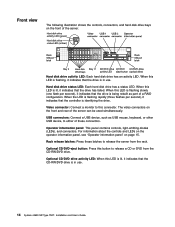
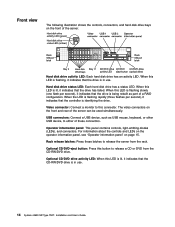
... that the controller is in use .
14 System x3650 M2 Type 7947: Installation and User's Guide
Front view
The following ...light-emitting diodes (LEDs), and connectors.
Hard disk drive activity LED: Each hard disk drive has an activity LED. Hard disk drive status LED: Each hard disk drive has a status LED. Video connector: Connect a monitor to this button to release the server...
User Guide - Page 31


...Light path diagnostics panel
The light path diagnostics panel is not ready to turn on the top of the power-on the
Chapter 1. Flashing rapidly (4 times per second): The server is turned off and is on the server. Flashing slowly (once per second): The server... or the LED itself has failed. The System x3650 M2 Type 7947 server 15
The following illustration shows the controls and LEDs...
User Guide - Page 32


Do not run the power-on the IBM Documentation CD.
16 System x3650 M2 Type 7947: Installation and User's Guide Light path diagnostics LEDs remain lit only while the server is pulled out of the last failure but will not take immediate action to
power. In Remind mode, the system-error LED flashes once every 2 ...
User Guide - Page 34


...CD. An LED on . The states of the server. Fading on LED are as the system-error LED on page 125.
18 System x3650 M2 Type 7947: Installation and User's Guide
During typical operation, ... on the front of LEDs, see "Logging on to be turned on the light path diagnostics panel is ready to visually locate the server among other combination of the server. AC power LED: Each hot-swap ...
User Guide - Page 53
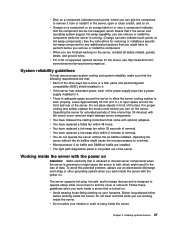
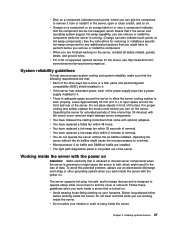
... of the power-supply bays has a power
supply installed in front of the server. v The light path diagnostics panel is adequate space around the front and rear of removal. v Do not allow the server cooling system to hang inside the server with the server cover removed might cause the microprocessors to overheat. Chapter 2. v There is not pulled...
User Guide - Page 82
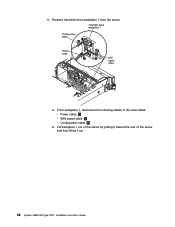
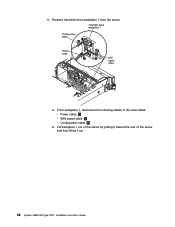
11. Lift backplane 1 out of the server by pulling it toward the rear of the server and then lifting it up.
66 System x3650 M2 Type 7947: Installation and User's Guide Hard disk drive backplane 1
Configuration cable
Power cable
SAS signal cable
a. Remove hard disk drive backplane 1 from the server. From backplane 1, disconnect the following cables in...
User Guide - Page 128


... v View and clear error logs v Resolve configuration conflicts...Server configurations and applications for configuring and managing RAID arrays
Server configuration
RAID array configuration RAID array management
(before operating system is (after the server... restart the server to access the...characteristics of the server and the order ...the different server configurations and ...on the server. When ...
User Guide - Page 137
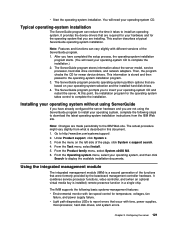
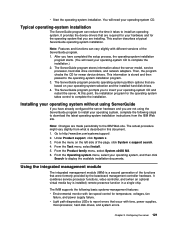
... to insert your operating-system CD and restart the server.
At this document. 1. From the Product family menu, select System x3650 M2. 6.
The ServerGuide program stores information about the server model, service processor, hard disk drive controllers, and network adapters.
v Light path diagnostics LEDs to display the available installation documents. Chapter 3.
Note...
User Guide - Page 138
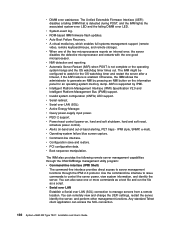
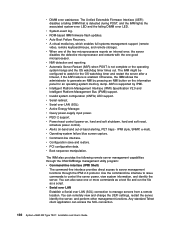
... LED support. IPMI style, SNMP, e-mail). v Automatic Server Restart (ASR) when POST is detected during POST, and the IMM lights the associated system-error LED and the failing DIMM error LED....to control the server power, view system information, and identify the server. You can access the SOL connection.
122 System x3650 M2 Type 7947: Installation and User's Guide v System-event log. v Auto ...
User Guide - Page 159
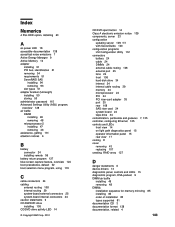
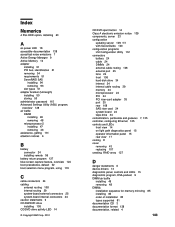
...CD/DVD-eject button 14 Class A electronic emission notice 139 components, server 23 configuration
updating server 109, 111 with ServerGuide 120 configuration programs LSI Configuration Utility 112 connectors ...gaseous 7, 135 controller, configuring Ethernet 125 controls and LEDs front view 14 on light path diagnostics panel 15 operator information panel 15 rear view 17 cooling 8 cover removing 43 replacing...
User Guide - Page 161
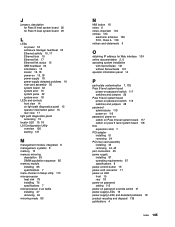
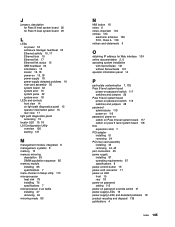
... assembly 35 system board 32 system error 15 system pulse 32 system-error 18
LEDs and controls front view 14 on light path diagnostics panel 15 operator information panel 15 rear view 17
light path diagnostics panel accessing 15
locator LED 15, 18 LSI Configuration Utility
overview 126 starting 127
M
management module, integrated 8 management, systems 8 memory...
Similar Questions
Server Working Fine But Shows Amber Light
server working fine but shows amber light what will be the issue
server working fine but shows amber light what will be the issue
(Posted by amcblit 3 years ago)
What Ibm X3500 Server Error Lights Indicates
(Posted by godoptmurp 9 years ago)
X3650 How To Clear Light Path Diagnostics Error Hdd
(Posted by Miklilip 9 years ago)
How To Install Light Path Diagnostics On Ibm
(Posted by paprwis 9 years ago)

