IBM x3500 Support Question
Find answers below for this question about IBM x3500 - System - 7977.Need a IBM x3500 manual? We have 2 online manuals for this item!
Question posted by rshlawne on June 23rd, 2014
How Do I Set Machine Type Ibm X3500
The person who posted this question about this IBM product did not include a detailed explanation. Please use the "Request More Information" button to the right if more details would help you to answer this question.
Current Answers
There are currently no answers that have been posted for this question.
Be the first to post an answer! Remember that you can earn up to 1,100 points for every answer you submit. The better the quality of your answer, the better chance it has to be accepted.
Be the first to post an answer! Remember that you can earn up to 1,100 points for every answer you submit. The better the quality of your answer, the better chance it has to be accepted.
Related IBM x3500 Manual Pages
Installation Guide - Page 1


... flow chart on the reverse
side of this page. Thank you for setting up and configure hardware.
You can also find the most current information about
your server at http://www.ibm.com/systems/support/
Yes
Use
ServerGuide to use. System x3500
Type 7977
Installation Guide
Welcome. Your server is ready to
No
install the...
Installation Guide - Page 15


...links, click Software and device drivers for firmware updates,
or click Publications lookup for setting up -to help you configure the hardware, install device drivers, and install the ... from the IBM Web site.
You will need this document. 1.
Product name Machine type Model number Serial number Key serial number Key manufacturer Key phone number
IBM System x3500 7977
The model ...
Installation Guide - Page 26


...4, 7, 10, 2, 5, 8, 11
12
1, 4, 7, 10, 2, 5, 8, 11, 3, 6, 9, 12
12 IBM System x3500 Type 7977: Installation Guide However, the DIMMs in the connectors above and below each other within two branches simultaneously.
To enable memory mirroring...following information:
-
Use the arrow keys to change the Memory Branch Mode setting to 16 GB; 32 GB is four identical DIMMs. You must enable ...
Installation Guide - Page 42


If you to the system board or the adapter.
28 IBM System x3500 Type 7977: Installation Guide Adapter guide
7. To release the rear adapter retention bracket, press up on the adapter-support ... adapter, remove the blue adapter guide (if any cabling instructions and information about jumper or switch settings. (It might cause damage to route cables before you rotate the bracket forward.
Installation Guide - Page 56


... v Configure serial-port assignments v Enable USB keyboard and mouse support v Resolve configuration conflicts v Set the date and time v Set passwords and security settings
To start again at step 1 of the BIOS. When the message Press F1 for the integrated...Setup Utility start options in updating the firmware, try installing the firmware again.
42 IBM System x3500 Type 7977: Installation Guide
Installation Guide - Page 58


... Advanced Setup sections of Red Hat Enterprise Linux ES 2.1. Select Save Settings; then, press Enter. Select Exit Setup;
The file names, structures, and commands might be logged in as the root user through the SOL console:
44 IBM System x3500 Type 7977: Installation Guide Note: Hardware flow control prevents character loss during communication over a serial...
Installation Guide - Page 64


...b.
Notes 1
You must restart the Linux operating system after modification.
50 IBM System x3500 Type 7977: Installation Guide Microsoft Windows 2003 Standard Edition configuration
Note: This procedure is based...boot options for your server. Verify the following changes to the bootcfg settings:
v In the Boot Loader Settings section, make sure that the OS Load Options: line has /redirect ...
Installation Guide - Page 68
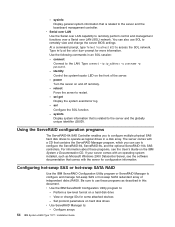
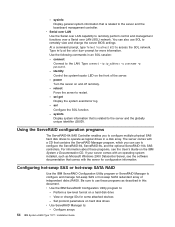
... hot-swap SATA redundant array of the server. - Configure arrays
54 IBM System x3500 Type 7977: Installation Guide sysinfo Display system information that contains the ServeRAID Manager program,...locator LED on and off remotely. - Type connect -ip ip_address -u username -p password. - Type help at the smbridge> prompt for some attached devices - Set protocol parameters on hard disk drives v ...
Installation Guide - Page 70


...For information about RAID technology and instructions for additional information about a specific object in this choice to the factory-default
settings v View the RAID configuration and associated devices v Monitor the operation of the RAID controller
To perform some tasks,... disks (RAID) array v Erase all data from the CD-RW/DVD drive.
56 IBM System x3500 Type 7977: Installation Guide
Installation Guide - Page 72


... instructions on the primary drive. From the Main menu, select Create Array.
58 IBM System x3500 Type 7977: Installation Guide
Starting the Adaptec RAID Configuration Utility program
To start the Adaptec RAID ... v The optional ServeRAID-10is SAS controller that you can install in an array can set up a mirror after the operating system is displayed, press Ctrl+A. 3. v Servers that...
Installation Guide - Page 80


...
VPD serial number not set.
1. then, run the Configuration/Setup Utility
program and change the position
of the jumper on pin 2 on SW4 to the ON position to clear CMOS memory.
3. Note: Do not mix dual-core and quad-core
processors in the same system.
66 IBM System x3500 Type 7977: Installation Guide
v If an...
Installation Guide - Page 81


... (Trained service technician only) System board
1604
Machine type mismatch detected
1. Run the Configuration/Setup Utility program, select Load Default Settings, and save the settings.
2.
Note: Do not mix dual-core... module" on page 11).
3. v See the Problem Determination and Service Guide on the IBM System x Documentation CD to identify the failed DIMM.
2. Reseat the DIMM.
4. v Follow...
Installation Guide - Page 82


...c. (Trained service technician only) System
board
1800
Unavailable PCI hardware interrupt.
1. v If an action step is isolated.
68 IBM System x3500 Type 7977: Installation Guide Replace the hard disk drive cables. 3. SAS hard disk drive c. (Trained service technician only) System board
178x... technician. Run the Configuration/Setup Utility program and adjust the adapter settings.
2.
Installation Guide - Page 84


... technician only) Microprocessor 1
b. (Trained service technician only) System board
70 IBM System x3500 Type 7977: Installation Guide check processor LEDs.
1. (Trained service technician only) Reseat the... functioning;
replace the microprocessor.
3.
Error code
Description
Action
00012000
Processor machine check error.
1. (Trained service technician only) Reseat the microprocessor.
...
Installation Guide - Page 86


...If the error code indicates a particular PCI or PCI-X slot or device, remove that the settings for information about the scan order).
3. Make sure that device.
3. v See the Problem...more I/O space is solved. Each adapter
b. (Trained service technician only) PCI-X board
72 IBM System x3500 Type 7977: Installation Guide v If an action step is positioned early in the scan order (see the ...
Installation Guide - Page 102


...SAS hard disk drive cables are securely connected. If more space available on the IBM System x Documentation CD to determine which components are customer replaceable units (CRU) and...Make sure that setup is not present.
is
complete.
88 IBM System x3500 Type 7977: Installation Guide
If the startup (boot) sequence settings have been changed, make sure that the server supports the...
User Guide - Page 6


... Menu program 69 Enabling the Broadcom Gigabit Ethernet Utility program 69 Configuring the Broadcom Gigabit Ethernet controller 70 Setting up the Remote Supervisor Adapter II SlimLine 70 Requirements 70 Cabling the Remote Supervisor Adapter II SlimLine 71... 83 Japanese Voluntary Control Council for Interference (VCCI) statement . . . 83
Index 85
iv IBM System x3500 Type 7977: User's Guide
User Guide - Page 15
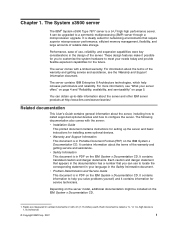
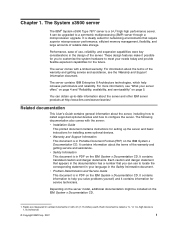
... comes with the server: v Installation Guide
This printed document contains instructions for setting up -to-date information about the server, including how to install supported optional... and assistance. Depending on the IBM System x Documentation CD. Chapter 1. The System x3500 server
The IBM® System x3500 Type 7977 server is 1.75 inches tall.
© Copyright IBM Corp. 2007
1 It is ...
User Guide - Page 18


...Light path diagnostics provides LEDs to help you set up to 48 GB of DIMMs installed (one pair in the hot-swap bays. v IBM ServerGuide™ Setup and Installation CD
The...two pairs of system memory. Pairs of fully-buffered, dual inline memory modules (DIMMs).
4 IBM System x3500 Type 7977: User's Guide For more information, see "Using the ServerGuide Setup and Installation CD" on page...
User Guide - Page 20


... becomes unresponsive
v Automatic server restart after a power failure, based on the BIOS setting v Availability of microcode level v Boot-block recovery v Built-in, menu-driven setup... front bezel and diagnostics LEDs on a variety of IBM and non-IBM Intel-processor-based servers, desktop computers, workstations, and notebook computers on the system ...IBM System x3500 Type 7977: User's Guide
Similar Questions
How To Solve 1604 Machine Type Mismatch Detected In Ibm X3400
(Posted by kyriljh 9 years ago)
What Ibm X3500 Server Error Lights Indicates
(Posted by godoptmurp 9 years ago)
I Am From Philippines, We Need To Buy One Ibm X3500 Server, Do You Have Any?
we need to buy ibm x3500 server do you have any?
we need to buy ibm x3500 server do you have any?
(Posted by medarday 9 years ago)
What Does A Remind Button On A System X3500 M2
(Posted by jmismdrag 9 years ago)
What Is The Bios Default Setting For Memory Refresh In Ibm X3500 M4?
What is the BIOS default setting of Memory refresh in IBM X3500 M4 system? IS it a double memory ref...
What is the BIOS default setting of Memory refresh in IBM X3500 M4 system? IS it a double memory ref...
(Posted by hiepn98 10 years ago)

