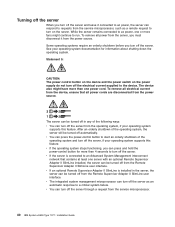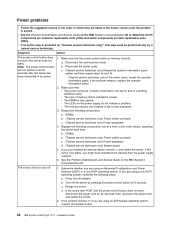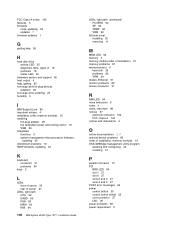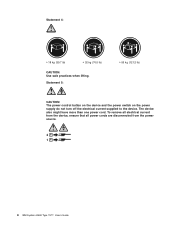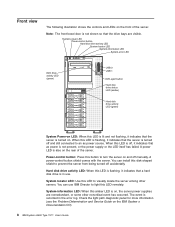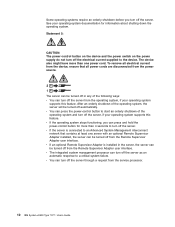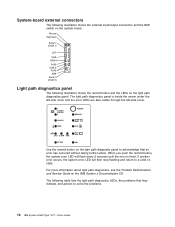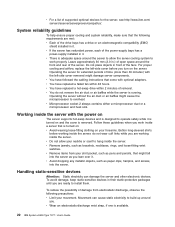IBM x3500 Support Question
Find answers below for this question about IBM x3500 - System - 7977.Need a IBM x3500 manual? We have 2 online manuals for this item!
Question posted by jmismdrag on August 12th, 2014
What Does A Remind Button On A System X3500 M2
The person who posted this question about this IBM product did not include a detailed explanation. Please use the "Request More Information" button to the right if more details would help you to answer this question.
Current Answers
Related IBM x3500 Manual Pages
Similar Questions
What Ibm X3500 Server Error Lights Indicates
(Posted by godoptmurp 9 years ago)
I Am From Philippines, We Need To Buy One Ibm X3500 Server, Do You Have Any?
we need to buy ibm x3500 server do you have any?
we need to buy ibm x3500 server do you have any?
(Posted by medarday 9 years ago)
What Is The Bios Default Setting For Memory Refresh In Ibm X3500 M4?
What is the BIOS default setting of Memory refresh in IBM X3500 M4 system? IS it a double memory ref...
What is the BIOS default setting of Memory refresh in IBM X3500 M4 system? IS it a double memory ref...
(Posted by hiepn98 10 years ago)